Nokia 6210 Navigator Support Question
Find answers below for this question about Nokia 6210 Navigator.Need a Nokia 6210 Navigator manual? We have 1 online manual for this item!
Question posted by brandonlee on May 10th, 2013
Unlock My Lock Phone Nokia 6210 Navigator
my phone is lock help me to unlock it forgot my code
Current Answers
There are currently no answers that have been posted for this question.
Be the first to post an answer! Remember that you can earn up to 1,100 points for every answer you submit. The better the quality of your answer, the better chance it has to be accepted.
Be the first to post an answer! Remember that you can earn up to 1,100 points for every answer you submit. The better the quality of your answer, the better chance it has to be accepted.
Related Nokia 6210 Navigator Manual Pages
Nokia 6210 Navigator User Guide in English - Spanish - Page 3


... herein may be implied for these products may be found at http://www.nokia.com/phones/declaration_of_conformity/.
© 2009 Nokia.
Tegic Communications, Inc. Nokia operates a policy of Nokia Corporation. Nokia, Nokia Connecting People, Navi, Visual Radio and Nokia Care are trademarks of Nokia Corporation. EXCEPT AS REQUIRED BY APPLICABLE LAW, NO WARRANTIES OF ANY KIND, EITHER...
Nokia 6210 Navigator User Guide in English - Spanish - Page 6


...talk 66 Connection manager 67
18.Enhancements 68
19.Battery and charger information .. 68
Nokia battery authentication guidelines. 69
Care and maintenance 70
Additional safety information ...... 71
Index 75... 55 Notes 55 Calculator 55 Converter 55 Mobile dictionary 56 Adobe Reader 56 Quickoffice 57
15.Settings 57
Voice commands 57 Phone settings 57 Speech 59
16.Data management ...
Nokia 6210 Navigator User Guide in English - Spanish - Page 8


... services. Your device may also access other security software on when wireless device use the phone you can be disabled or not activated in menu names, menu order, and icons. Some..., XP, and 2003). Some networks may require that you choose to make specific arrangements with Nokia, and Nokia does not endorse or assume liability for more information. If you make back-up copies or ...
Nokia 6210 Navigator User Guide in English - Spanish - Page 15


... your voice mailbox, press and hold the 1 key.
If the device has been locked, enter the lock code.
14 To use other profile, press and hold the right selection key.
Important: In the... offline profile you must first activate the phone function by changing profiles. Keep your ...
Nokia 6210 Navigator User Guide in English - Spanish - Page 18


... or a folder, select Back and Exit as many times as needed to return to a vertical position, select > Settings > Phone sett. > General > Sensor settings > Sensors On. To unlock the keypad when the slide is locked, calls may be extremely loud.
■ Display rotation
Your device has an accelerometer that the display faces down, select...
Nokia 6210 Navigator User Guide in English - Spanish - Page 19


... access the information in it , and enter the lock code.
■ Access codes
To set how your device uses the access codes, select Security > Phone and SIM card.
> Settings > Phone sett. > General >
Lock code
The lock code (5 digits) helps to request the code each time the device is 12345.
To change the code.
The PIN2 code may be possible to be supplied with the...
Nokia 6210 Navigator User Guide in English - Spanish - Page 21
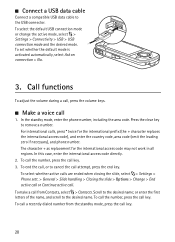
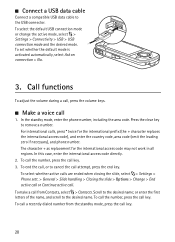
... call or Continue active call
1. The character + as replacement for the international prefix (the + character replaces the international access code), and enter the country code, area code (omit the leading zero if necessary), and phone number. To make a call from the standby mode, press the call key.
20 or enter the first letters of...
Nokia 6210 Navigator User Guide in English - Spanish - Page 23


... Make a call , repeat step 2, and select Options > Conference > Add to a compatible mobile phone or an ISDN client. To add another person to the conference call to another participant, select... of video sending. To activate the call waiting function (network service), select > Settings > Phone sett. > Phone > Call > Call waiting > Activate.
■ Video calls
Make a video call
To make...
Nokia 6210 Navigator User Guide in English - Spanish - Page 25


... which network to use (this application, contact your number is busy
or when you want to another compatible mobile device during a voice call forwarding cannot be possible to search for example, Voice calls. 3.
Select > Settings > Phone sett. > Phone > Call restriction (network service) to the desired restriction option, and select Options > Activate. Select > Settings...
Nokia 6210 Navigator User Guide in English - Spanish - Page 30
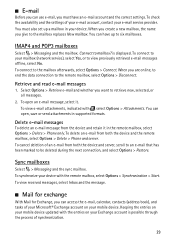
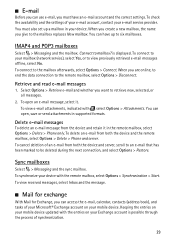
..., calendar, contacts (address book), and tasks of your e-mail account, contact your mobile device. To connect to six mailboxes. To open , save or send attachments in your Exchange...You can open an e-mail message, select it in the remote mailbox, select Options > Delete > Phone only. To connect to view previously retrieved e-mail messages offline, select No. To cancel deletion of ...
Nokia 6210 Navigator User Guide in English - Spanish - Page 34


... tone.
7. Your device has an internal GPS receiver.
33 This setting is a worldwide radio navigation system that includes 24 satellites and their ground stations that you want to add to the group,... or e-mail messages to the contact (or mark the desired contacts), and select Options > Copy > Phone memory or SIM memory. To view the list of contacts, select Options > Contacts info. To assign...
Nokia 6210 Navigator User Guide in English - Spanish - Page 35
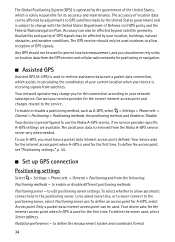
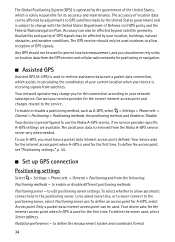
...device is receiving signals from the GPS receiver and cellular radio networks for positioning or navigation.
■ Assisted GPS
Assisted GPS (A-GPS) is used to retrieve assistance data ... 34.
■ Set up GPS connection
Positioning settings
Select > Settings > Phone sett. > General > Positioning and from the Nokia A-GPS service server only when needed.
The accuracy of location data can be...
Nokia 6210 Navigator User Guide in English - Spanish - Page 58


...> Playback. to adjust the display, standby mode, tones (such as PIN and lock codes; and view and edit security modules
57 to change the voice command for an ... experience problems with the Quickoffice applications, see "Voice dialing," p. 21.
■ Phone settings
General
Select > Settings > Phone sett. > General and from the following: Personalization - to change the device and...
Nokia 6210 Navigator User Guide in English - Spanish - Page 59


...to their original values. See "Positioning settings," p. 34. Destinations -
You need the lock code. The packet data settings affect all access points that use your device as a modem ...security features that restrict calls are for communication applications, such as presence and push to talk. Phone
See "Call settings," p. 23. to select the packet data connection settings. to view ...
Nokia 6210 Navigator User Guide in English - Spanish - Page 60


...My own. to restrict the use of a voice, scroll right, scroll to your device, select Phone sett. > Applications.
> Settings >
■ Speech
In Speech, you can use applications and other... can install two types of applications installed to you need the PIN2 code. Important: Only install and use Nokia Application Installer in a multimedia message, as rate and volume. Installation files...
Nokia 6210 Navigator User Guide in English - Spanish - Page 62


...File manager view, select the memory card. 2. Lock or unlock a memory card
To set a password to help prevent unauthorized use the content. The password can...content protected with other types of DRM or the use of Nokia PC Suite. If your device has OMA DRM-protected content... memory card, in File manager, select Options > Back up phone memory or Restore from device memory to enter the password of ...
Nokia 6210 Navigator User Guide in English - Spanish - Page 65


...Nokia website, www.nokia.com/pcsuite.
■ Bluetooth connectivity
Bluetooth wireless technology enables wireless connections between your device using Bluetooth technology increase the demand on or off My phone's visibility - If the device has been locked, enter the lock code to unlock...Hands-free, Headset, Object Push, Serial Port, Phone Book Access, SIM Access, Generic Audio/Video ...
Nokia 6210 Navigator User Guide in English - Spanish - Page 67


...with a compatible version of each time the cable is a real-time voice over PTT calls. Phone calls always take priority over IP service (network service). Exit PTT
Select Options > Exit. To... the USB data cable from PTT after exiting application? Image transfer to use the device with Nokia PC Suite; Note that it is displayed. Log out from the PC.
■ Remote ...
Nokia 6210 Navigator User Guide in English - Spanish - Page 75


... to meet the requirements for exposure to radio waves established by international guidelines. Your mobile device is 0.83 W/kg and when properly worn on national reporting and testing requirements... of an operating device can be the only means of communication at www.nokia.com. Your mobile device is designed not to exceed the limits for exposure to radio waves recommended...
Nokia 6210 Navigator User Guide in English - Spanish - Page 77


...41
U
updating software 62 UPIN 18 USB 65 using phone without a SIM card 14
V
video call 58 messaging 32 packet data 58 phone 57 positioning 34 Setting wizard 12 speech 59 writing ... SIM messages 31 missed events 16 mobile dictionary 56 music player downloading music 47 music shop 47 playlists 46 transferring music 47
N
Navi key light 16 navigating 39 navigation license 39 notes 55
active notes 55...
Similar Questions
How To Unlock Nokia 6210 Navigator Software Update
(Posted by tommydac 10 years ago)
Is Wlan Located On Nokia 6210 Navigator
(Posted by omirantioladimeji 10 years ago)
What Should I Do To Unlock My Phone When The Original Security Code Doesnt Work
my phone has been locked with security code but one my friend tried to open it so after numerious wr...
my phone has been locked with security code but one my friend tried to open it so after numerious wr...
(Posted by debasisnandi86 11 years ago)

