Nokia N81 8GB Support Question
Find answers below for this question about Nokia N81 8GB.Need a Nokia N81 8GB manual? We have 1 online manual for this item!
Question posted by rjzulfiqar58 on January 12th, 2011
Nokia N81 8gb.message Is Comming But Not Going.
The person who posted this question about this Nokia product did not include a detailed explanation. Please use the "Request More Information" button to the right if more details would help you to answer this question.
Current Answers
There are currently no answers that have been posted for this question.
Be the first to post an answer! Remember that you can earn up to 1,100 points for every answer you submit. The better the quality of your answer, the better chance it has to be accepted.
Be the first to post an answer! Remember that you can earn up to 1,100 points for every answer you submit. The better the quality of your answer, the better chance it has to be accepted.
Related Nokia N81 8GB Manual Pages
Nokia N81 8GB User Guide in English - Page 4
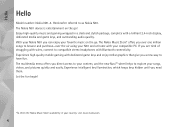
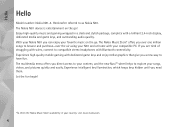
... favorite music on the go . Experience high quality mobile gaming with your Nokia N81 you a new way to have fun. Hereinafter referred to browse and purchase-over the air using your N81 and at home with dedicated game keys and enjoy stellar graphics that give you can enjoy your country, visit music.nokia.com.
4 With your compatible...
Nokia N81 8GB User Guide in English - Page 5
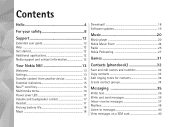
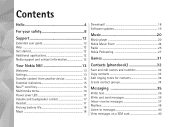
... applications 12 Nokia support and contact information 12
Your Nokia N81 13
Welcome 13...Nokia Podcasting 27
Games 31
Contacts (phonebook 32
Save and edit names and numbers 32 Copy contacts 33 Add ringing tones for contacts 34 Create contact groups 34
Messaging 35
Write text 36 Write and send messages 36 Inbox-receive messages 37 Mailbox 38 Listen to messages 40 View messages...
Nokia N81 8GB User Guide in English - Page 12
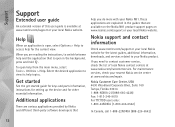
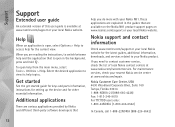
... (888-226-6542)
12 When you need to view its help you do more with your local Nokia website. Additional applications
There are available on the Nokia N81 product support pages on www.nseries.com/support or your Nokia N81.
If you are reading the instructions, to access help from the main menu, select Tools > Utilities...
Nokia N81 8GB User Guide in English - Page 13
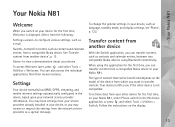
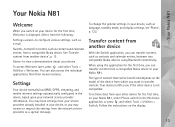
...Nokia N81
Your Nokia N81
Welcome
When you switch on the model of content that can also access the individual applications from your device, such as a special message. You may receive or request the settings from the network service providers as language, standby mode, and display settings, see 'Phone..., and mobile internet settings automatically configured in the Welcome application...
Nokia N81 8GB User Guide in English - Page 14
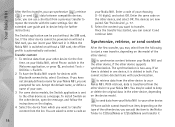
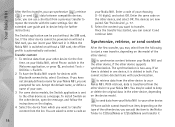
... from the other device as a message. Transfer content 1 To retrieve data from the other device to keep or delete the original data in the other device, depending on your Nokia N81, select Phone switch in -device help for your Nokia N81, you are asked to your Nokia N81. If you have the Nokia N81 search for one device, it is...
Nokia N81 8GB User Guide in English - Page 15
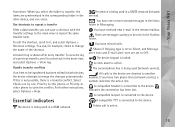
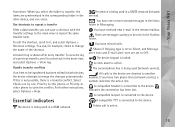
... to other device, and vice versa.
The second phone line is shown after every transfer. All calls to the device are messages waiting to repeat the same transfer later. indicates the... folder.
If you have missed calls. A compatible loopset is being used in a GSM network.
Your Nokia N81
from there. When you can , for example, create or change the name of a previous transfer, ...
Nokia N81 8GB User Guide in English - Page 16
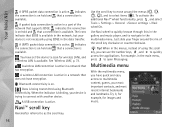
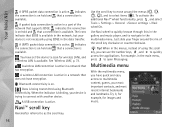
Your Nokia N81
A GPRS packet data connection is active. indicates the connection is on hold and that a connection... > General >Sensor settings > Navi wheelOn.
For example, in a network that supports EDGE. You have set the device to open Messaging. A wireless LAN connection is available. Bluetooth connectivity is on hold and that a connection is active in the main menu, press to...
Nokia N81 8GB User Guide in English - Page 17


.... To browse the tiles, either use the loudspeaker during a call or are listening to the Nokia AV Connector (3.5 mm) of the tiles, select Options > Arrange tiles. To change the order... sound, press the volume key. Your Nokia N81
To open application, press .
A LED blinks to indicate that create an output signal as this device, to the Nokia AV Connector, pay special attention to the ...
Nokia N81 8GB User Guide in English - Page 18
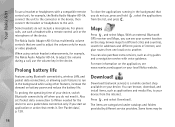
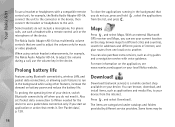
... if you do not include a microphone. Your Nokia N81
To use a headset or headphones with a remote control unit or the microphone of the device. For more information on the application, see your local Nokia website.
Maps
Press , and select Maps. You can see www.nseries.com/support or your current location on the map...
Nokia N81 8GB User Guide in English - Page 19


...Nokia Software Updater PC application. Tip! To get more information and to download the Nokia Software Updater application, visit www.nokia.com/softwareupdate or your device, enter *#0000# in your local Nokia...See 'Device manager' and 'Software updates', p. 79. Your Nokia N81
chargeable, but you need the Nokia Software Updater application and a compatible PC with Microsoft Windows 2000 or...
Nokia N81 8GB User Guide in English - Page 22


...Bluetooth connectivity', p. 75. To grab songs and drop them to play content stored in your Nokia N81 to be switched on a compatible device.
Home network enables you to a new position, use the...network of the Windows Media Player
application.
Transfer music
You can also copy files from your Nokia N81 remotely on . To refresh the collection after you want to hear, and select
Options > ...
Nokia N81 8GB User Guide in English - Page 23
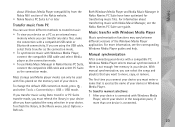
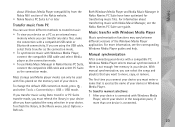
... compatibility from the Nokia N81 section of the Nokia website. • Nokia Nseries PC Suite 6.7 or later
Transfer music from PC
You can use Nokia Music Manager in Nokia Nseries PC Suite,...Suite as the name of the Windows Media Player application. Music
about transferring music with Nokia Music Manager, see the corresponding Windows Media Player guides and help.
To change the default...
Nokia N81 8GB User Guide in English - Page 31
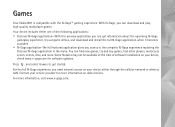
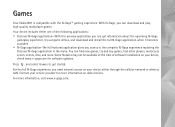
...With this preview application you can get started.
Contact your device, check www.n-gage.com for more information on your service provider for software updates. Your device includes either...to the complete N-Gage experience replacing the Discover N-Gage application in the menu. Games
Your Nokia N81 is compatible with the N-Gage™ gaming experience. For the full N-Gage experience, ...
Nokia N81 8GB User Guide in English - Page 53
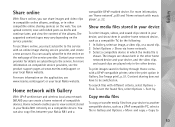
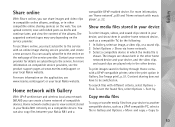
... compatible service providers, see the product support pages at www.nseries.com/support or your Nokia N81 remotely on the service provider. Home network enables you to
53 ..., and the video clips and sound clips are shown both in the other home network device and your Nokia N81 and a
compatible UPnP enabled device.
You can upload content, save unfinished posts as a compatible TV, do...
Nokia N81 8GB User Guide in English - Page 55
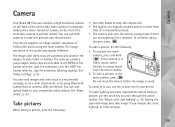
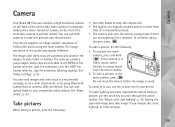
...press . To continue taking a picture, use both hands to your device. Camera
Camera
Your Nokia N81 has two cameras, a high resolution camera on the back of the device (the main ... capture resolution of 1600x1200 pixels using Bluetooth connectivity or wireless LAN connection. folder in a multimedia message, as an e-mail attachment, or by using the main camera. You can also upload them...
Nokia N81 8GB User Guide in English - Page 75
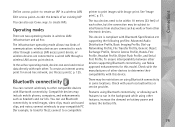
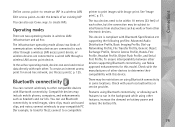
... the details of an existing IAP
You can use Nokia approved enhancements for an ad hoc network, see 'Access points', p. 125. connect wirelessly to your local authorities or service provider. This device is compliant with each other, but the connection may include mobile phones, computers, and enhancements such as walls or from other...
Nokia N81 8GB User Guide in English - Page 81


... security information
When you configure your wireless LAN home network, enable an encryption method on your Nokia N81, a compatible PC, a compatible printer, and a compatible sound system or TV, or a... network and connect compatible UPnP devices that does not have encryption, switch off sharing Nokia N81 files with a wireless LAN access point device and encryption enabled. Using the wireless...
Nokia N81 8GB User Guide in English - Page 85
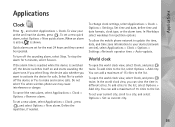
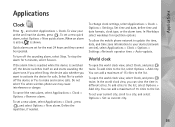
... and select Options > New alarm. To stop the alarm for calls. Do not select Yes when wireless phone use may cause interference or danger. To cancel the next alarm, select Applications > Clock > Options > ...a maximum of 15 cities to switch off the sounding alarm, select Stop.
To allow the mobile phone network to update the time, date, and time zone information to a city, and select Options...
Nokia N81 8GB User Guide in English - Page 86
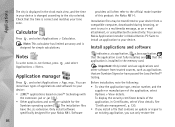
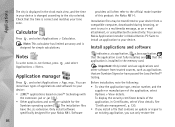
...sent to the city selected. To display the security certificate details of this product: the Nokia N81-1.
Note: This calculator has limited accuracy and is
designed for your device from trusted ....
Software
providers will often refer to an existing application, you in a multimedia message, as applications that the application is installed in the memory card. Check that ...
Nokia N81 8GB User Guide in English - Page 95
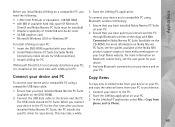
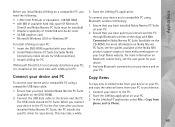
...PC application, select File > Copy from
phone and to the PC for the first...Nokia N81 product support pages at the same time with Lifeblog for PC. For more information on Nokia...Nokia Nseries PC Suite
(available on your local Nokia website.
If Microsoft DirectX 9.0 is not already installed on your PC, it is installed at www.nokia.com/support or your PC. 2 Ensure that you have installed Nokia...
Similar Questions
No Display In Mobile Phone
I have a Nokia mobile phone model 6070 the display is not working when I try to switch on it
I have a Nokia mobile phone model 6070 the display is not working when I try to switch on it
(Posted by Swagatdash1978 3 years ago)
Hello,my Phone-nokia N81 8gb Is Unable To Install Applications Compartible For M
(Posted by ojiemax6 11 years ago)
How I Can Change Picture Resolution In Nokia C5 03 Mobile Phone
HOW I CAN CHANGE PICTURE RESOLUTION IN NOKIA C5-03 MOBILE PHONE
HOW I CAN CHANGE PICTURE RESOLUTION IN NOKIA C5-03 MOBILE PHONE
(Posted by josekp 12 years ago)
Hi..any One Can Help How To Get New Firmware Update To My Nokia N81 8gb Coz When
(Posted by peterimoy 12 years ago)

