Nokia N81 8GB Support Question
Find answers below for this question about Nokia N81 8GB.Need a Nokia N81 8GB manual? We have 1 online manual for this item!
Current Answers
There are currently no answers that have been posted for this question.
Be the first to post an answer! Remember that you can earn up to 1,100 points for every answer you submit. The better the quality of your answer, the better chance it has to be accepted.
Be the first to post an answer! Remember that you can earn up to 1,100 points for every answer you submit. The better the quality of your answer, the better chance it has to be accepted.
Related Nokia N81 8GB Manual Pages
Nokia N81 8GB User Guide in English - Page 2


... your device may have been created and may be found at http://www.nokia.com/phones/declaration_of_conformity/. © 2007 Nokia.
NOKIA RESERVES THE RIGHT TO REVISE THIS DOCUMENT OR ...This device complies with your local service facility. Nokia, Nokia Connecting People, N-Gage, Nseries, N81, Navi, and Visual Radio are trademarks or registered trademarks of Nokia Corporation. BY USING THE...
Nokia N81 8GB User Guide in English - Page 4
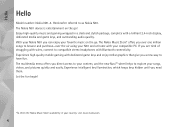
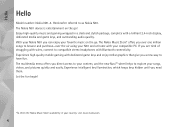
... referred to browse and purchase-over one million songs to as Nokia N81. Experience high quality mobile gaming with Bluetooth connectivity. With your favorite music on the go . Enjoy... high-quality music and gaming wrapped in your compatible PC. If you can enjoy your Nokia N81...
Nokia N81 8GB User Guide in English - Page 5
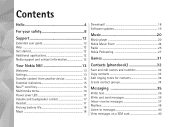
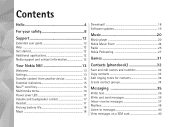
... 4
For your safety 8
Support 12
Extended user guide 12 Help 12 Get started 12 Additional applications 12 Nokia support and contact information 12
Your Nokia N81 13
Welcome 13 Settings 13 Transfer content from another device 13 Essential indicators 15 Navi™ scroll key 16 Multimedia menu 16 Power saver LED...
Nokia N81 8GB User Guide in English - Page 7


... 90 Adobe Flash Player 91 IM-instant messaging 91 Nokia Lifeblog 94 Digital rights management 97 Adobe Reader 98 Converter 98
... Video calls 109 Video sharing 111 Answer or decline a call 113
Log 114
Settings 116
General 116 Phone 122 Connection 125 Applications 129
Troubleshooting: Q&A 130
Battery information 133
Charging and discharging 133 Nokia battery authentication...
Nokia N81 8GB User Guide in English - Page 12
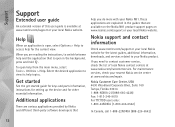
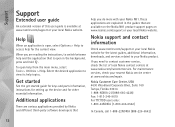
... you do more with your Nokia product.
Additional applications
There are available on the Nokia N81 product support pages on www.nseries.com/support or your local Nokia website. For maintenance ... instructions for setting up the device and for the current view.
When you need to your Nokia N81.
If you are reading the instructions, to access help from the main menu, select Tools >...
Nokia N81 8GB User Guide in English - Page 13
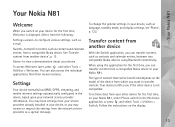
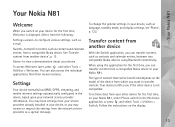
...content, such as a special message.
Settings
Your device normally has MMS, GPRS, streaming, and mobile internet settings automatically configured in your device, or you may receive or request the settings from ...of content that can transfer content from a compatible Nokia device to your Nokia N81, select Phone switch in your device for the first time, Welcome is not compatible. Transfer ...
Nokia N81 8GB User Guide in English - Page 14
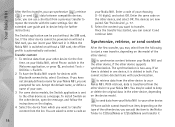
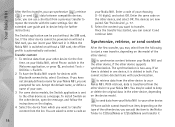
...started, you can be powered on the type of your Nokia N81 and the other device, if the other device
If Phone switch cannot transfer an item, depending on without a SIM card, you can use a ...and follow the instructions on the other device as a message. Your Nokia N81
After the first transfer, you can add the item to the Nokia folder to C:\Data\Nokia or E:\Data\Nokia and transfer it...
Nokia N81 8GB User Guide in English - Page 15
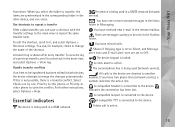
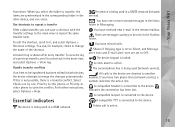
... TTY is connected to repeat the same transfer later.
Handle transfer conflicts
If an item to solve the conflict.
Essential indicators
The device is being used (network service).
A compatible headset is connected to the device.
The second phone line is being used in the Outbox folder.
If you select the folder to...
Nokia N81 8GB User Guide in English - Page 16
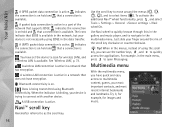
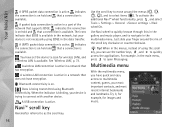
... not have encryption. A wireless LAN connection is active in a network that a connection is trying to select items ( ).
Bluetooth connectivity is active. When the indicator is on hold and that has encryption. Try it, ....
Tip! For example, in the multimedia menu.
Your Nokia N81
A GPRS packet data connection is active in a part of the network that supports EDGE.
Nokia N81 8GB User Guide in English - Page 17


... handset. When connecting any external device or any voltage source to the Nokia AV Connector (3.5 mm) of the tiles, select Options > Arrange tiles. Your Nokia N81
To open application, press .
To use the scroll key or the Navi wheel functionality. To return to the multimedia menu from a short distance without having...
Nokia N81 8GB User Guide in English - Page 18
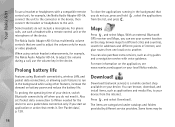
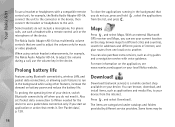
...network service) is a mobile content shop available on ... select Download!. For phone calls, use , ...items are used to adjust the volume only for example, the Nokia Audio Adapter AD-54, connect the unit to your device, switch Bluetooth connectivity off when you start an application or action that are categorized under catalogs and folders provided by different service providers. Your Nokia N81...
Nokia N81 8GB User Guide in English - Page 19


You may be able to request updates through the Nokia Software Updater PC application. To get more information and to download the Nokia Software ... also be able to request these updates through the device.
Your Nokia N81
chargeable, but you need the Nokia Software Updater application and a compatible PC with Microsoft Windows 2000 or XP operating system, broadband internet access, and...
Nokia N81 8GB User Guide in English - Page 20


...!
To switch random play the selected file or list of a file format or all items ( ), or to high volume may be extremely loud. To add songs to hear. 4 To play ( ) on mobile devices and PCs. To return to the previous
item, press
again
within 2 seconds after a song or podcast has started. Do not hold...
Nokia N81 8GB User Guide in English - Page 22


...and a wireless local area network (WLAN), you can also copy files from your Nokia N81 remotely on . You can transfer music from the beginning.
To refresh the collection after ... drop them to a new position, use the scroll key.
Home network with Gallery', p. 53.
PC requirements for music transfer: • Microsoft Windows XP operating system (or later) • A compatible...
Nokia N81 8GB User Guide in English - Page 75
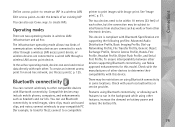
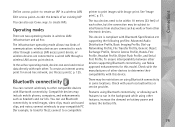
...Image print', p. 51. To ensure interoperability between other electronic devices. Check with this model. There may include mobile phones, computers, and enhancements such as walls or from obstructions such as headsets and car kits. Features using Bluetooth ...33 feet) of each other compatible devices with your compatible PC (for an ad hoc network, see 'Access points', p. 125.
Nokia N81 8GB User Guide in English - Page 85
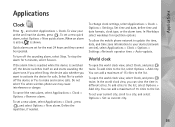
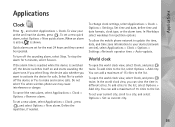
... interference or danger. To set for calls. Set time and date, define time and date formats, clock type, or the alarm tone. To allow the mobile phone network to update the time, date, and time zone information to activate the device for the next 24 hours and they cannot be repeated. To...
Nokia N81 8GB User Guide in English - Page 94


... the server
Web address-the URL address of the items that you can post items to your device. Both Nokia Lifeblog PC and Nokia Lifeblog mobile let you want to use for the chat server
Access point in the Lifeblog PC application to open Nokia Lifeblog Help. Lifeblog is a combination of the items that you can browse, search, share, publish, and...
Nokia N81 8GB User Guide in English - Page 95
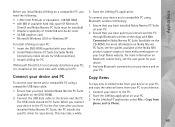
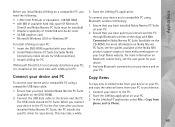
... Bluetooth connectivity, see the guides available at the Nokia N81 product support pages at the same time with your PC, and copy the selected items from
phone and to your device. 2 Install Nokia Nseries PC Suite (includes Nokia
Connectivity Cable drivers for USB connection). 3 Install Lifeblog for PC. The USB mode should be installed) • Graphics capability...
Nokia N81 8GB User Guide in English - Page 96


... the post. Post to the web
To share your best Lifeblog items, send them to : list.
To post items to the web from the Post to your saved favorites, select Options > View Favorites. The Post to Lifeblog. The items on the To phone view on your PC are copied to your device, do the following :
1 In Timeline...
Nokia N81 8GB User Guide in English - Page 120


..., change the lock code. The existence of the certificate and that the current date and time in your device. Before changing any protection by UMTS mobile phones. Lock code (also known as security code)-This code (5 digits) can see a list of authority certificates that you can be used if you forget the...
Similar Questions
Hello,my Phone-nokia N81 8gb Is Unable To Install Applications Compartible For M
(Posted by ojiemax6 10 years ago)
Camera Feature Not Supported
I cannot open the camera. Can I make it on line?
I cannot open the camera. Can I make it on line?
(Posted by Puthalath14 11 years ago)
How To Unlock A Nokia 6120c-1 Type Rm243 Mobile Phone?
The phone has been connected via USB to a charger and is fitted with a BL-5B Li-ion basttery. I l...
The phone has been connected via USB to a charger and is fitted with a BL-5B Li-ion basttery. I l...
(Posted by carlpj1 11 years ago)
N-gage Game Instal Plese Help Me My Mobile Nokia N81
(Posted by wwwrajukhan3923 11 years ago)
I Have Brought A Nokia 7205 Intrigue Mobile Phone From Us. To Make It Work In In
I have brought a nokia 7205 intrigue mobile phone from USA. To make it work, I approached many servi...
I have brought a nokia 7205 intrigue mobile phone from USA. To make it work, I approached many servi...
(Posted by man1150 11 years ago)

