Nokia N73 Music Edition Support Question
Find answers below for this question about Nokia N73 Music Edition - Smartphone 42 MB.Need a Nokia N73 Music Edition manual? We have 1 online manual for this item!
Question posted by dbnnadmst on October 22nd, 2013
How To Copy Music Files To N73
The person who posted this question about this Nokia product did not include a detailed explanation. Please use the "Request More Information" button to the right if more details would help you to answer this question.
Current Answers
There are currently no answers that have been posted for this question.
Be the first to post an answer! Remember that you can earn up to 1,100 points for every answer you submit. The better the quality of your answer, the better chance it has to be accepted.
Be the first to post an answer! Remember that you can earn up to 1,100 points for every answer you submit. The better the quality of your answer, the better chance it has to be accepted.
Related Nokia N73 Music Edition Manual Pages
User Guide - Page 4


...12 Volume and loudspeaker control 13 Multimedia key (Nokia N73 (original edition 14 Headset 14 Memory card tool 14 File manager 15 Download 16
Support 17
Nokia support and ...files 28 Albums 30 Edit images 31 Edit video clips 32 Slide show 33 Presentations 33 Image print 34 Print online 35 Share online 36
Media applications 39
Music access key (Nokia N73 Music Edition 39 Music...
User Guide - Page 8


... in this guide is switched on all file formats can be exposed to the standby ... Contact your device may prevent some images, music (including ringing tones), and other methods of ...information about networks. EMERGENCY CALLS Ensure the phone function of your device and any connected ... content, and accept installations only from being copied, modified, transferred or forwarded. To increase ...
User Guide - Page 11
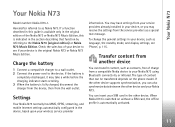
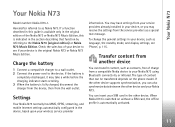
... edition) or Nokia N73 Music Edition. Settings
Your Nokia N73 normally has MMS, GPRS, streaming, and mobile Internet settings automatically configured in the other device. The type of charge from the service providers as contacts, free of content that function by referring to see 'Phone', p. 115. Check the sales box of the Nokia N73 or Nokia N73 Music Edition, this guide...
User Guide - Page 14
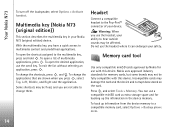
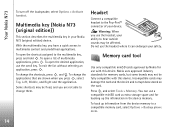
...are shown when you have a quick access to a compatible memory card, select Options > Backup phone mem.
14 To back up the information in your ability to the Pop-PortTM connector of ...desired application, use with this device. Do not use the headset, your Nokia N73 (original edition) device. Nokia uses approved industry standards for backing up information from the device memory ...
User Guide - Page 15
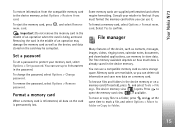
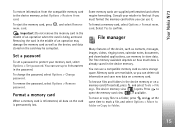
Your Nokia N73
To restore information from the compatible memory card to folder.
15
card. The free memory available depends on how much data is permanently lost. Memory cards are supplied preformatted and others require formatting. To move or copy files to a folder, press and at the same time to mark a file, and select Options...
User Guide - Page 28


... press to phone mem..
To download images or videos, in Music player. Images and video clips
Pictures taken and video clips recorded with . To enter the Images & video folder main view, press the review key again. Files stored on the side of your device. or Move to open a file, press .
and mark, copy, and add...
User Guide - Page 33


... show > Settings> Delay between slides. Presentations
With presentations, you can send. To view SVG files,
33 To return back to Gallery, press Done. See 'Send data using Bluetooth connectivity, a... screen.
To move smoothly from the following : • Music-Select On or Off. • Track-Select a music file from the selected file.
To save the changes, and return to the cut video...
User Guide - Page 39
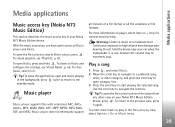
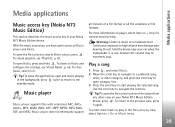
... a preferred song,
artist, or other view on player, select Options > Help for context sensitive help. To return to Music player and Radio. To select more information on your Nokia N73 Music Edition device. Music player
Music player supports files with extensions AAC, AAC+, eAAC+, MP3, WMA, WAV, 3GP, 3GPP, MPEG, MP4, M4A, DCF, and M3U. For more...
User Guide - Page 42
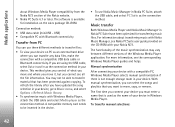
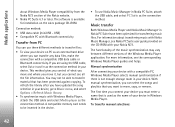
...
Transfer from the Nokia N73 section of what you move and where you move , copy, or remove. This ...Music transfer
Both Windows Media Player and Nokia Music Manager in Nokia PC Suite have updated the song selection in your device in your Nokia N73. For more information, see all the file.... To transfer manual selections:
42 The functionality of the music synchronization may not be inserted ...
User Guide - Page 43
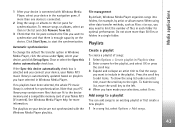
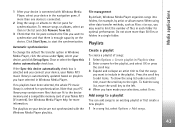
...connect your device, your Nokia N73 music library is automatically updated based on playlists you have made your selections, select Done.
Do not store more than 50 files or folders in the navigation ... of your device in a single folder.
Playlists
Create a playlist
To create a playlist of files in Windows Media Player, click the arrow under an artist title, move the scroll key to...
User Guide - Page 48
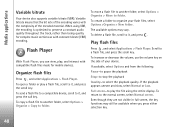
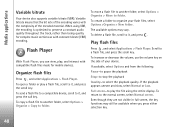
... To copy a flash file to another folder, select Options > Organise > Move to folder.
To delete a flash file, scroll to play , and interact with compatible flash files made for complex music sections... the track, rather than losing quality for mobile devices. The available options may still be available when you can view, play the file using VBR, the encoding is optimized to ...
User Guide - Page 49
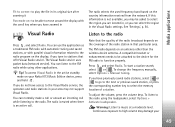
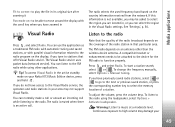
...radio station in that offer Visual Radio service.
Media applications
Fit to screen-to play the file in its original size after zooming it
Pan mode on-to be attached to the device ... received from the network.
If you do not have zoomed in your area may damage your Nokia N73 Music Edition device, press and hold . You can listen to the Visual Radio service, the operators and radio...
User Guide - Page 55


... alarm tone, select Clock alarm tone. To set a new alarm, select Options > Set alarm. Do not select Yes when wireless phone use may cause interference or danger. To allow the mobile phone network to update the time, date, and time zone information to stop the alarm for calls. To turn off the alarm...
User Guide - Page 93
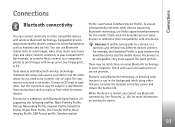
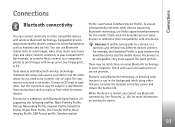
...can use Bluetooth connectivity to send images, video clips, music and sound clips, and notes; Glossary: A profile ...Networking Profile, Headset Profile, Handsfree Profile, Object Push Profile, File Transfer Profile, Basic Imaging Profile, SIM Access profile, Synchronization...communicate using other , but the connection may include mobile phones, computers, and enhancements such as walls or from...
User Guide - Page 94


.... Select from the other device as a car kit, to the network, select On.
My phone's name-Edit the name of the remote SIM mode with Bluetooth wireless technology, and connect to unlock it from..., set Bluetooth connectivity On, then establish a connection. Remote SIM mode
To use of your Nokia N73, Remote SIM is turned off, as a compatible car kit enhancement, to use the SIM card ...
User Guide - Page 120
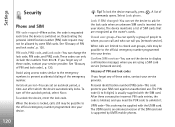
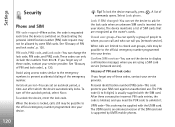
...provider.
UPIN code-This code may be supplied with the SIM card. Settings
Security
Phone and SIM
PIN code request-When active, the code is requested each time the ... lock code.
Deactivating the personal identification number (PIN) code request may be allowed by UMTS mobile phones.
120 These codes can set the device to the official emergency number programmed into your service ...
User Guide - Page 122
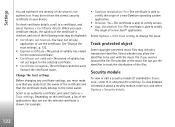
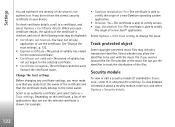
...certificate cannot be sent with the music file if you send or forward the file. Contact the certificate issuer. Track protected object
Some copyright-protected music files may be displayed:
• ... you allow the identifier to certify
the origin of a new JavaTM application.
Select Options > Edit trust setting to it , and press the scroll key.
To view detailed information about a...
User Guide - Page 136
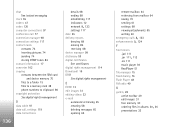
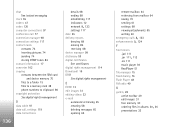
... contact information 17 converter 102 copying contacts between the SIM card
and device memory 75 files to a folder 15 files to a memory card 28 phone numbers to clipboard 86 copyright ...file formats .jad 111
.jar 111, 112
.sis 111 music player 39 RealPlayer 51 file manager 15 fixed dialing 76 Flash Player 48 FM radio 49
G
gallery 28 active toolbar 29 edit images 31 free memory 30
ordering files...
User Guide - Page 137
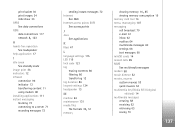
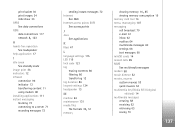
...filtering 86 transfer log 12 log duration 86 loopset settings 124 loudspeaker 13
M
mailbox 64 maintenance 131 media files
file formats 39, 51
memory
clearing memory 16, 85
viewing memory consumption 16 memory card tool 14 menu, ..., muvees custom muvees 53 quick muvees 52 multimedia key (Nokia N73 (original
edition)) 14 multimedia messages
creating 58 receiving 62 retrieving 63 saving 70
137
User Guide - Page 138
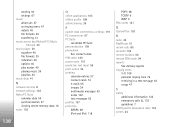
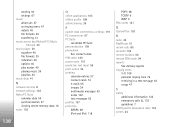
... art 47 as ringing tones 47 details 46 file formats 39 transfering 41 music access key (Nokia N73 Music
Edition) 39 music player 39
equalizer 40 file formats 39 indicators 40 options 45 play modes 40 playing music 39 playlists 43 music shop 41
N
network services 8 network settings 123 Nokia PC Suite
calendar data 56 synchronization 97 viewing device...
Similar Questions
What Is The Use Of Flash Player In N73 Music Edition
(Posted by Prolfoss 9 years ago)
How Update My Nokia N73 To Music Edition By Pc Suit
(Posted by jmhjim68 9 years ago)
How Can I Update My Nokia N73 Music Edition
(Posted by mmweise 10 years ago)
How To Copy Music File From Memory Card To Phone Using Nokia C5-03?
(Posted by czisabwan 10 years ago)
How To Download Or Copy Music From Pc To Phone?
(Posted by almaabegonia 11 years ago)

