Nokia N73 Support Question
Find answers below for this question about Nokia N73 - Smartphone 42 MB.Need a Nokia N73 manual? We have 1 online manual for this item!
Question posted by licbe on November 24th, 2013
Skype Does Not Work My N73. What Can I Do Now? When I Installed It I Have Not
found any icon on application manager just skype
Current Answers
There are currently no answers that have been posted for this question.
Be the first to post an answer! Remember that you can earn up to 1,100 points for every answer you submit. The better the quality of your answer, the better chance it has to be accepted.
Be the first to post an answer! Remember that you can earn up to 1,100 points for every answer you submit. The better the quality of your answer, the better chance it has to be accepted.
Related Nokia N73 Manual Pages
User Guide - Page 2
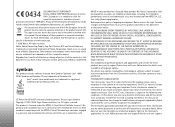
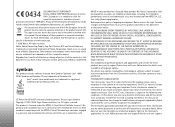
...Connecting People, Pop-Port, Nseries, N73 and Visual Radio are trademarks of these products may be trademarks or tradenames of particular products and applications and services for any interference received,...with or related to the third-party applications.
The FCC or Industry Canada can be found at http://www.nokia.com/phones/declaration_of_conformity/ The crossed-out wheeled bin means...
User Guide - Page 4


... indicators 12 Volume and loudspeaker control 13 Multimedia key (Nokia N73 (original edition 14 Headset 14 Memory card tool 14 File manager 15 Download 16
Support 17
Nokia support and contact information 17... Image print 34 Print online 35 Share online 36
Media applications 39
Music access key (Nokia N73 Music Edition 39 Music player 39 Flash Player 48 Visual Radio 49 RealPlayer ...
User Guide - Page 7
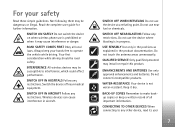
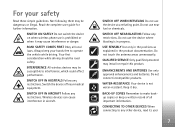
...your hands free to operate the vehicle while driving. SWITCH ON SAFELY Do not switch the device on when wireless phone use the device where blasting is not water-resistant. Always keep a written record of all local laws.
Switch... DEVICES When connecting to interference, which could affect performance.
Not following them may install or repair this product. Keep it may be road safety.
User Guide - Page 8


... and legitimate rights of others, including copyrights.
The office applications support common features of the features require special network features....not end the call key. Contact your devices, consider installing, using the features in this device, other thirdparty ...and links for them. Network services
To use the phone you should take precautions for use any connected computer....
User Guide - Page 11
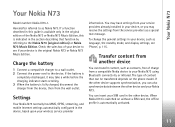
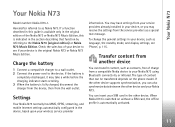
...When Nokia N73 is switched on the phone model. You...mobile Internet settings automatically configured in your device, or you can transfer content, such as language, the standby mode, and display settings, see if your Nokia N73 using Bluetooth connectivity or infrared. If the battery is fully charged, disconnect the charger from the device, then from your service providers already installed...
User Guide - Page 12
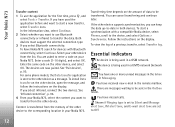
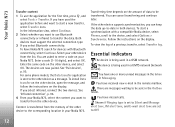
...the application for devices with a compatible Nokia device, select Phones, scroll to be sent in a GSM network. Select your Nokia N73, ...install Data transfer on the other device. Content is being used in the Outbox folder. See 'Infrared connection', p. 96. 4 From your other device from the other device, open the message, and follow the instructions on your Nokia N73. Your Nokia N73...
User Guide - Page 13
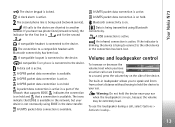
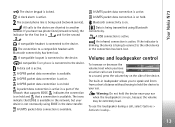
...loopset is connected to the other device or the connection has been lost . A compatible Text phone is connected to the device. A GPRS packet data connection is on hold
A packet data ... hold . Your Nokia N73
The device keypad is available. The second phone line is being transmitted using EDGE in use the loudspeaker during a call is available.
The icons indicate that a connection is...
User Guide - Page 14
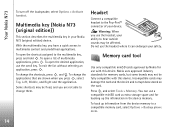
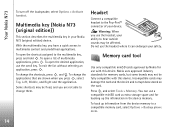
....
Headset
Connect a compatible headset to a compatible memory card, select Options > Backup phone mem.
14 Nokia uses approved industry standards for use a compatible miniSD card as extra...Right and the application.
To back up the information in your ability to the multimedia key, press and hold .
To open the desired application, use the headset, your Nokia N73 (original edition...
User Guide - Page 15
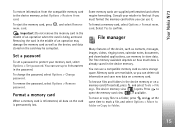
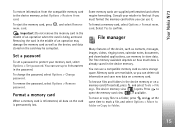
... a memory card, select Options > Format mem. File manager
Many features of an operation when the card is being ... the password, select Options > Remove password.
Your Nokia N73
To restore information from the compatible memory card to confirm....images, videos, ringing tones, calendar notes, documents, and downloaded applications, use a compatible memory card as the device, and data stored...
User Guide - Page 16
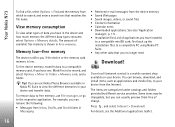
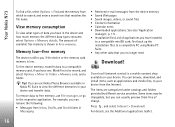
... Phone Browser available in the device and how much memory the different data types consume, select Options > Memory details. See also 'Application
manager', p. 111. • Installation files (.sis) of charge. Your Nokia N73
....
View memory consumption
To view what types of available free memory is a mobile content shop available on your device. Memory low-free memory
The device notifies ...
User Guide - Page 19
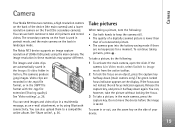
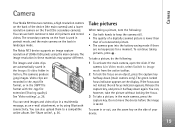
...zoom in a multimedia message, as an e-mail attachment, or by using the main camera. The Nokia N73 device supports an image capture resolution of a nonzoomed picture. • The camera goes into the battery ... 26. If the focus was not locked, the red focus indicator appears. Camera
Camera
Your Nokia N73 has two cameras, a high resolution camera on the back of your device.
19
You can use...
User Guide - Page 35


Print online
With the Print online application you can order prints of your images online directly to your home, or to a store where ...product order-to adjust the product details and number of what type you must have at least one printing service configuration file installed. Scroll left or right to view and change the customer and order information. The images preview view displays the images ...
User Guide - Page 39
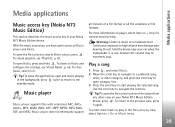
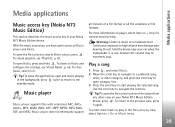
... and Radio.
To open the Now playing view of file formats.
Tip! To leave the applications open the Now playing view in Music player, press .
To open and music playing in...to play in use, because the volume may damage your Nokia N73 Music Edition device. Media applications
Media applications
Music access key (Nokia N73 Music Edition)
This section describes the music access key in ...
User Guide - Page 42
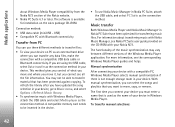
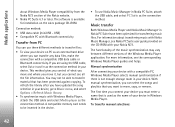
...If you have updated the song selection in Nokia PC Suite have been optimized for installation on the sales package CD-ROM. A compatible memory card needs to be able to...Nokia Music Manager in your device. Media applications
about transferring music with Nokia Music Manager, see Nokia PC Suite user guide provided on the CD-ROM with your Nokia N73.
Manual... manual selections:
42
User Guide - Page 43
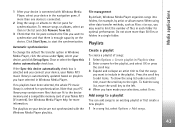
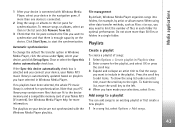
...in the playlist. File management
By default, Windows Media Player organizes songs into folders, for synchronization.
If no playlists have made your Nokia N73 (if inserted). See Windows...applications
1 After your device is connected with the Windows Media Player playlists. Clear or select the Sync this device automatically check box is selected and you connect your device, your Nokia N73...
User Guide - Page 49
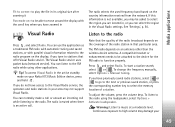
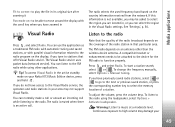
You can select the region in the active standby mode on your Nokia N73 Music Edition device, press and hold . To access Visual Radio in the Visual ... Activate loudspeaker. If you have access to stations that the quality of the radio broadcast depends on an antenna other applications. To adjust the volume, press the volume keys. If you tune to the Visual Radio service, the operators and...
User Guide - Page 111
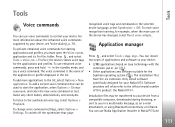
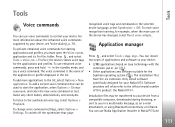
To activate enhanced voice commands for starting applications and profiles, you in a multimedia message, as text. Application manager
Press , and select Tools > App. Only install software specifically designed for your device, see 'Voice dialing', p. 78. Installation files may be used to control your device. For more applications to the synthesized voice tag, select Options > ...
User Guide - Page 113
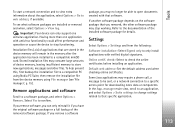
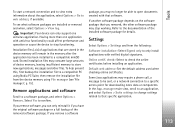
... will remain in the memory after the application has been installed to open documents created with that specific application. Default web address-Set the default address used when checking online certificates. manager main view, scroll to an application, and select Options > Suite settings to change settings related to stop working. If another software package depends on...
User Guide - Page 135
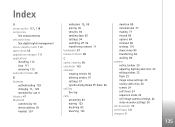
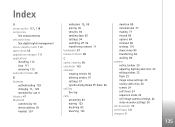
Index
A
access points 117, 118
accessories See enhancements
activation keys See digital rights management
active standby mode 110 alarm clock 55 application manager 111 applications
installing 112 Java 111 removing 113 audio,file formats 39
B
batteries authenticating 129
charging 11, 128
intended for use 9 bitrates 47 Bluetooth
connectivity 93 device address ...
User Guide - Page 137
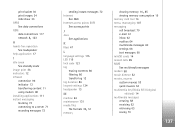
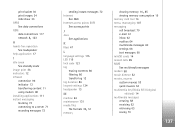
...
hands-free operation See loudspeaker
help application 17
I
idle sceen See standby mode
image print 34 indicators 12 infrared
connection 96 indicator 13 transferring content 11 using modem 98 installing applications 111 instant messaging blocking 72 connecting... quick muvees 52 multimedia key (Nokia N73 (original
edition)) 14 multimedia messages
creating 58 receiving 62 retrieving 63 saving 70
137
Similar Questions
How We Can Instal Nokia N73 Mobile Phone Software
(Posted by flMarvTH 9 years ago)
N73 When Application Install Than Aps Server 2 Solition
(Posted by chartozzma 10 years ago)
I Want A Skype Software For N73 Which I Can Make Video Call
(Posted by fals3141 10 years ago)
Can I Make Video Calling With Skype By My N73
(Posted by surya22priya 11 years ago)
I Have Brought A Nokia 7205 Intrigue Mobile Phone From Us. To Make It Work In In
I have brought a nokia 7205 intrigue mobile phone from USA. To make it work, I approached many servi...
I have brought a nokia 7205 intrigue mobile phone from USA. To make it work, I approached many servi...
(Posted by man1150 11 years ago)

