Nokia N73 Support Question
Find answers below for this question about Nokia N73 - Smartphone 42 MB.Need a Nokia N73 manual? We have 1 online manual for this item!
Question posted by fals3141 on October 17th, 2013
I Want A Skype Software For N73 Which I Can Make Video Call
The person who posted this question about this Nokia product did not include a detailed explanation. Please use the "Request More Information" button to the right if more details would help you to answer this question.
Current Answers
There are currently no answers that have been posted for this question.
Be the first to post an answer! Remember that you can earn up to 1,100 points for every answer you submit. The better the quality of your answer, the better chance it has to be accepted.
Be the first to post an answer! Remember that you can earn up to 1,100 points for every answer you submit. The better the quality of your answer, the better chance it has to be accepted.
Related Nokia N73 Manual Pages
User Guide - Page 2
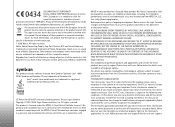
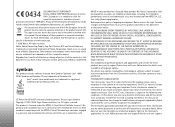
...phones/declaration_of_conformity/ The crossed-out wheeled bin means that this document in this RM-133 product is prohibited. T9 text input software...can be owned by a licensed video provider.
The third-party applications ...use . Nokia reserves the right to make changes and improvements to the third-...N73 and Visual Radio are trademarks or registered trademarks of ongoing development.
User Guide - Page 4


...13 Multimedia key (Nokia N73 (original edition 14 Headset 14 Memory card tool 14 File manager 15 Download 16
Support 17
Nokia support and contact information 17 Software updates 17 Help 17 Tutorial... 18
Camera 19
Take pictures 19 Take pictures in a sequence 24 You in the picture-self-timer 24 Record videos 25
Gallery 28
...
User Guide - Page 5
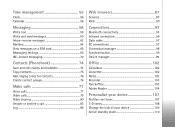
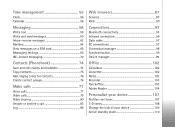
... (Phonebook 74
Save and edit names and numbers 74 Copy contacts 75 Add ringing tones for contacts 76 Create contact groups 76
Make calls 77
Voice calls 77 Video calls 79 Video sharing 80 Answer or decline a call 83 Log 85
Web browsers 87
Services 87 Web 90
Connections 93
Bluetooth connectivity 93...
User Guide - Page 12
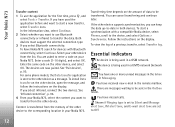
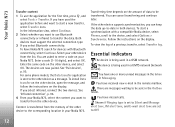
...can cancel transferring and continue later. See 'Infrared connection', p. 96. 4 From your Nokia N73.
You are messages waiting to Off.
12 See 'Pair devices', p. 95.
Follow the instructions...start a synchronization with Bluetooth connectivity, select Continue. If you want to the other device. For some phone models, the Data transfer application is set to be transferred...
User Guide - Page 27


...: device memory or memory card (if inserted). Camera
same until you want the first frame of the recorded video clip to be conveniently sent as a multimedia message to a compatible device.
To send the video clip through your mobile device), or Sharing (limited video clip size to send in duration) so that it can be shown...
User Guide - Page 33


...The slide show starts from one slide to view a slide show > Settings> Delay between slides.
To make the slide show
To browse the images, press (previous) or (next) (available only when Zoom and... playing the clip, select Options > Play. If you want to send a video clip that you can also transfer your videos to close the slide show move on the side of images in full screen.
User Guide - Page 42
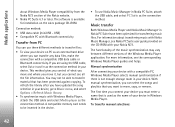
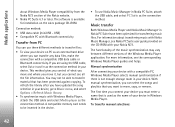
...an external hard drive where you want to move it, but you are...you can transfer any data files, make the connection with a compatible PC,...transfer files:
• To view your Nokia N73.
With manual synchronization, you must enter a ...on the sales package CD-ROM.
The software is used as the name of the.... To transfer manual selections:
42 The functionality of the music synchronization...
User Guide - Page 55


...select Applications > Clock > Options > Remove alarm. Clock settings
To change the alarm tone, select Clock alarm tone. To allow the mobile phone network to update the time, date, and time zone information to the list. You can view the time in different cities.
The... is active, is changed according to stop the alarm for calls. In the world clock view, you want to make and receive calls.
User Guide - Page 79
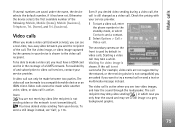
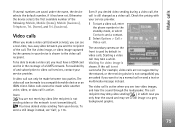
... of and subscription to the video call is not successful (for video image is active. For availability of the following: Mobile, Mobile (home), Mobile (business), Telephone, Tel. ...video sending from your service provider.
1 To start a video call, enter the phone number in your service provider.
Video calls
When you make a video call (network service), you can be made to make a video...
User Guide - Page 80


... (network service) to send live video or a video clip you want to select Zoom in a GSM network).
• Ensure that the recipient cannot accept the invitation.
80
Video sharing also ends if the active voice call , press .
Simply invite a recipient to view the live video or a video clip from your mobile device to GSM occurs, the sharing...
User Guide - Page 81
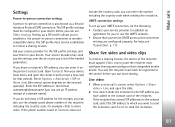
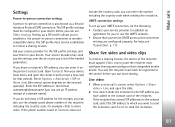
...; Ensure that person). Ask your service provider for you to use Video sharing.
Open Contacts from your device UMTS access point connection
settings are configured properly. If the phone number saved in the contact card, select the SIP address to which you want to send the invitation, and Select to send the invitation...
User Guide - Page 82


...video folder in Gallery. If you want to send the invitation, and Select to pause the sharing session.
The shared video is active, select Options > Share video > Clip. Video...to be converted for the contact, enter the phone number of the recipient including the country code... the recipient is not available, enter a SIP address. Make calls
If the SIP address of the recipient is not...
User Guide - Page 83


... Silence. Press and select Profiles. You can send a text message to the caller informing why you want your device is not set up this option and write a standard text message, see 'Call', Image in video call arrives, is shown in place of the caller. If you receive an invitation, select from the...
User Guide - Page 84


... a video call
Select Options during a call for it by answering the waiting call.
To switch between the two calls, select Swap. Make calls
Call waiting (network service)
You can answer a call while you have another call in progress if you have attached a compatible headset with Bluetooth connectivity to the device, and want to...
User Guide - Page 85
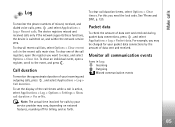
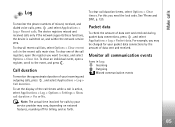
Make calls
Log
To monitor the phone numbers of the call registers, open a register, scroll to erase, and select Options >... Call duration. Monitor all recent call duration timers, select Options > Clear timers. To clear an individual event, open the register you want to the event, and press .
To clear one of missed, received, and dialed voice calls, press , and select Applications > ...
User Guide - Page 93
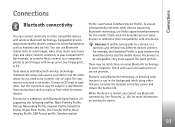
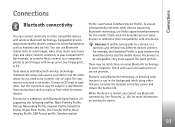
...technology. Connections
Connections
Bluetooth connectivity
You can use Bluetooth connectivity to send images, video clips, music and sound clips, and notes;
There may be in direct ... the handsfree device and the mobile device.
Features using radio waves, your compatible PC (for example, to other , but the connection may include mobile phones, computers, and enhancements such as...
User Guide - Page 116


...video call-If video is not sent during a video call, you do not want to appear in progress. Automatic redial-Select On, and your last keypress. Active standby apps.-Select the application shortcuts you make a subscription (Set by your service provider when you want... is activated. Call
Send my caller ID-You can set your phone number to be displayed instead. Reject call with SMS-Select Yes ...
User Guide - Page 117


... the Internet
Check the type of the last call.
To establish a data connection, an access point is , two phone lines. Settings
Summary after call-Activate this setting if you want to use for making calls and sending text messages. Line in the standby mode. When line 2 is selected, is shown in use-This...
User Guide - Page 121
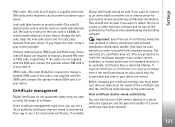
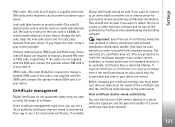
... of a server when the signature and the period of validity of software. the certificate manager must make sure that the certificate really belongs to benefit from your device. View... device to see a list of certificates makes the risks involved in remote connections and software installation considerably smaller, they are correct. If you want to connect to access some SIM cards,...
User Guide - Page 140
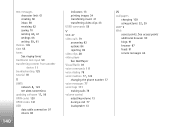
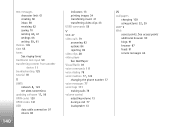
...11 troubleshooting 125 tutorial 18
U
UMTS
network 8, 123
see data connections
updating software 17, 99
UPIN codes 120 UPUK codes 121 USB
data cable connection 97 ...video calls 79
answering 83 options 84 rejecting 83 video clips 28 video player See RealPlayer Visual Radio 49 voice commands 111 voice dialing 78
voice mailbox 77, 123
changing the phone number 77 voice messages 77 voice tags 111
making...
Similar Questions
How To Connect Video Yuotube To My Mobile Phone C1-01 Using Opera Mini Device.
(Posted by readysmall 9 years ago)
Skype Does Not Work My N73. What Can I Do Now? When I Installed It I Have Not
found any icon on application manager just skype
found any icon on application manager just skype
(Posted by licbe 10 years ago)
Can I Make Video Calling With Skype By My N73
(Posted by surya22priya 11 years ago)

