Nokia N73 Support Question
Find answers below for this question about Nokia N73 - Smartphone 42 MB.Need a Nokia N73 manual? We have 1 online manual for this item!
Question posted by aknacbe on August 16th, 2014
Who To Set Up Keypad Unlock Nokia N73
The person who posted this question about this Nokia product did not include a detailed explanation. Please use the "Request More Information" button to the right if more details would help you to answer this question.
Current Answers
There are currently no answers that have been posted for this question.
Be the first to post an answer! Remember that you can earn up to 1,100 points for every answer you submit. The better the quality of your answer, the better chance it has to be accepted.
Be the first to post an answer! Remember that you can earn up to 1,100 points for every answer you submit. The better the quality of your answer, the better chance it has to be accepted.
Related Nokia N73 Manual Pages
User Guide - Page 4


... your safety 7
Get connected 10
Your Nokia N73 11
Charge the battery 11 Settings 11 Transfer content from another device 11 Essential indicators 12 Volume and loudspeaker control 13 Multimedia key (Nokia N73 (original edition 14 Headset 14 Memory card tool 14 File manager 15 Download 16
Support 17
Nokia support and contact information 17 Software...
User Guide - Page 11
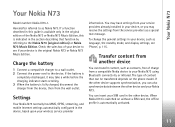
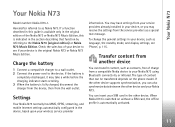
...automatically activated.
11 Your Nokia N73
Your Nokia N73
Model number: Nokia N73-1.
Hereinafter referred to see 'Phone', p. 115. The type of the Nokia N73 or Nokia N73 Music Edition, this is fully charged, disconnect the charger from the device, then from the service providers as language, the standby mode, and display settings, see if your Nokia N73 using Bluetooth connectivity or...
User Guide - Page 12
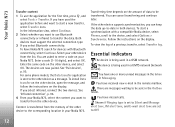
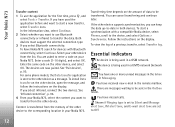
... is set to -date in both devices. If you want to be sent in a GSM network. If the other device, and select OK.
Essential indicators
The device is sent to be transferred. There are now paired. Your Nokia N73
Transfer content 1 To use Bluetooth connectivity or infrared to transfer the data.
For some phone...
User Guide - Page 13
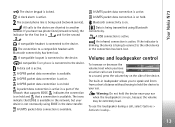
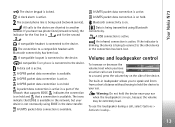
... indicate that EDGE is available in the data transfer. A UMTS packet data connection is active.
An infrared connection is available.
Your Nokia N73
The device keypad is connected to the device. A compatible Text phone is locked.
indicates the connection is on hold and that supports EDGE. A UMTS packet data connection is available. A UMTS packet...
User Guide - Page 14
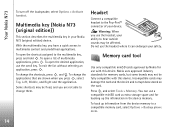
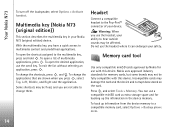
...phone mem.
14 Do not use the headset where it can use with this device. To open a list of your safety.
Warning: When you have a quick access to change the shortcuts, press , and . Nokia...fully compatible with this device. Your Nokia N73
To turn off the loudspeaker, select Options > Activate handset.
Multimedia key (Nokia N73 (original edition))
This section describes the...
User Guide - Page 15
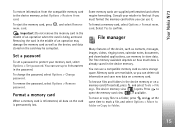
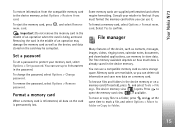
Your Nokia N73
To restore information from card.
To eject the memory card, press , and select Remove mem. Set a password
To set a password to the device memory, select Options > Restore from...features of an operation when the card is permanently lost. Consult your memory card, select Options > Set password. Select Yes to find out if you must format the memory card before you can use it...
User Guide - Page 16
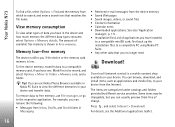
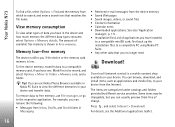
...you if the device or the memory card memory is a mobile content shop available on your device from the Internet. To remove data to free memory, use Nokia Phone Browser available in the device and how much memory the different... manager, or go to folder > Memory card, and a folder. Your Nokia N73
To find a file, select Options > Find and the memory from which to a compatible miniSD card;
User Guide - Page 19
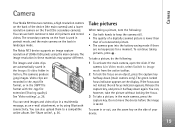
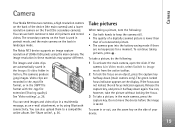
... to image mode from the active toolbar.
2 To lock the focus on the display. The Nokia N73 device supports an image capture resolution of the device (the main camera) and a lower resolution ... camera goes into the battery saving mode if there
are no keypresses for a moment. See 'Video settings', p. 26. To take a picture, in these materials may appear different.
The image resolution in the...
User Guide - Page 39
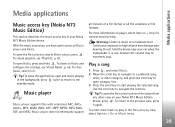
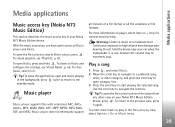
...extremely loud. To listen to music at a moderate level.
Warning: Listen to Radio and configure the settings, see 'Playlists', p. 43.
Tip! Music player
Music player supports files with extensions AAC, AAC...close Radio, select Exit.
Tip!
Media applications
Media applications
Music access key (Nokia N73 Music Edition)
This section describes the music access key in Music player, press ...
User Guide - Page 42
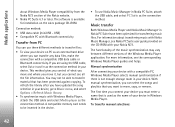
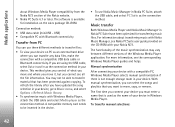
... PC with Bluetooth connectivity
Transfer from the Nokia N73 section of your device. With manual synchronization...Nokia PC Suite 6.7 or later. Media applications
about transferring music with Nokia Music Manager, see Nokia PC Suite user guide provided on the sales package CD-ROM. If you cannot see the corresponding Windows Media Player guides and helps. To transfer manual selections:
42...
User Guide - Page 43
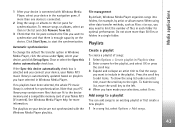
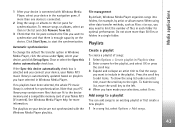
...albums to add items. To show the song list under Sync, select your device, and click Set up Sync. See Windows Media Player help for example, by artist or album name. Do not...such as Mass storage, you want to the left. 4 When you connect your device, your Nokia N73 music library is selected for synchronization.
Automatic synchronization
To change the default file transfer option in Windows...
User Guide - Page 49
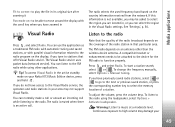
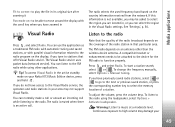
... have access to the FM radio while using the loudspeaker, select Options > Activate loudspeaker. See 'Settings', p. 50. To start a station search, select or .
The FM radio depends on your
49... Radio service.
The radio is muted when there is not available, you may damage your Nokia N73 Music Edition device, press and hold .
To adjust the volume, press the volume keys...
User Guide - Page 55


... may cause interference or danger. To cancel an alarm, select Applications > Clock > Options > Remove alarm. To set your current city, scroll to make and receive calls. To allow the mobile phone network to update the time, date, and time zone information to the city selected. The city is displayed in the clock main...
User Guide - Page 93
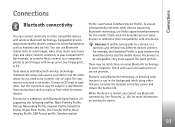
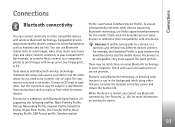
..., the Handsfree Profile is used between other devices supporting Bluetooth technology, use Nokia approved enhancements for this device. For devices to be in some locations.
... to a service or a function, and defines how different devices connect.
There may include mobile phones, computers, and enhancements such as walls or from other compatible devices with this model. When...
User Guide - Page 94


...into your device, while in your device. When pairing, use a 16-digit passcode, and set Bluetooth connectivity on, and enable the use a compatible connected enhancement, such as indicated by other... SIM mode. To connect wirelessly to unlock it from other device. My phone's visibility-To allow your Nokia N73, Remote SIM is on and change My phone's visibility to Shown to make calls ...
User Guide - Page 111
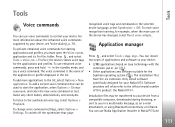
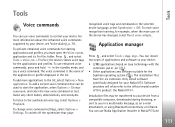
... Installer in the list. Press , and select Tools > Voice cm. > Profiles; To change voice command settings, select Options > Settings. Only install software specifically designed for example, when the main user of this product: the Nokia N73-1. To switch off the synthesizer that can be transferred to your device, see 'Voice dialing', p. 78. Tools
Tools...
User Guide - Page 120
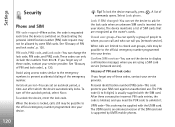
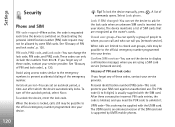
...device. UPIN code-This code may be allowed by UMTS mobile phones.
120 These codes can change the lock code, PIN code, and PIN2 code. To unlock the device, enter the lock code. A list of ...code when an unknown SIM card is usually supplied with the USIM card.
Select Lock phone. Lock if SIM changed-You can set the device to 8 digits) is inserted into your device.
The PIN code (4...
User Guide - Page 135
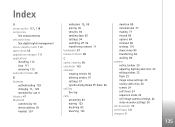
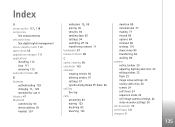
... switching off 96 transferring content 11 bookmarks 87 browse Internet 88
C
cache, clearing 89 calculator 102 calendar
creating entries 56 deleting entries 57 settings 57 synchronizing Nokia PC Suite 56 call log See log calls answering 83 barring 123 declining 83 diverting 123
duration 85 international 77 making 77 missed 85 options...
User Guide - Page 137
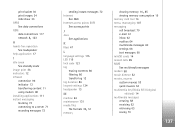
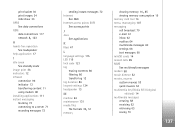
...
See access points
J
Java See applications
K
Kbps 47
L
language settings 115 LED 116 lock code 121 log
erasing contents 86 filtering 86 transfer log 12 log duration 86 loopset... messages 60 settings 66 text messages 60 miniSD cards 14 missed calls 85 MMS See multimedia messages modem 98 movie director 52 movies, muvees custom muvees 53 quick muvees 52 multimedia key (Nokia N73 (original
edition...
User Guide - Page 138
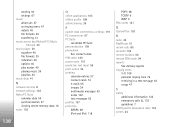
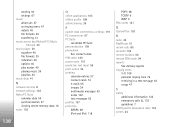
...Nokia N73 Music
Edition) 39 music player 39
equalizer 40 file formats 39 indicators 40 options 45 play modes 40 playing music 39 playlists 43 music shop 41
N
network services 8 network settings 123 Nokia... 103 offline profile 108 online sharing 36
P
packet data connections, settings 119 PC connections 97 PC Suite
see Nokia PC Suite personalization 109 phonebook
See contact cards PIN codes 120 power...
Similar Questions
Which Nokia N73 Firmware Is Set Up For 3g Internet
(Posted by Capjha 10 years ago)
How To Set Keypad Lock In N73
i need key guard for nokia n73
i need key guard for nokia n73
(Posted by Anonymous-103891 11 years ago)
Problem Of Mobile Phone
I have a problem with my mobile phone he wrote contact Serves
I have a problem with my mobile phone he wrote contact Serves
(Posted by compta2011 12 years ago)

