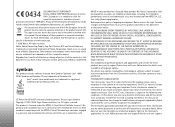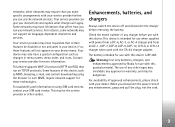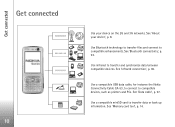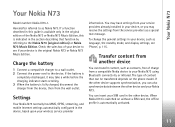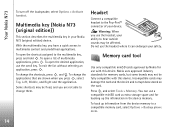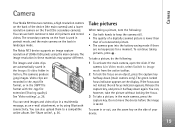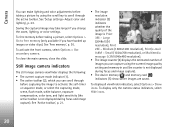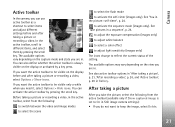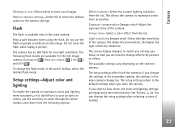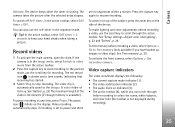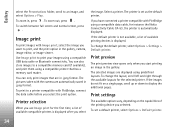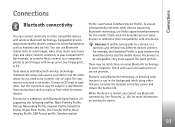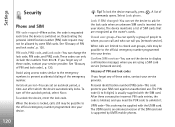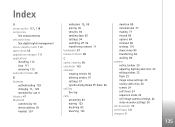Nokia N73 Support Question
Find answers below for this question about Nokia N73 - Smartphone 42 MB.Need a Nokia N73 manual? We have 1 online manual for this item!
Question posted by Jsadu on September 3rd, 2014
Can The Front Camera Of Nokia X6 Be Used In Skype?
The person who posted this question about this Nokia product did not include a detailed explanation. Please use the "Request More Information" button to the right if more details would help you to answer this question.
Current Answers
Related Nokia N73 Manual Pages
Similar Questions
How To Trace Nokia C5-03 Using Other Nokia C5-03 Mobile Phone With Gps
(Posted by paled94 9 years ago)
Which Data Cable Use In Nokia X2-01 Mobile Phone For Cannected To. Pc
(Posted by bullronald 9 years ago)
Skype Does Not Work My N73. What Can I Do Now? When I Installed It I Have Not
found any icon on application manager just skype
found any icon on application manager just skype
(Posted by licbe 10 years ago)
Camera Jumper Lost.
lost back part of the mobile which opens the camera. can i get this part in market?
lost back part of the mobile which opens the camera. can i get this part in market?
(Posted by srikantkrkiit 10 years ago)
Can I Make Video Calling With Skype By My N73
(Posted by surya22priya 11 years ago)