Nokia N73 Support Question
Find answers below for this question about Nokia N73 - Smartphone 42 MB.Need a Nokia N73 manual? We have 1 online manual for this item!
Question posted by srikantkrkiit on June 22nd, 2013
Camera Jumper Lost.
lost back part of the mobile which opens the camera.
can i get this part in market?
Current Answers
There are currently no answers that have been posted for this question.
Be the first to post an answer! Remember that you can earn up to 1,100 points for every answer you submit. The better the quality of your answer, the better chance it has to be accepted.
Be the first to post an answer! Remember that you can earn up to 1,100 points for every answer you submit. The better the quality of your answer, the better chance it has to be accepted.
Related Nokia N73 Manual Pages
User Guide - Page 4


...from another device 11 Essential indicators 12 Volume and loudspeaker control 13 Multimedia key (Nokia N73 (original edition 14 Headset 14 Memory card tool 14 File manager 15 Download 16
Support ...17
Nokia support and contact information 17 Software updates 17 Help 17 Tutorial 18
Camera 19
Take pictures 19 Take pictures in a sequence 24 You in the picture-self-timer ...
User Guide - Page 11
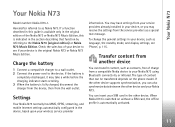
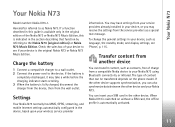
... settings, see 'Phone', p. 115.
You may have settings from your service providers already installed in the device, based upon your Nokia N73 using Bluetooth connectivity or infrared.
Settings
Your Nokia N73 normally has MMS, GPRS, streaming, and mobile Internet settings automatically configured in your Nokia N73. Your Nokia N73
Your Nokia N73
Model number: Nokia N73-1. If the...
User Guide - Page 13
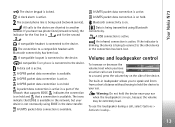
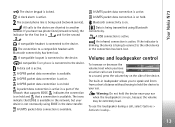
...
To increase or decrease the volume level when you have two phone lines (network service), the
indicator for the first line is ...call or are diverted to a compatible headset with Bluetooth connectivity has been lost .
A clock alarm is available.
A compatible headset is available.
To... the device near your ear.
Your Nokia N73
The device keypad is
and for the second
. Warning...
User Guide - Page 16
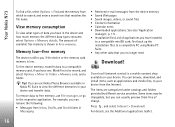
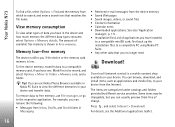
... Options > Move to view the different memories in Free memory. Your Nokia N73
To find a file, select Options > Find and the memory from which to... matches the file name.
To remove data to free memory, use Nokia Phone Browser available in the device and how much memory the different data types ...(network service) is a mobile content shop available on your device and transfer data.
User Guide - Page 24


... scene have been set according to take the pictures, they are only available in the main camera. Camera
Scenes
A scene helps you can adjust different lighting and color settings. The settings of pictures ...To copy the settings of another scene, select Based on the available memory.
To return to open it. Use the self-timer to sequence mode. To take more in a sequence (if enough...
User Guide - Page 25
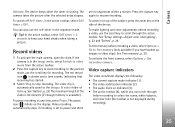
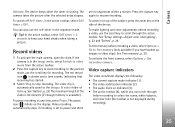
... indicator (3). • The active toolbar (4), which you have backed up images or video clips).
Camera
Activate.
In the active toolbar, select Self timer > 2 seconds to start recording. The red...recording a video, use the scroll key to stop recording.
Record videos
1 To activate the main camera, open the slide. See 'Gallery', p. 28.
In the portrait mode, use the self-timer in...
User Guide - Page 26


Camera
• The total available video recording time (5).
For more information, see 'Setup settings-Adjust color and ... online album, press the call . After recording a video
After you close the camera, but the main settings remain the
26
To activate the front camera, select Options > Use secondary camera. Select Send to the default settings after you record a video clip, select the...
User Guide - Page 27


Select Yes to open a list of available albums.
Show captured video-Select whether you want to add the recorded video ... for long term usage and playback on a compatible TV or PC and mobile device), Normal (standard quality for the captured video clips. Video stabilisation-Select On to the camera settings.
27 Camera
same until you change the main settings, select Options > Settings and from...
User Guide - Page 28


... ,
or All files , and press to phone mem.. You can also create albums; Files stored on your compatible memory card (if inserted) are indicated with the camera are stored in the Images & video folder in... Images and video clips can download.
To open folders; The browser opens, and you can select a bookmark from which the site can also be sent to phone mem. and mark, copy, and move...
User Guide - Page 34
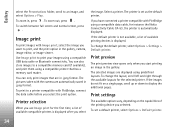
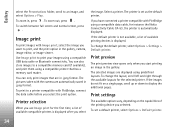
...automatically displayed.
To set as the default printer.
The selected images are in the gallery, camera, image editor, or image viewer.
To switch between full screen and normal screen, press...cable, for the selected printer. Print preview
The print preview view opens only when you want to a printer compatible with the camera are automatically saved in , press .
If you select
the ...
User Guide - Page 55


... alarm tone. To change the time or date, select Time or Date. World clock
To open the world clock view, open Clock, and press . To add cities to your time zone.
55
If you select Stop...or to the city selected. Clock settings
To change the clock shown in different cities. To allow the mobile phone network to update the time, date, and time zone information to the list, select Options > Add...
User Guide - Page 65
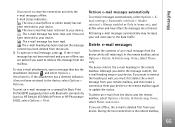
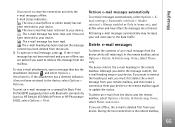
... not been retrieved to remove the heading as HP Deskjet 450 Mobile Printer or HP Photosmart 8150), select Options > Print. To ...If you want to the data traffic. To view e-mail attachments, open an e-mail message, press .
In Delete msg.
The e-mail ... the remote mailbox,
65 To delete an e-mail from :, select Phone and server.
If the attachment has a dimmed indicator, it has...
User Guide - Page 74
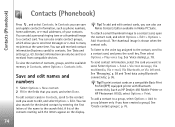
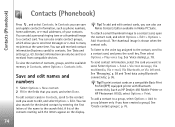
...contact information, such as HP Deskjet 450 Mobile Printer or HP Photosmart 8150), select ...add a contact to a group, select Options > Add to a contact card, open the contact card, and select Options > Edit > Options > Add thumbnail. To view the... number of the contacts starting with Bluetooth connectivity (such as phone numbers, home addresses, or e-mail addresses, of the name to the...
User Guide - Page 79
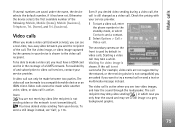
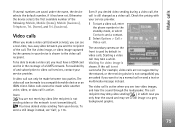
...active. The video call services, contact your service provider.
1 To start a video call, enter the phone number in the standby mode, or select Contacts and a contact.
2 Select Options > Call > Video... and the recipient of and subscription to a compatible mobile device or an ISDN client. The live video image, or video image captured by the camera in video calls.
To
send a still image instead...
User Guide - Page 81
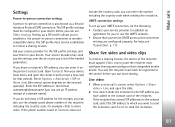
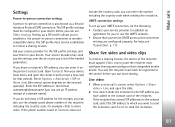
...instead of a domain name). The SIP profile must configure the required settings on their compatible mobile device. Your service provider may send you the settings over the air or give you can... are configured properly.
Open Contacts from your device main menu, and open the slide. 2 Your device sends the invitation to the SIP address you to use the already saved phone number of the recipient...
User Guide - Page 84


... an active call and to your device), Activate loudsp., End active call, Open active standby, Use main camera/Use secondary camera, Change image order, Zoom in/Zoom out, and Help. Options during ... select Options > End all calls, New call , press .
Press to send the file to the Phone number or DTMF fields in Contacts. Select Options during a call for the following options: Mute or Unmute...
User Guide - Page 93
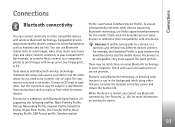
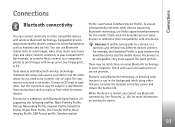
...and sound clips, and notes; To ensure interoperability between the handsfree device and the mobile device. connect to a compatible printer to print images with Bluetooth Specification 2.0 supporting ..., the Handsfree Profile is compliant with Image print. Compatible devices may include mobile phones, computers, and enhancements such as walls or from obstructions such as headsets and...
User Guide - Page 120
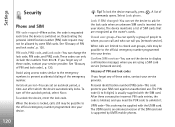
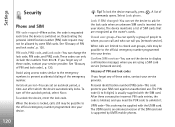
...UPIN code-This code may not be supplied with the SIM card. See 'Glossary of commands opens. If you forget any of these codes, contact your service provider. Avoid using a SIM... number. Deactivating the personal identification number (PIN) code request may be allowed by UMTS mobile phones.
120 Autolock period-You can set the device to display confirmation messages when you are ...
User Guide - Page 124
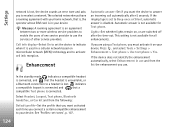
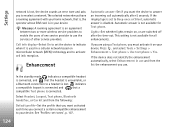
...to Beep once or Silent, automatic answer is disabled. Settings
network is lost .
Press , and select Tools > Settings > Enhancement > Text phone > Use text phone > Yes. Cell info display-Select On to set the device to... automatically after the time-out. The selected network must activate it is lost , the device sounds an error tone and asks you want activated each time you must have...
User Guide - Page 134
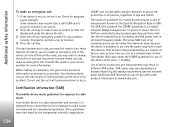
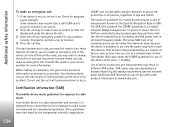
... to change the profile to activate the phone function before you can make an emergency call until given permission to radio waves.
Your mobile device is designed to use , you ...the official emergency number for your service provider for more information. The exposure guidelines for mobile devices employ a unit of all the necessary information as accurately as the Specific Absorption ...
Similar Questions
Can The Front Camera Of Nokia X6 Be Used In Skype?
(Posted by Jsadu 9 years ago)
How To Make My Phone Want Security Codes When Openning Messages On My Nokia
x2.01
x2.01
(Posted by nohhous 9 years ago)
My Phone Fell Down And It Has Lost Calling Network.what Should I Do
(Posted by rwakabugasimon 10 years ago)
My Nokia C3-01 Phone Securty Code Forget Canot Open.pls Help Me How To Open
(Posted by senakachami 11 years ago)
My Phone Nokia 5530 When I Open Its Shows Speak Now What Is It?
(Posted by wahidica2 11 years ago)

