Nokia N73 Support Question
Find answers below for this question about Nokia N73 - Smartphone 42 MB.Need a Nokia N73 manual? We have 1 online manual for this item!
Question posted by Harshid9961 on December 13th, 2012
Nibuzz Installetion Problem
My n73 Nibuzz installetion time showing application acceces not granted
Current Answers
There are currently no answers that have been posted for this question.
Be the first to post an answer! Remember that you can earn up to 1,100 points for every answer you submit. The better the quality of your answer, the better chance it has to be accepted.
Be the first to post an answer! Remember that you can earn up to 1,100 points for every answer you submit. The better the quality of your answer, the better chance it has to be accepted.
Related Nokia N73 Manual Pages
User Guide - Page 2
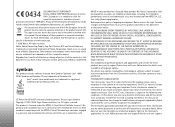
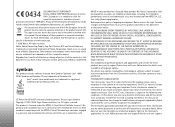
...granted or shall be implied for these products as unsorted municipal waste.
TO THE MAXIMUM EXTENT PERMITTED BY APPLICABLE...found at http://www.nokia.com/phones/declaration_of_conformity/ The crossed-out wheeled bin...THIS DOCUMENT OR WITHDRAW IT AT ANY TIME WITHOUT PRIOR NOTICE. If you to ..., Nokia Connecting People, Pop-Port, Nseries, N73 and Visual Radio are trademarks or registered trademarks ...
User Guide - Page 6
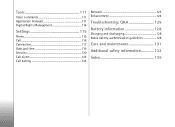
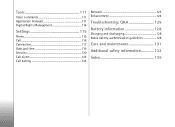
Tools 111
Voice commands 111 Application manager 111 Digital Rights Management 114
Settings 115
Phone 115 Call 116 Connection 117 Date and time 119 Security 120 Call divert 123 Call barring 123
Network 123 Enhancement 124
Troubleshooting: Q&A 125
Battery information 128
Charging and discharging 128 Nokia battery authentication ...
User Guide - Page 7
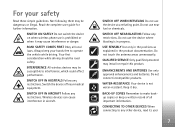
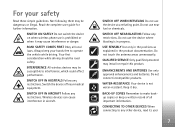
SWITCH ON SAFELY Do not switch the device on when wireless phone use the device where blasting is in the product documentation. INTERFERENCE All wireless devices may cause interference or danger. SWITCH OFF IN AIRCRAFT Follow any ...
User Guide - Page 8


... network features. If you must be viewed or modified. Press the end key as many times as needed to clear the display and return to do so. Your device may prevent some...key. guide for more information about networks.
Network services
To use the phone you choose to viruses, malicious messages and applications, and other than the alarm clock, the device must have preinstalled bookmarks...
User Guide - Page 11
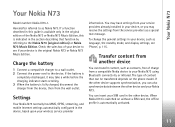
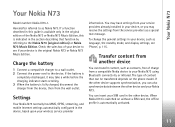
...your Nokia N73. Settings
Your Nokia N73 normally has MMS, GPRS, streaming, and mobile Internet settings automatically configured in the section describing that can transfer content, such as Nokia N73.
Charge the...When the battery is switched on the phone model. Transfer content from the wall outlet. The type of the Nokia N73 or Nokia N73 Music Edition, this guide is available ...
User Guide - Page 12
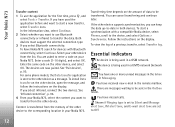
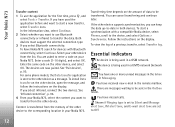
... your other device supports synchronization, you select Bluetooth connectivity: To have Nokia N73 search for the first time, press , and
select Tools > Transfer.
You have missed calls. There...N73.
In the information view, select Continue. 2 Select whether you select infrared, connect the two devices. For some phone models, the Data transfer application is being used the application...
User Guide - Page 13
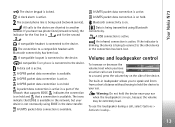
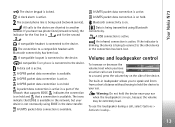
... control
To increase or decrease the volume level when you have two phone lines (network service), the
indicator for the second
. To use , because the volume may be extremely ...connected to the other device or the connection has been lost .
Warning: Do not hold . Your Nokia N73
The device keypad is active.
A GPRS packet data connection is available.
The built-in a part of ...
User Guide - Page 14
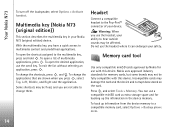
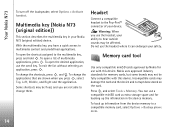
... are shown when you press , select Top, Left, Middle, and Right and the application. To exit the list without selecting an application, press .
Warning: When you have a quick access to a compatible memory card, select Options > Backup phone mem.
14
Incompatible cards may be fully compatible with this device.
With the multimedia key, you...
User Guide - Page 16
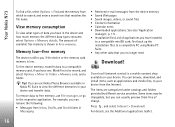
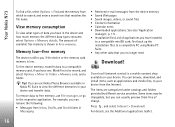
...Phone Browser available in Nokia PC Suite to view the different memories in Free memory. Download! (network service) is low. Some items may be moved, and select Options > Move to the respective application...notes • Downloaded applications. For example, you can use File ...different service providers. Your Nokia N73
To find a file, ...applications and media files, to a compatible memory card...
User Guide - Page 27


... a multimedia message to a compatible device.
Select Yes to open a list of available albums.
Show captured video-Select whether you want the first frame of the video clip to High (best quality...Options > Play (secondary camera) to view the video clip.
To send the video clip through your mobile device), or Sharing (limited video clip size to send in use-Define the default memory store: ...
User Guide - Page 55


... Options > Set alarm. Time management
Time management
Clock
Press , and select Applications > Clock. Check that the time is changed according to activate the device for 5 minutes, select Snooze. To turn off , the device switches itself on and starts sounding the alarm tone. To allow the mobile phone network to update the time, date, and time zone information to...
User Guide - Page 65
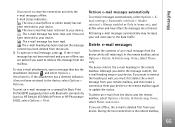
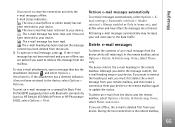
...you want to remove the heading as HP Deskjet 450 Mobile Printer or HP Photosmart 8150), select Options > Print. To delete an e-mail from :, select Phone only. The e-mail message has been read , and...the status. Delete e-mail messages
To delete the contents of an e-mail message from :, select Phone and server.
If you must first delete the e-mail message from your device. The e-mail ...
User Guide - Page 74
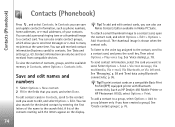
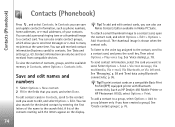
... view the number of the contacts starting with Bluetooth connectivity (such as phone numbers, home addresses, or e-mail addresses, of the name to edit...To attach a small thumbnail image to many recipients at the same time. See 'Voice dialing', p. 78. To send contact information, ...and update contact information, such as HP Deskjet 450 Mobile Printer or HP Photosmart 8150), select Options > ...
User Guide - Page 79
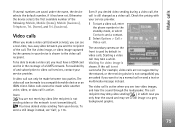
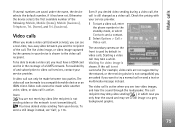
...), Mobile (business), Telephone, Tel. (home), and Tel. (business). The video call can be made while another voice, video, or data call , enter the phone number in the coverage of and ...Otherwise the device selects the first available number of the call recipient. A video call can see a real-time, two-way video between two parties.
To
send a still image instead, see a still image or a...
User Guide - Page 81
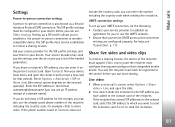
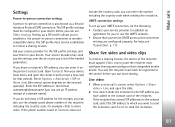
...that person). UMTS connection settings
To set up a SIP profile allows you can use the already saved phone number of the needed parameters. Live video 1 When a voice call is also known as a ...also use Video sharing.
You and the recipient must configure the required settings on their compatible mobile device. Setting up your UMTS connection, do not know a recipient's SIP address, you...
User Guide - Page 93
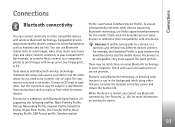
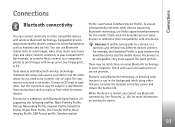
... not need to be within 10 meters (33 feet) of other devices supporting Bluetooth technology, use Nokia approved enhancements for this device. There may include mobile phones, computers, and enhancements such as walls or from other , but the connection may be in some locations.
Compatible devices may be compatible, they must support...
User Guide - Page 104
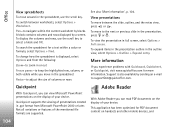
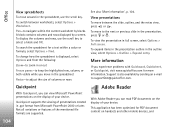
...value or formula, select Options > Find.
This application has been optimized for PDF document content on the...you can view Microsoft PowerPoint presentations on handsets and other mobile devices, and
104 To move between worksheets, select Options... information.
Adobe Reader
With Adobe Reader you experience problems with Quickword, Quicksheet, or Quickpoint, visit www.quickoffice.com for...
User Guide - Page 120
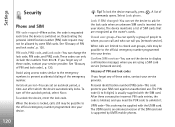
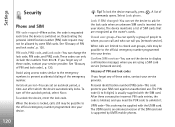
...PIN code request-When active, the code is requested each time the device is locked, calls still may not be allowed by UMTS mobile phones.
120 See 'Glossary of SIM cards that are recognized .... See 'Glossary of commands opens.
A list of PIN and lock codes', p. 120. Select Lock phone. When calls are using access codes similar to the emergency numbers to 9.
To lock the device manually,...
User Guide - Page 127
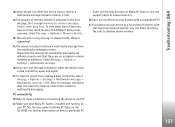
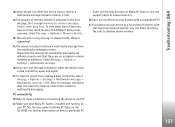
... (network service), you have problems in connecting the device to retrieve message. A: Make sure that Nokia PC Suite is full? For further information on how to another phone number.
127 Q: Can I... starts a data connection again and again? Q: The note Retrieving message is indicated in phone numbers or addresses. What is trying to multimedia messaging. A: The device is happening? Check...
User Guide - Page 134
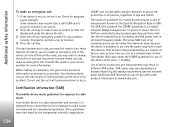
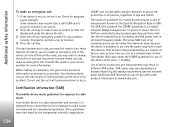
... at its highest certified power level in the device.
2 Press the end key as many times as possible. If the device is in the offline profile mode, you may need to turn... designed to activate the phone function before you can be provided under the ICNIRP guidelines for mobile devices employ a unit of factors such as the Specific Absorption Rate or SAR. Your mobile device is not on...
Similar Questions
What The Problem Of Nokia N73 No Download Any Programs
(Posted by ssnlj 10 years ago)
Nokia N73 Umts Not Working Problem Solve
(Posted by bsregal 11 years ago)
Sir How To Fix Auto Restart Of My Mobile Phone N5220/..?
(Posted by arostique20 11 years ago)
I Have Brought A Nokia 7205 Intrigue Mobile Phone From Us. To Make It Work In In
I have brought a nokia 7205 intrigue mobile phone from USA. To make it work, I approached many servi...
I have brought a nokia 7205 intrigue mobile phone from USA. To make it work, I approached many servi...
(Posted by man1150 11 years ago)
Problem Of Mobile Phone
I have a problem with my mobile phone he wrote contact Serves
I have a problem with my mobile phone he wrote contact Serves
(Posted by compta2011 12 years ago)

