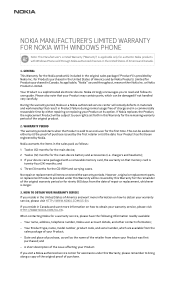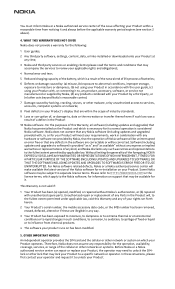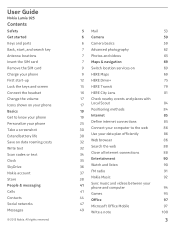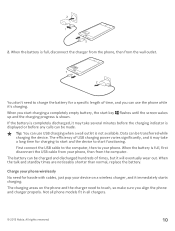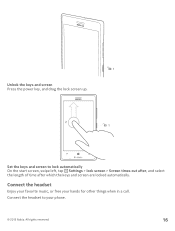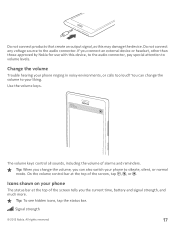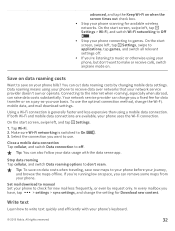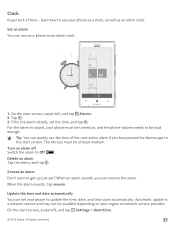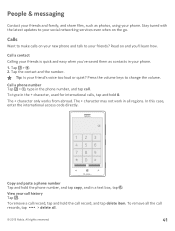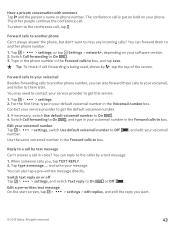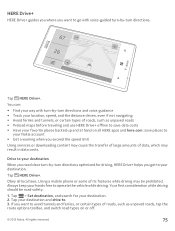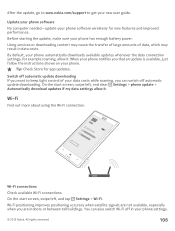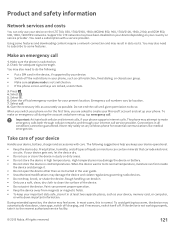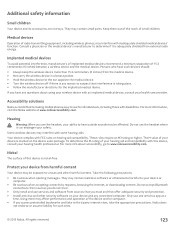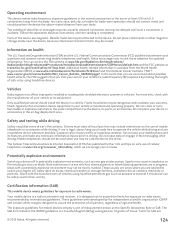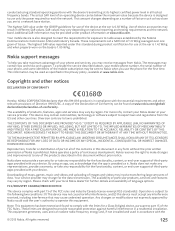Nokia Lumia 925 Support Question
Find answers below for this question about Nokia Lumia 925.Need a Nokia Lumia 925 manual? We have 2 online manuals for this item!
Question posted by kittylamb on October 6th, 2015
Time And Date Incorrect On Missed Calls
my time and date are set corectly on my old nokia phone, ive turned off auto update of time etc but whenever i get a missed call it displays as both the incorrect time and date??
Current Answers
Answer #1: Posted by TommyKervz on October 6th, 2015 11:31 AM
That sounds like firmware sickness' Follow the instructions on the link below.
http://www.satechhelp.co.za/66/Flash-Nokia-Phone-Phoenix-Service-Software?show=66#q66
Related Nokia Lumia 925 Manual Pages
Similar Questions
Guys I Would Like To Know If You Can Unlock My Security Code On My Nokia X2-01 I
(Posted by Tlhogi619 10 years ago)
Technical
i need firmware for lg flatron w1953te tell me if you have
i need firmware for lg flatron w1953te tell me if you have
(Posted by jagdevsingh779 10 years ago)
Myphone Switched Off While I Was Upgrading It Now Its Telling To Contact Servic
I Was Upgrading My Nokia Phone And It Switcimes To Hed Off I Tried Many Times To Open It Bt Itss Dis...
I Was Upgrading My Nokia Phone And It Switcimes To Hed Off I Tried Many Times To Open It Bt Itss Dis...
(Posted by Anonymous-128932 10 years ago)
I Have Brought A Nokia 7205 Intrigue Mobile Phone From Us. To Make It Work In In
I have brought a nokia 7205 intrigue mobile phone from USA. To make it work, I approached many servi...
I have brought a nokia 7205 intrigue mobile phone from USA. To make it work, I approached many servi...
(Posted by man1150 11 years ago)
Problem Of Mobile Phone
I have a problem with my mobile phone he wrote contact Serves
I have a problem with my mobile phone he wrote contact Serves
(Posted by compta2011 12 years ago)