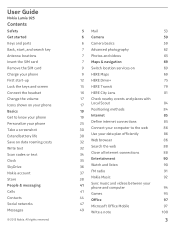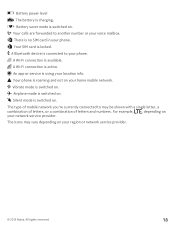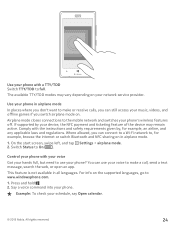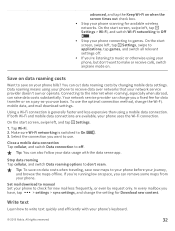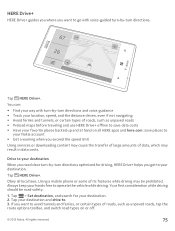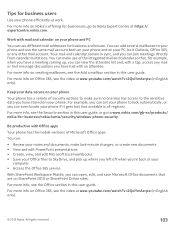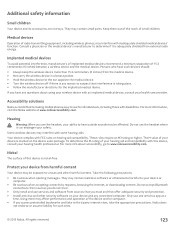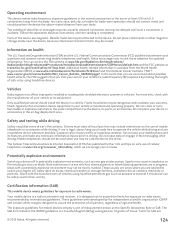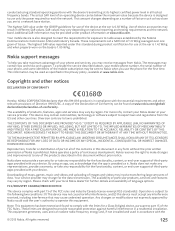Nokia Lumia 925 Support Question
Find answers below for this question about Nokia Lumia 925.Need a Nokia Lumia 925 manual? We have 2 online manuals for this item!
Question posted by melaoski on September 23rd, 2015
What Can I Do To Cure My Xl Problem
Current Answers
Answer #1: Posted by BusterDoogen on September 23rd, 2015 10:34 AM
I hope this is helpful to you!
Please respond to my effort to provide you with the best possible solution by using the "Acceptable Solution" and/or the "Helpful" buttons when the answer has proven to be helpful. Please feel free to submit further info for your question, if a solution was not provided. I appreciate the opportunity to serve you!
Related Nokia Lumia 925 Manual Pages
Similar Questions
I have a Nokia mobile phone model 6070 the display is not working when I try to switch on it
my time and date are set corectly on my old nokia phone, ive turned off auto update of time etc but ...
I have brought a nokia 7205 intrigue mobile phone from USA. To make it work, I approached many servi...
I have a problem with my mobile phone he wrote contact Serves