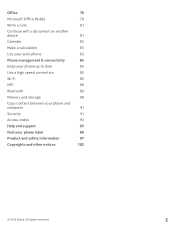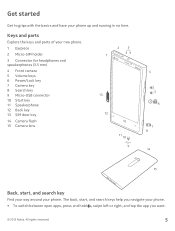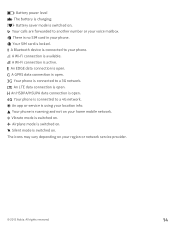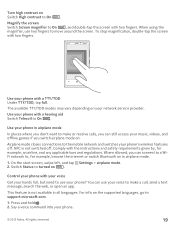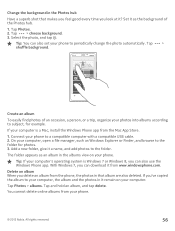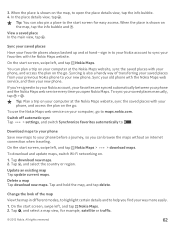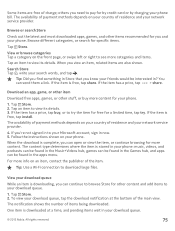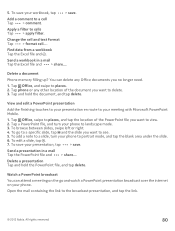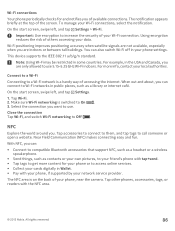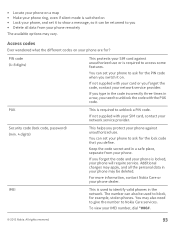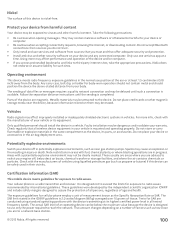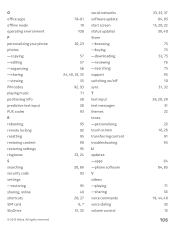Nokia Lumia 920 Support Question
Find answers below for this question about Nokia Lumia 920.Need a Nokia Lumia 920 manual? We have 1 online manual for this item!
Question posted by gheleen on August 20th, 2013
How To Open My A Security Code In My Phone When It Shut Down Two Times?
The person who posted this question about this Nokia product did not include a detailed explanation. Please use the "Request More Information" button to the right if more details would help you to answer this question.
Current Answers
Answer #1: Posted by TommyKervz on August 20th, 2013 1:04 AM
Greetings - Have you tried the battery pull (while the phone is on). And more over, if this has not been happening, then a hard reset should be the last resort.
http://www.hard-reset.com/nokia-lumia-920-hard-reset.html
http://www.hard-reset.com/nokia-lumia-920-hard-reset.html
Related Nokia Lumia 920 Manual Pages
Similar Questions
How To Use Nokia Lumia 920 Phone To Connect To Internet With Cable
(Posted by doJEH366 9 years ago)
Need To Open Security Code Of Nokia 1209 Mobile
my nokia mobile 1209 is not switching on and is asking for security code. i do not remember. kindly ...
my nokia mobile 1209 is not switching on and is asking for security code. i do not remember. kindly ...
(Posted by licsunder 10 years ago)
My Lumia 920 Head Phone Jack Keeps Going On One Side, I Have Exchanged It Twice
(Posted by jmamon 10 years ago)
How Do I Use My Phone To Connect My Pc To The Internet
I need to use my new Lumia 920 as the internet connection for my desk top PC. what are the steps to ...
I need to use my new Lumia 920 as the internet connection for my desk top PC. what are the steps to ...
(Posted by Anonymous-93658 11 years ago)