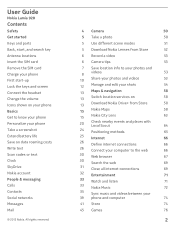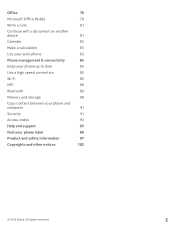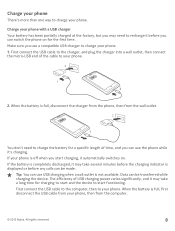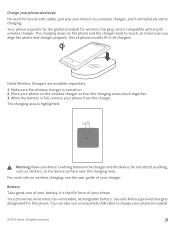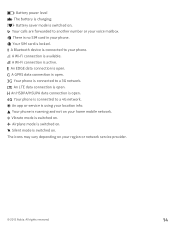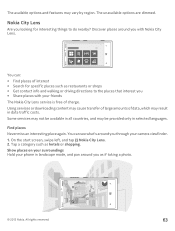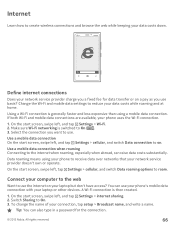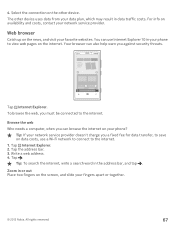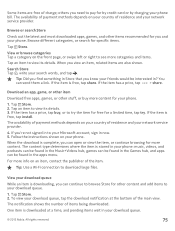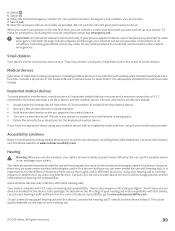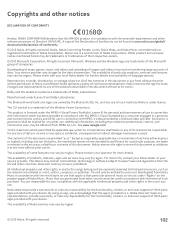Nokia Lumia 920 Support Question
Find answers below for this question about Nokia Lumia 920.Need a Nokia Lumia 920 manual? We have 1 online manual for this item!
Question posted by tomasSupakp on February 16th, 2014
My Nokia Lumia 920 Won't Charge
The person who posted this question about this Nokia product did not include a detailed explanation. Please use the "Request More Information" button to the right if more details would help you to answer this question.
Current Answers
Related Nokia Lumia 920 Manual Pages
Similar Questions
No Display In Mobile Phone
I have a Nokia mobile phone model 6070 the display is not working when I try to switch on it
I have a Nokia mobile phone model 6070 the display is not working when I try to switch on it
(Posted by Swagatdash1978 3 years ago)
How To Use Nokia Lumia 920 Phone To Connect To Internet With Cable
(Posted by doJEH366 9 years ago)
How To Open Youtube In Pakistan As Its Still Banned On My Nokia Lumia 920
How to open YouTube on my Nokia Lumia 920 as its still banned in my country and why no application i...
How to open YouTube on my Nokia Lumia 920 as its still banned in my country and why no application i...
(Posted by faizansufyan 10 years ago)
My Changed Nokia Lumia 920 Died On Me Again.sold By Mtn Nigeria- How Do I Go?
why does nokia lumia 920 go off and refuse to come on?
why does nokia lumia 920 go off and refuse to come on?
(Posted by iriorun 10 years ago)
Problem Of Mobile Phone
I have a problem with my mobile phone he wrote contact Serves
I have a problem with my mobile phone he wrote contact Serves
(Posted by compta2011 12 years ago)