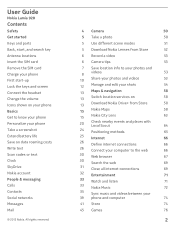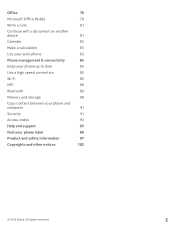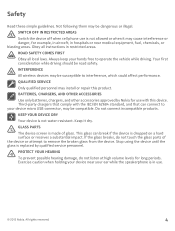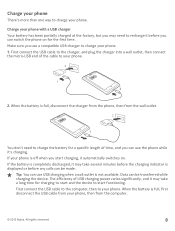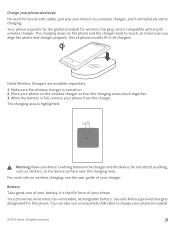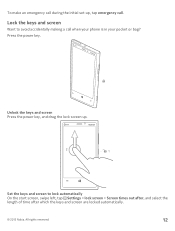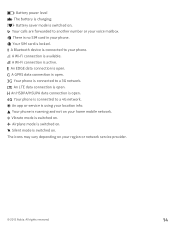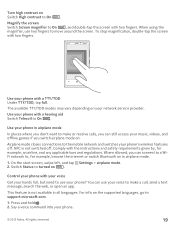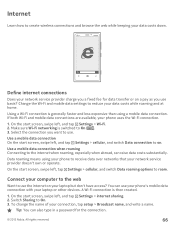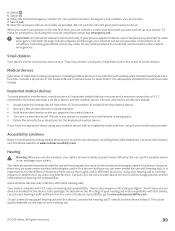Nokia Lumia 920 Support Question
Find answers below for this question about Nokia Lumia 920.Need a Nokia Lumia 920 manual? We have 1 online manual for this item!
Question posted by mzleen47 on January 9th, 2016
Black Screen
Cannot see the screen on my nokia 920. How to fix this??
Current Answers
Related Nokia Lumia 920 Manual Pages
Similar Questions
I Accidentally Pressed Black Screen Display Settings Of My Nokia 2310 Rm189
I still have my Nokia 2310 rm189 as backup phone recently while selecting display setting options I ...
I still have my Nokia 2310 rm189 as backup phone recently while selecting display setting options I ...
(Posted by fransa2 2 years ago)
No Display In Mobile Phone
I have a Nokia mobile phone model 6070 the display is not working when I try to switch on it
I have a Nokia mobile phone model 6070 the display is not working when I try to switch on it
(Posted by Swagatdash1978 3 years ago)
How To Use Nokia Lumia 920 Phone To Connect To Internet With Cable
(Posted by doJEH366 9 years ago)
Blank Screen
I have tried to turn phone off and back using method described. But still a black screen help
I have tried to turn phone off and back using method described. But still a black screen help
(Posted by Hzl62 10 years ago)
My Lumia 920 Head Phone Jack Keeps Going On One Side, I Have Exchanged It Twice
(Posted by jmamon 11 years ago)