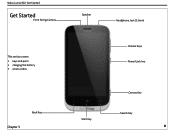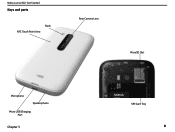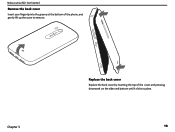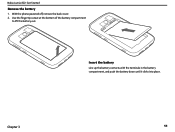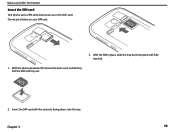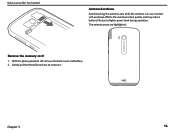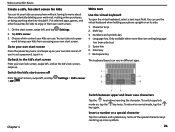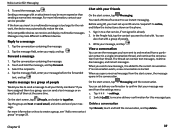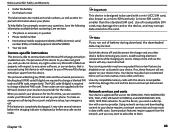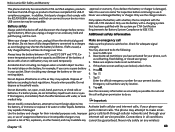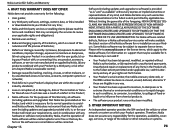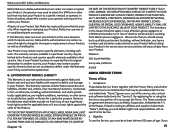Nokia Lumia 822 Support Question
Find answers below for this question about Nokia Lumia 822.Need a Nokia Lumia 822 manual? We have 1 online manual for this item!
Question posted by ashleydatepe on August 8th, 2014
How To Insert Sim Into Nokia Lumia 822?
The person who posted this question about this Nokia product did not include a detailed explanation. Please use the "Request More Information" button to the right if more details would help you to answer this question.
Current Answers
Answer #1: Posted by bengirlxD on August 8th, 2014 9:51 AM
Here is the link to the instructions on how to load the SIM card on your phone:
http://www.verizonwireless.com/support/devices/knowledge_base.html/66188/
Feel free to resubmit the question if you didn't find it useful.
Related Nokia Lumia 822 Manual Pages
Similar Questions
My Mobile Nokia3120 Display Show That Insert Sim Card
my mobile nokia3120 display show that insert sim card how i get solution for this
my mobile nokia3120 display show that insert sim card how i get solution for this
(Posted by dbabin192 9 years ago)
What Happens To My Information On The Nokia Lumia 822 Phone If I Remove The Sim
card
card
(Posted by nowhemu 10 years ago)
Nokia Lumia 822 Wont Connect To Jabra
My Lumia 822 wont connect to my Jabra. It says unable to make connection. This is the first time I h...
My Lumia 822 wont connect to my Jabra. It says unable to make connection. This is the first time I h...
(Posted by res0qndx 11 years ago)
I Have A Problem On My Nokia 6300 Orange, Whenever I Insert Sim On Phone, Phone
i have a problem on my nokia 6300 orange, whenever i insert sim on phone, phone ask for restriction ...
i have a problem on my nokia 6300 orange, whenever i insert sim on phone, phone ask for restriction ...
(Posted by ahroriddinqosimov 12 years ago)