Nokia Lumia 822 Support Question
Find answers below for this question about Nokia Lumia 822.Need a Nokia Lumia 822 manual? We have 1 online manual for this item!
Question posted by amytop on October 25th, 2013
How To Remove My Sim Card From Nokia Lumia 822
The person who posted this question about this Nokia product did not include a detailed explanation. Please use the "Request More Information" button to the right if more details would help you to answer this question.
Current Answers
There are currently no answers that have been posted for this question.
Be the first to post an answer! Remember that you can earn up to 1,100 points for every answer you submit. The better the quality of your answer, the better chance it has to be accepted.
Be the first to post an answer! Remember that you can earn up to 1,100 points for every answer you submit. The better the quality of your answer, the better chance it has to be accepted.
Related Nokia Lumia 822 Manual Pages
User Guide - Page 3


... off when mobile phone use is in use with this product.
Always keep your Hearing
To prevent possible hearing damage, do not touch the glass parts of glass.
Keep it may be susceptible to interference, which could affect performance. Protect your hands free to remove the broken glass from the device. Nokia Lumia 822: Safety
Safety...
User Guide - Page 10
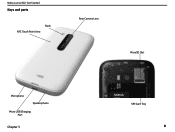
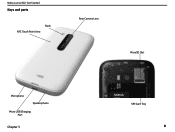
Nokia Lumia 822: Get Started
Keys and parts
NFC Touch Point Area
Flash
Rear Camera Lens
MicroSD Slot
Microphone
Speakerphone
Micro USB Charging Port
Chapter 3
SIM Card Tray
9
User Guide - Page 11
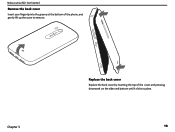
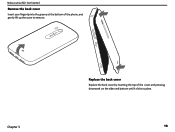
Nokia Lumia 822: Get Started
Remove the back cover
Insert your fingertip into the groove at the bottom of the cover and pressing downward on the sides and bottom until it clicks to remove.
Chapter 3
Replace the back cover
Replace the back cover by inserting the top of the phone, and gently lift up the cover to place.
10
User Guide - Page 12
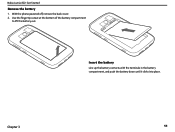
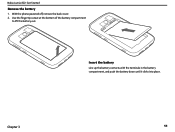
With the phone powered off, remove the back cover. 2. Nokia Lumia 822: Get Started
Remove the battery
1.
Use the fingertip cutout at the bottom of the battery compartment
to lift the battery out. Chapter 3
11 Insert the battery
Line up the battery contacts with the terminals in the battery compartment, and push the battery down until it clicks into place.
User Guide - Page 13
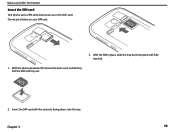
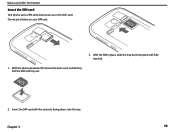
Nokia Lumia 822: Get Started
Insert the SIM card
Your phone uses a SIM card, also known as a mini-UICC card. With the phone powered off, remove the back cover and battery. Pull the SIM card tray out.
2. Insert the SIM card with the contacts facing down, into place until fully inserted.
1. Do not put stickers on your SIM card.
3.
With the SIM in place, slide the tray back into...
User Guide - Page 14


...
slide into place until fully inserted. With the phone powered off , remove the back cover and battery. 2. With the phone powered off , remove the back cover and battery. 2.
You can move the 4G SIM Card from the tray.
Chapter 3
13 To see which devices are compatible with any Verizon Wireless 4G certified device. Nokia Lumia 822: Get Started
Remove the SIM card
1.
User Guide - Page 15
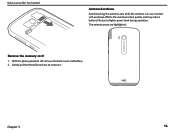
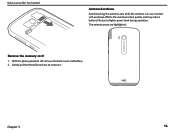
... during operation. Nokia Lumia 822: Get Started
Antenna locations
Avoid touching the antenna area while the antenna is in use. The antenna areas are highlighted. With the phone powered off, remove the back cover and battery. 2.
Contact with antennas affects the communication quality and may reduce battery life due to remove it.
Chapter 3
14 Remove the memory card
1.
User Guide - Page 16


...factory, but you can also use a compatible USB charger to charge your phone for this phone.
To avoid breaking the charger connector, be able to automatically save power... phone. Nokia Lumia 822: Get Started
About the battery
Your phone has a removable, rechargeable battery.
From the start to charge the phone, it before you may need to the Micro USB Charging
Port your phone....
User Guide - Page 19


... press the power/lock key, and swipe the lock screen up your contacts in your phone and switch your account on for the first time.
To ac-
If you can't ...up . Create a Microsoft account
Your phone guides you through the initial setup when you put your SIM card in your Microsoft account • Keep track of your phone. Nokia Lumia 822: Get Started
Microsoft account
With a ...
User Guide - Page 21


Nokia Lumia 822: Get Started
Use voice commands
Press and hold , and say help.
Go to ask for something on your PC that you have a Windows 8 PC, plug your phone into your phone ring, even if silent mode is stolen?
A link will install automatically. Chapter 3
20 Find your lost phone
Misplaced your phone, or afraid it is powered...
User Guide - Page 23


Nokia Lumia 822: Basics
Drag
Pause or resume music, or skip to another song To wake your phone up or down the screen, then lift your finger.
Use the music player controls displayed at the top right of the screen. Use your phone... or menu, slide your finger to the screen before you start screen
To move, remove, or resize a tile, just tap and hold your finger quickly in the background,...
User Guide - Page 24


.... Once Vibrate is off, you want to change wallpaper. 2.
Change your phone to silent
When you want to remove. Change the lock screen wallpaper
Change the background in and out, or by...tones
On the start screen, swipe left or right before selecting .
Chapter 4
23
Nokia Lumia 822: Basics
Resize tiles from the start screen
From the Start Screen, touch and hold ...
User Guide - Page 27


.... Nokia Lumia 822: Basics
Status bar icons
Your phone is connected to manually set it may still access your phone. A Bluetooth device is switched on . A Wi-Fi connection is charging. Silent mode is connected to your phone scanning for new mail less frequently. • Switch Bluetooth on .
• Set your phone to the internet, rather than a
mobile data...
User Guide - Page 34


...SIM card, you want to link to chat, and privately share a calendar, photos, or notes.
Unlink a contact
1. Tap the main contact and tap . 2. On the start screen, tap People, and swipe to several people at the same time. Write a name for the group, and tap .
3. Nokia Lumia 822...? Tap members and the contact, and then remove from a SIM card to contacts that contact. For example, you ...
User Guide - Page 45


... to favorites.
Chapter 10
44 Nokia Lumia 822: camera
Tip:
You can also mark a photo as the background of an occasion, a person, or a trip, for your phone. Enter a caption if you will... SD card
You can also set your SD card.
1. Use a compatible USB data cable to favorites. and the service.
3. Tap
> shuffle background.
With the phone powered off, remove back cover...
User Guide - Page 67
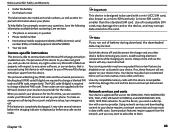
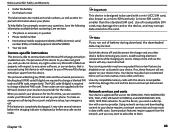
...or with a mini-UICC SIM card, also known as a micro-SIM card only. When you do ...phone on your device requires a network connection and may need a subscription with a service provider. Avoid touching electronic components while changing any covers. To use on the card.
Your service provider may damage the card and the device and corrupt data stored on the CDMA 800, 1900; Nokia Lumia 822...
User Guide - Page 68
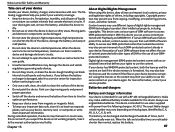
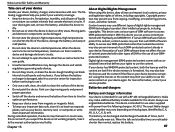
... device, memory card, or computer... before continuing to use it will eventually wear out.
This device is formatted. Nokia Lumia 822: Safety and Warranty
Take care of your device
Handle your device. The following ...moving parts and prevent proper operation.
• Switch off the device and remove the battery from the following suggestions help you protect your device has WMDRM-...
User Guide - Page 69
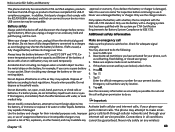
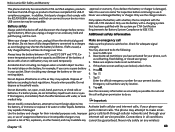
..., unplug it to a service center for inspection before removing the battery. fully charged battery will lose its charge...cannot be connected to IEEE 1725. Nokia Lumia 822: Safety and Warranty
This phone shall only be guaranteed. Never use... damaged battery or charger. Tap . Emergency call . Insert a SIM card. 2. Short-circuiting may explode if damaged. Give the necessary information...
User Guide - Page 76
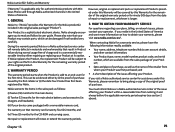
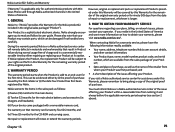
..., please contact your device came packaged with Windows Phone sold to obtain your Product was first purchased; If Nokia replaces the Product, the replacement Product will renew or extend the warranty periods.
Nokia Lumia 822: Safety and Warranty
("Warranty") is applicable only for authentic Nokia products with a removable memory card, the warranty on how to an end-user...
User Guide - Page 77
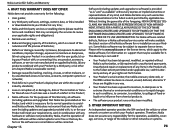
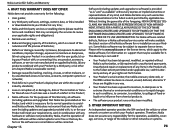
...mobile accessory date code, or the IMEI number has been re-moved, erased, defaced, altered or if these are illegible in accordance with unauthorized spare parts. OTHER IMPORTANT NOTICES
An independent operator provides the SIM card...manufactured or supplied by Nokia, (d) any defects in your Product operates. Nokia Lumia 822: Safety and Warranty
4. Therefore, Nokia does not assume any...
Similar Questions
How To Removed Sim Card From A Nokia 5160
how too remove a SIM card from a Nokia 5160
how too remove a SIM card from a Nokia 5160
(Posted by Ealapham 1 year ago)
Can You Do A Factory Reset While The Sims Card Is In The Nokia Lumia 822
(Posted by umaibigx 10 years ago)
How To Remove Sim Card From Nokia 2680
How do I remove SIM card from Nokia 2680 slide
How do I remove SIM card from Nokia 2680 slide
(Posted by helenfalk 11 years ago)

