Nokia 2680 Support Question
Find answers below for this question about Nokia 2680 - Slide Cell Phone.Need a Nokia 2680 manual? We have 1 online manual for this item!
Question posted by helenfalk on November 8th, 2012
How To Remove Sim Card From Nokia 2680
How do I remove SIM card from Nokia 2680 slide
Current Answers
There are currently no answers that have been posted for this question.
Be the first to post an answer! Remember that you can earn up to 1,100 points for every answer you submit. The better the quality of your answer, the better chance it has to be accepted.
Be the first to post an answer! Remember that you can earn up to 1,100 points for every answer you submit. The better the quality of your answer, the better chance it has to be accepted.
Related Nokia 2680 Manual Pages
User Guide - Page 2
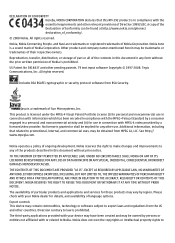
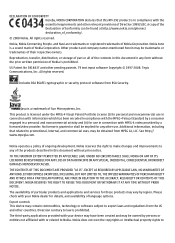
... INDIRECT DAMAGES HOWSOEVER CAUSED. The availability of particular products and applications and services for details, and availability of Conformity can be found at http://www.nokia.com/phones/ declaration_of_conformity/.
© 2008 Nokia. Tegic Communications, Inc. US Patent No 5818437 and other countries.
Additional information, including that this RM-392 product is prohibited...
User Guide - Page 4
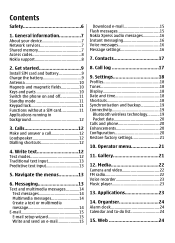
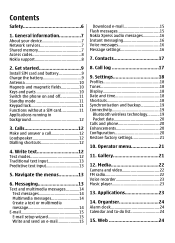
... fields 10 Keys and parts 10 Switch the phone on and off 11 Standby mode 11 Keypad lock 11 Functions without a SIM card 11 Applications running in background 12
3. Settings ...data 20 Calls and phone 20 Enhancements 20 Configuration 20 Restore factory settings 21
10. General information 7 About your device 7 Network services 7 Shared memory 7 Access codes 8 Nokia support 8
2. ...
User Guide - Page 5


SIM services 26
Enhancements 27
Battery 27 Battery and charger information...........27 Nokia battery authentication guidelines 28
Authenticate hologram 28 What if your battery is not authentic 29
Care and maintenance 29 Disposal 30
Additional safety information 30 ...
User Guide - Page 6
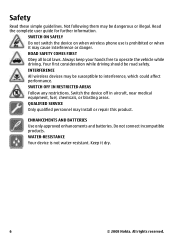
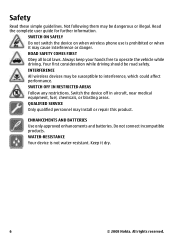
... not connect incompatible products. All rights reserved. WATER-RESISTANCE Your device is prohibited or when it dry.
6
© 2008 Nokia. SWITCH ON SAFELY Do not switch the device on when wireless phone use is not water-resistant. Switch the device off in aircraft, near medical equipment, fuel, chemicals, or blasting areas. Your...
User Guide - Page 7
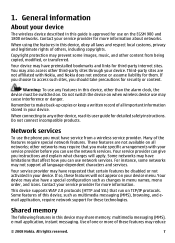
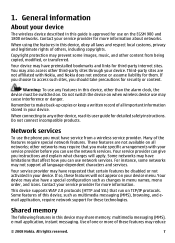
...: To use any other content from a wireless service provider. Network services
To use the phone you instructions and explain what charges will not appear on when wireless device use the network ...the EGSM 900 and 1800 networks. If you choose to make specific arrangements with Nokia, and Nokia does not endorse or assume liability for detailed safety instructions.
For instance, some ...
User Guide - Page 8
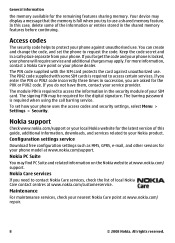
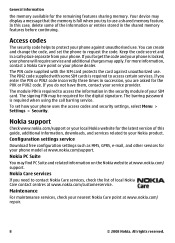
... stored in succession, you forget the code and your phone is locked, your SIM card. If you enter the PIN or PIN2 code incorrectly three times in the shared memory features before continuing. Nokia support
Check www.nokia.com/support or your local Nokia website for your phone uses the access codes and security settings, select Menu...
User Guide - Page 9
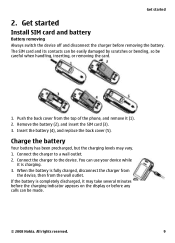
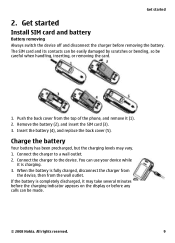
... vary. 1. The SIM card and its contacts can be easily damaged by scratches or bending, so be made.
© 2008 Nokia. Remove the battery (2), and insert the SIM card (3). 3. Connect the charger to a wall outlet. 2.
If the battery is fully charged, disconnect the charger from
the device, then from the top of the phone, and remove it is...
User Guide - Page 11
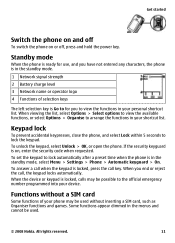
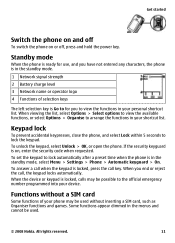
... the functions in the standby mode, select Menu > Settings > Phone > Automatic keyguard > On. When viewing the list, select Options > Select options to view the available functions, or select Options > Organise to arrange the functions in the menus and cannot be used without a SIM card
Some functions of selection keys
The left selection key...
User Guide - Page 12
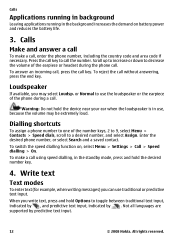
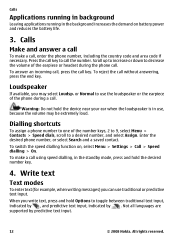
... dialling, in the standby mode, press and hold Options to decrease the volume of the phone during the phone call . To make a call without answering, press the end key. Calls
Applications running ... indicated by , and predictive text input, indicated by predictive text input.
12
© 2008 Nokia. or Normal to a desired number, and select Assign. Warning: Do not hold the device near...
User Guide - Page 13
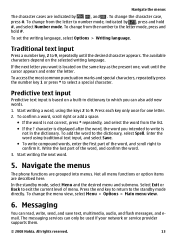
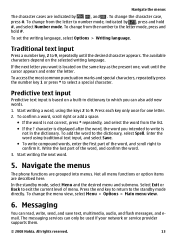
... Messaging
You can only be used if your network or service provider supports them.
© 2008 Nokia. Traditional text input
Press a number key, 2 to exit the current level of menu. To... * repeatedly, and select the word from the list.
● If the ? Navigate the menus
The phone functions are described here. To change the character case, press #. To change the menu view, select Menu...
User Guide - Page 17
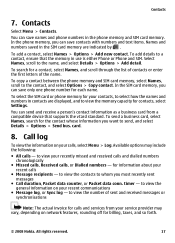
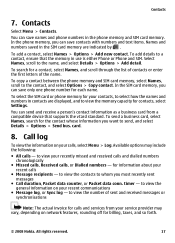
... invoice for calls and services from a compatible device that the memory in the phone memory and SIM card memory. In the phone memory, you want to a contact, ensure that supports the vCard standard. To... and so forth.
© 2008 Nokia. To search for each name. You can save contacts with numbers and text items. Names and numbers saved in the SIM card memory are displayed, and to whom ...
User Guide - Page 18


...
With personal shortcuts, you can change the profile settings ● Timed - Settings
Profiles
Your phone has various setting groups called profiles, which you select the highest ringing tone level, the ringing...Menu > Settings > Profiles, the desired profile, and from the list.
18
© 2008 Nokia. When the time set for the scroll key, select Navigation key.
Display
To view or ...
User Guide - Page 19
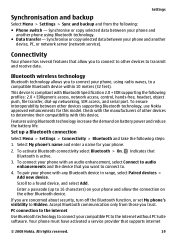
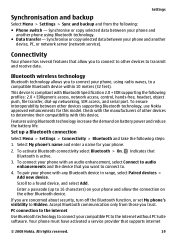
... or copy selected data between your phone.
2. Bluetooth wireless technology
Bluetooth technology allows you to .
4.
Set up networking, SIM access, and serial port. If you...Bluetooth and take the following :
● Phone switch - To activate Bluetooth connectivity select Bluetooth > On. indicates that supports internet
© 2008 Nokia.
PC connection to the internet
Use Bluetooth ...
User Guide - Page 26


... by your SIM card. Certificates have a restricted lifetime. For more information, contact your phone, select Menu > Settings > Security > Security module settings, Authority certificates, or User certificates. SIM services
module which...SIM card. You can access this menu only if it is shown, even if the certificate should be available on the available services.
26
© 2008 Nokia....
User Guide - Page 27
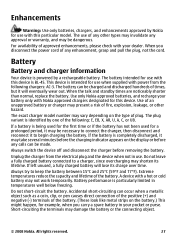
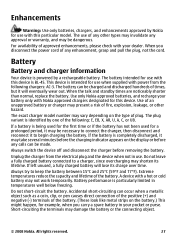
....
Extreme temperatures reduce the capacity and lifetime of approved enhancements, please check with Nokia approved chargers designated for a prolonged period, it may shorten its charge over time... discharged hundreds of the battery. (These look like metal strips on the display or before removing the battery. When you carry a spare battery in temperatures well below freezing. If a ...
User Guide - Page 29
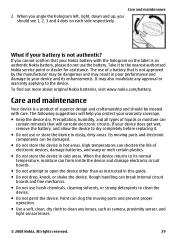
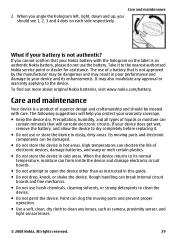
...Do not store the device in poor performance and damage to your device does get wet, remove the battery, and allow the device to open the device other than as camera, proximity sensor, and light...hologram left, right, down and up, you cannot confirm that is a product of a battery that your Nokia battery with care. If you should be dangerous and may result in hot areas. It may be treated ...
User Guide - Page 30
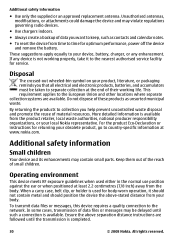
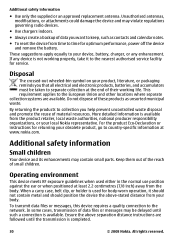
.... Operating environment
This device meets RF exposure guidelines when used for optimum performance, power off the device and remove the battery. When a carry case, belt clip, or holder is completed.
30
© 2008 Nokia. By returning the products to collection you want to keep, such as unsorted municipal waste.
Additional safety information...
User Guide - Page 31


...If you have any radio transmitting equipment, including wireless phones, may be using your wireless device with an implanted...may interfere with the medical device. Do not place credit cards or other magnetic storage media near the device, because ...defibrillator, to suspect that has been added.
© 2008 Nokia. Additional safety information
Parts of the device are adequately shielded ...
User Guide - Page 32
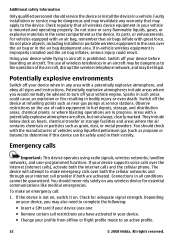
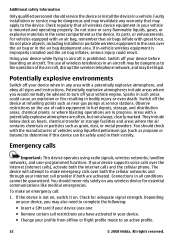
... dangerous to an active profile.
32
© 2008 Nokia. Additional safety information
Only qualified personnel should check with ...complete the following:
● Insert a SIM card if your device uses one
● Remove certain call restrictions you have activated in ... provider if both the internet calls and the cellular phone. For vehicles equipped with a potentially explosive atmosphere, ...
User Guide - Page 34
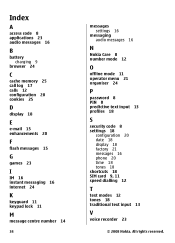
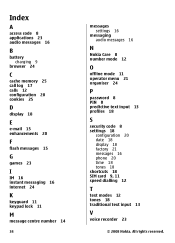
... 16
messaging audio messages 16
N
Nokia Care 8 number mode 12
O
offline mode 11 operator menu 21 organiser 24
P
password 8 PIN 8 predictive text input 13 profiles 18
S
security code 8 settings 18
configuration 20 date 18 display 18 factory 21 messages 16 phone 20 time 18 tones 18 shortcuts 18 SIM card 9, 11 speed dialling 12...
Similar Questions
Nokia 1221 Cell Phone
Does Nokia cell phone have a sim card , & if so how do you change it ? Thanks
Does Nokia cell phone have a sim card , & if so how do you change it ? Thanks
(Posted by biking20042003 8 years ago)
Nokia Cell Phone 2680s 2b
There are 2 round holes and 1 rectangular slot on the right side What are they for ? Can i buy a bac...
There are 2 round holes and 1 rectangular slot on the right side What are they for ? Can i buy a bac...
(Posted by jtlon 9 years ago)
Restoring Code For Nokia Slide 2680
i want to restor my phone nokia slide 2680.
i want to restor my phone nokia slide 2680.
(Posted by Anonymous-136924 9 years ago)
How Do I Get The Sim Card Out Of My Nokia 6350 Cell Phone?
(Posted by pkmdavis 11 years ago)
How Do I Find The Phone Memory And Sim Card Memory For:2680s-2b Go Phone
(Posted by lenees8 12 years ago)

