Nokia Lumia 710 Support Question
Find answers below for this question about Nokia Lumia 710.Need a Nokia Lumia 710 manual? We have 2 online manuals for this item!
Question posted by subsMEAC on April 13th, 2014
How To Put Office File In Lumia 710
The person who posted this question about this Nokia product did not include a detailed explanation. Please use the "Request More Information" button to the right if more details would help you to answer this question.
Current Answers
There are currently no answers that have been posted for this question.
Be the first to post an answer! Remember that you can earn up to 1,100 points for every answer you submit. The better the quality of your answer, the better chance it has to be accepted.
Be the first to post an answer! Remember that you can earn up to 1,100 points for every answer you submit. The better the quality of your answer, the better chance it has to be accepted.
Related Nokia Lumia 710 Manual Pages
User Guide - Page 3


...
Music and videos
51
Marketplace
53
Maps & navigation
55
Positioning and location services 55
Bing Maps
56
Drive
59
Office
62
Clock
62
Calendar
63
Microsoft Office Mobile
64
Use the calculator
68
Connectivity & phone management 68
Bluetooth
68
Keep your phone software and
applications up to date
69
Back up, sync, and restore your...
User Guide - Page 18
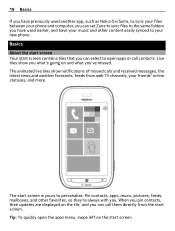
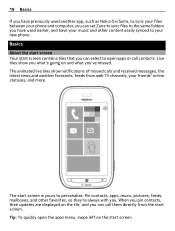
...same folders you have used earlier, and have previously used another app, such as Nokia Ovi Suite, to sync your files between your phone and computer, you . Pin contacts, apps, music, pictures, feeds, mailboxes, and other content easily synced to personalize... the apps menu, swipe left on the start screen is yours to your new phone. The animated live tiles show you what you've missed.
User Guide - Page 27
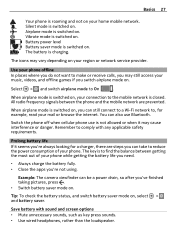
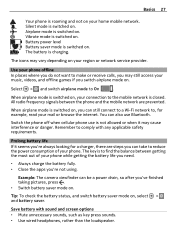
... is closed.
Airplane mode is switched on . Select > , and switch airplane mode to find the balance between the phone and the mobile network are steps you 're always looking for example, read your home mobile network.
Example: The camera viewfinder can still connect to a Wi-Fi network to reduce the power consumption of...
User Guide - Page 28


...to your phone.
• Set your phone to make or receive calls, switch airplane mode on.
• Rather than a mobile data (GPRS or 3G) connection.
• Stop your phone normally, ...and brightness, switch Automatically adjust to the internet, rather than streaming music wirelessly, use your phone scanning for new mail less frequently.
• Switch Bluetooth on . Switch battery saver ...
User Guide - Page 36


...Wi-Fi connection Select Wi-Fi and the desired connection.
Internet
Internet connections Define how your phone connects to the internet Does your network service provider charge you a fixed fee for data...the optimal connection method, change the Wi-Fi and mobile data settings. Select > .
You can also set up to. Use a mobile data connection when roaming Select cellular > Data roaming ...
User Guide - Page 37


... to use Wi-Fi indoors. Using encryption reduces the risk of the screen.
Tip: Your phone periodically checks for instructions on how to get the internet settings, go to www.nokia.com/...Fi connections, select the notification. Internet 37
Data roaming means using your phone to you by your network service provider. Mobile data access points are only allowed to On
.
2 Select the desired ...
User Guide - Page 38


...-Fi.
2 Switch Wi-Fi networking to view web pages on the news, and visit your phone to Off
. You can close the connection without closing the application. To browse the web, you can use Internet Explorer 9 Mobile in the background is switched to On
.
2 Select advanced > .
3 Enter the network name, and select...
User Guide - Page 44


From the tiles, you can use your phone to write and send mail, and attach files to your mail. Camera
About the camera Press and hold the camera key. Delete... see if you want to open the address in the Subject: field. 5 Write your phone camera, you need for free time.
With your mail. 6 To attach a file, select . 7 To send the mail, select . Delete several mailboxes pinned to the ...
User Guide - Page 48


Share your phone are saved to the Pictures hub, where you like , and select .
The pictures you have taken ...next picture, swipe left.
Share your fingers together or apart. Your pictures
About the Pictures hub Select Pictures.
To manage your media files more effectively, mark your pictures and videos Press and hold the video, and select share.... 3 Select the sharing service, enter ...
User Guide - Page 51
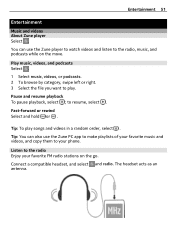
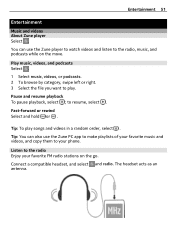
to the radio Enjoy your phone. Fast-forward or rewind Select and hold or . Listen to resume, select .
Tip: You can use the Zune PC app to make playlists of ...in a random order, select . Play music, videos, and podcasts Select .
1 Select music, videos, or podcasts. 2 To browse by category, swipe left or right. 3 Select the file you want to the radio, music, and podcasts while on the go.
User Guide - Page 53
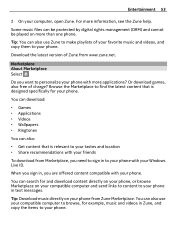
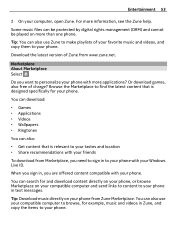
... digital rights management (DRM) and cannot be played on your compatible computer and send links to content to personalize your phone with your phone, or browse Marketplace on more than one phone. Some music files can also:
• Get content that is relevant to your tastes and location • Share recommendations with your friends...
User Guide - Page 55


.... For more information on an app with other content and add items to download larger files, such as games, applications, or videos.
To resume downloading, select resume. You can...Positioning and location services About positioning methods Your phone displays your location using GPS, A-GPS, Wi-Fi, or cellular positioning. Maps & navigation 55
in your phone: music, videos, and podcasts can be...
User Guide - Page 56
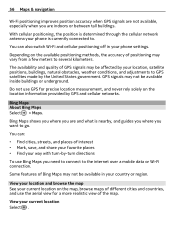
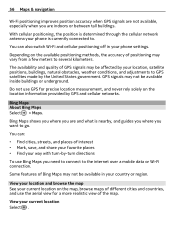
...Select > Maps. Bing Maps shows you where you are indoors or between tall buildings.
View your phone settings. The availability and quality of positioning may not be available in your current location Select .... and cellular networks.
Do not use Bing Maps you need to connect to the internet over a mobile data or Wi-Fi connection. You can :
• Find cities, streets, and places of ...
User Guide - Page 62


... you want to update the time, date, and time zone automatically. 62 Office
Office
Clock Set an alarm You can use your phone to get up just yet? Temporarily switch an alarm off
Switch the alarm ...
, and select Time zone
and a location.
Update the time and date automatically You can set your phone as an alarm clock. Switch Set automatically to Off
.
2 Edit the time and date. Delete an...
User Guide - Page 64


... share documents with SharePoint.
You can add tasks (to-dos) to documents. 2 Select a Word, Excel, or PowerPoint file. Edit or delete a task Select and hold the task, and select complete. Microsoft Office Mobile About Microsoft Office Mobile Select > Office. 64 Office
Add a task to your to-do .
1 Select , and fill in the fields.
2 To add a reminder, switch...
User Guide - Page 65


...: To access an important document quickly, you want to documents.
Create a new document 1 Select .
2 Select a blank Word file or a template.
3 Write your text. 4 To save your documents on the road with Microsoft Word Mobile.
Select > Office, and swipe to use. Change the text format and color 1 Select .
2 Select a word. To select several words...
User Guide - Page 66


....
Change the cell and text format
Select
> format cell....
Select > Office, and swipe to cells
Select
> apply filter.
Add a comment to lose. Apply a filter to notes.
1 Select .
2 Write your notes with Microsoft OneNote Mobile. Find data from a workbook Select the Excel file and .
This way, you always have your notes with you can...
User Guide - Page 67


...downloaded to your phone. 3 View or edit the document, and save . Select > Office, and swipe to documents.
1 Select a PowerPoint file, and turn your phone on its side...Mobile Work on shared Microsoft Office documents, and collaborate on your presentation en route to SharePoint Workspace Mobile, press . Share documents with Microsoft PowerPoint Mobile. With Microsoft SharePoint Workspace Mobile...
User Guide - Page 75


... the official emergency number for your health care provider.
Accessibility solutions Nokia is switched on . • If the phone screen and keys are not toys. They may interfere with the medical device. You may attempt to make emergency calls... Make an emergency call 1 Make sure the phone is committed to making mobile phones easy to use for all conditions cannot be guaranteed.
User Guide - Page 84
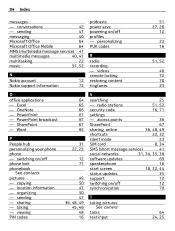
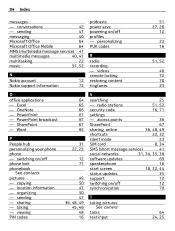
... Office Mobile
64
MMS (multimedia message service) 41
multimedia messages
40, 41
multitasking
22
music
51, 52
N
Nokia account
12
Nokia support information
72
podcasts power save powering on /off phone lock phonebook
See contacts pictures - switching on /off
12
synchronization
70
T
taking - PowerPoint broadcast - Word
P
People hub personalizing your phone phone...
Similar Questions
How To Share Music And Videos Via Bluetooth In Nokia Lumia 710....
(Posted by devghag31 11 years ago)
Phone Update Nokia Lumia 710
how do I update my Nokia Lumia 710?? I mean which all softwares do I need to downoad to that ??
how do I update my Nokia Lumia 710?? I mean which all softwares do I need to downoad to that ??
(Posted by ni9e 11 years ago)
Sir How To Fix Auto Restart Of My Mobile Phone N5220/..?
(Posted by arostique20 11 years ago)
How I Can Change Picture Resolution In Nokia C5 03 Mobile Phone
HOW I CAN CHANGE PICTURE RESOLUTION IN NOKIA C5-03 MOBILE PHONE
HOW I CAN CHANGE PICTURE RESOLUTION IN NOKIA C5-03 MOBILE PHONE
(Posted by josekp 12 years ago)

