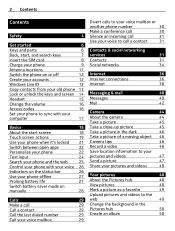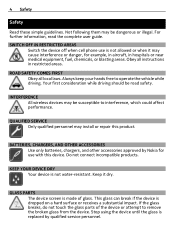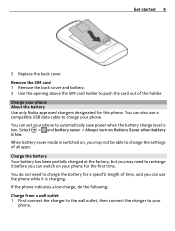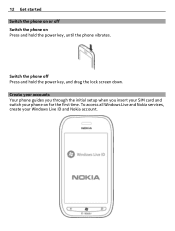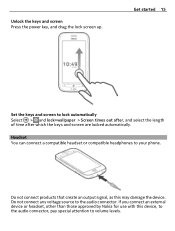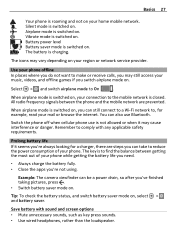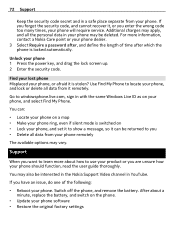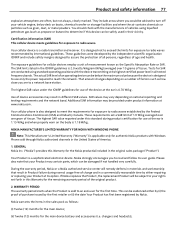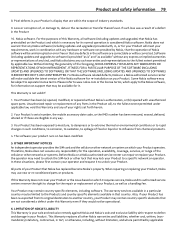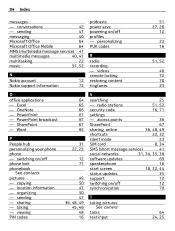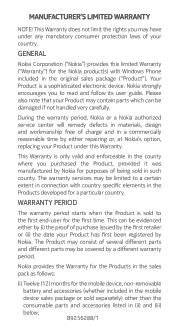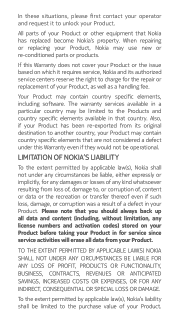Nokia Lumia 710 Support Question
Find answers below for this question about Nokia Lumia 710.Need a Nokia Lumia 710 manual? We have 2 online manuals for this item!
Question posted by rosssonyah on March 31st, 2017
Nokia 710 Won't Charge
my battery died i tried to call charge it but it wouldn't charge i bought a new charger, same problem, should i buy a new battery, please let me know ASAP, Sonya ????
Current Answers
Related Nokia Lumia 710 Manual Pages
Similar Questions
No Display In Mobile Phone
I have a Nokia mobile phone model 6070 the display is not working when I try to switch on it
I have a Nokia mobile phone model 6070 the display is not working when I try to switch on it
(Posted by Swagatdash1978 3 years ago)
Phone Update Nokia Lumia 710
how do I update my Nokia Lumia 710?? I mean which all softwares do I need to downoad to that ??
how do I update my Nokia Lumia 710?? I mean which all softwares do I need to downoad to that ??
(Posted by ni9e 11 years ago)
Problem Of Mobile Phone
I have a problem with my mobile phone he wrote contact Serves
I have a problem with my mobile phone he wrote contact Serves
(Posted by compta2011 12 years ago)