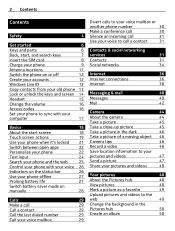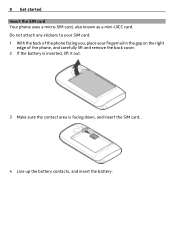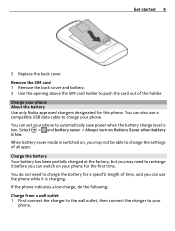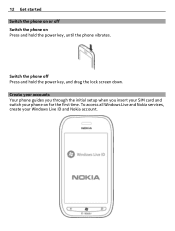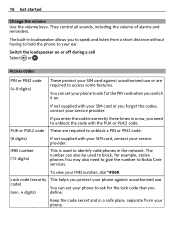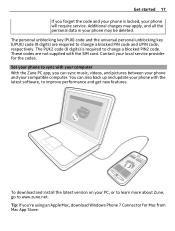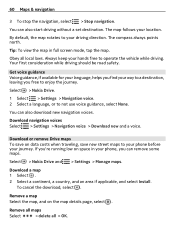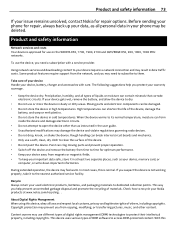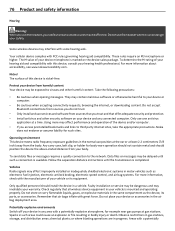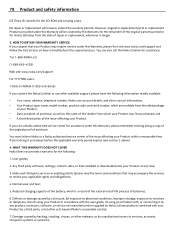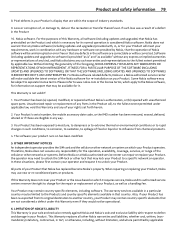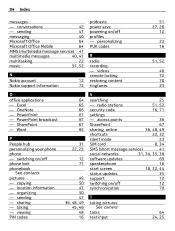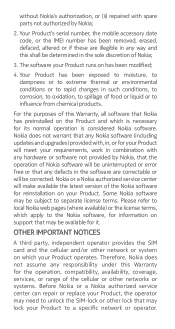Nokia Lumia 710 Support Question
Find answers below for this question about Nokia Lumia 710.Need a Nokia Lumia 710 manual? We have 2 online manuals for this item!
Question posted by rwbsnova on January 27th, 2014
How To Install Application On Nokia Lumia 710 Wp7 From The Sim Card
The person who posted this question about this Nokia product did not include a detailed explanation. Please use the "Request More Information" button to the right if more details would help you to answer this question.
Current Answers
Related Nokia Lumia 710 Manual Pages
Similar Questions
Why Im Recieving Sim Card Invalid In My Screen?
Why I Cant Use My Phone It Alwasy Shows Sim Card Invalid
Why I Cant Use My Phone It Alwasy Shows Sim Card Invalid
(Posted by jayareaguilareyes 10 years ago)
Sim Card Nokia 6061
Can all my contacts be saved DIRECTLY to my SIM card w/a NOKIA 6061? THX!
Can all my contacts be saved DIRECTLY to my SIM card w/a NOKIA 6061? THX!
(Posted by watkinstom 11 years ago)
Phone Update Nokia Lumia 710
how do I update my Nokia Lumia 710?? I mean which all softwares do I need to downoad to that ??
how do I update my Nokia Lumia 710?? I mean which all softwares do I need to downoad to that ??
(Posted by ni9e 11 years ago)