Nokia Lumia 710 Support Question
Find answers below for this question about Nokia Lumia 710.Need a Nokia Lumia 710 manual? We have 2 online manuals for this item!
Question posted by jackKLB on November 29th, 2013
How To Add Emergency Numbers On Lumia 710
The person who posted this question about this Nokia product did not include a detailed explanation. Please use the "Request More Information" button to the right if more details would help you to answer this question.
Current Answers
There are currently no answers that have been posted for this question.
Be the first to post an answer! Remember that you can earn up to 1,100 points for every answer you submit. The better the quality of your answer, the better chance it has to be accepted.
Be the first to post an answer! Remember that you can earn up to 1,100 points for every answer you submit. The better the quality of your answer, the better chance it has to be accepted.
Related Nokia Lumia 710 Manual Pages
User Guide - Page 2
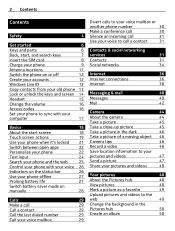
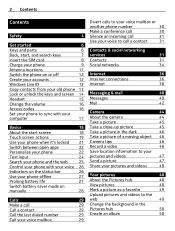
... battery saver mode on
manually
28
Calls
29
Make a call
29
Call a contact
29
Call the last dialed number
29
Call your voice mailbox
29
Divert calls to your voice mailbox or
another phone number
30
Make a conference call
30
Silence an incoming call
31
Use your voice to call a contact
31
Contacts...
User Guide - Page 13


..., sign in the phone memory, not on your computer or phone. Tip: Forgotten your password? To make an emergency call during the initial setup, select emergency call. Copy contacts from your old phone. You can ,...an account.
Use the Contacts Transfer app to easily copy your contacts from your old phone Have your nearest and dearest instantly at your fingertips.
Get started 13
To create ...
User Guide - Page 16
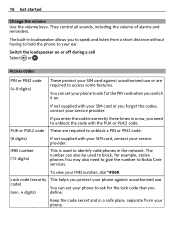
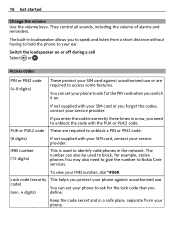
The built-in a safe place, separate from a short distance without having to hold the phone to your IMEI number, dial *#06#.
This is used to unblock the code with the PUK or PUK2 code. code)
You can set your service provider. They control all ...
User Guide - Page 21
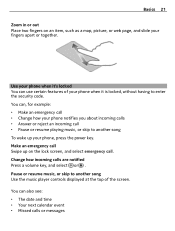
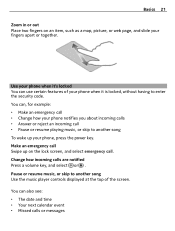
... a volume key, and select or . You can , for example: • Make an emergency call • Change how your phone notifies you about incoming calls • Answer or reject an incoming call • Pause or... To wake up on an item, such as a map, picture, or web page, and slide your phone, press the power key.
Pause or resume music, or skip to enter the security code. You can also...
User Guide - Page 24


...a text input field. Tip: To quickly insert a number or a commonly used special character, select the numbers and symbols key, and slide your phone upright or on , select the key twice. To ...characters Select the shift key before inserting the character. Insert a number or a special character Select the numbers and symbols key. Add an accent to a character Select and hold a special character....
User Guide - Page 30


... call participant Select and the person's name or phone number. Divert calls to another participant, select , and make a call to another phone number 1 On the start the conference call, select .
Conference call is put on hold on your phone. Add a new participant to a conference call Make a call to another phone number. Have a private conversation with , tap the top...
User Guide - Page 31


... voice to make calls with a large group of data, which may share information with your friends' phone numbers, addresses, and other contact information in the People hub. Select People, and swipe to sharing information on that service. Add a new contact 1 Select > new contact.
The social networking services are using as you are third...
User Guide - Page 34


...alternative phone numbers, addresses, or a picture. Select People, and swipe to be linked.
Social networks Set up an account Set up your phone, such as separate contact entries?
You can copy them to your phone. ...stored on your SIM card, you can add more contacts 1 Select the main contact you want to change, and when you're done, select . Select add an account and the name of the ...
User Guide - Page 36


...upload it to social networking services. 4 Add a picture caption if you want to...is generally faster and less expensive than using a mobile data connection.
Use a mobile data connection 1 Select cellular.
2 Switch Data ...the desired connection. Internet
Internet connections Define how your phone connects to the internet Does your phone to upload pictures automatically to . Recent posts from...
User Guide - Page 37


... Wi-Fi connections, select the notification. Internet 37
Data roaming means using your phone to receive data over networks that your mobile data account. 4 If the APN uses a proxy server, enter the address and port number in the
appropriate fields.
Mobile data access points are only allowed to use Wi-Fi indoors. Connecting to...
User Guide - Page 38


... web, you can use Internet Explorer 9 Mobile in the background is switched to On
.
Close all network connections 1 Select airplane mode.
2 Switch airplane mode to On
.
2 Select advanced > .
3 Enter the network name, and select add. Internet About the web browser Select . ...
Switch Wi-Fi networking to view web pages on the news, and visit your phone to Off
. Select > .
User Guide - Page 40


... more space, limiting the number of messages:
• Text messages • Multimedia messages that can be sent instead. While browsing the
website, select
> pin to a favorite website
Select
> favorites and a website. Select . Go to start screen.
Your service provider may result in to favorites. 40 Messaging & mail
Add a website to your favorites...
User Guide - Page 44


... received new mail and the number of a mail you can easily take pictures or record videos. With your mail, select the tile. Delete a mail Open the mail, and select . On the start screen, select a mailbox.
1 Select . 2 To add a recipient from the start screen. You can use your phone to write and send mail...
User Guide - Page 47


... a message or mail.
Send a picture You can also enter the recipient's name or phone number in a multimedia message or mail. You can send pictures in the To: field.
3...your PC. Send a picture in a mail 1 On the start screen, select a mailbox. 2 Select . 3 To add a recipient from the People hub, select . 4 Enter a subject in the Pictures hub.
The video is automatically saved...
User Guide - Page 55


... on an app with other content and add items to your download queue. View your download queue While an item is downloaded at the bottom of the main view indicates the number of the positioning.
Tip: If you can...hub, and apps can re-download the item. Maps & navigation 55
in your phone: music, videos, and podcasts can be found in the Music+Videos hub, games can be found in the apps...
User Guide - Page 67


... to the start . View and edit a PowerPoint presentation Add the finishing touches to your presentation en route to your phone. Watch a PowerPoint broadcast You can pin it is downloaded to your documents online. With Microsoft SharePoint Workspace Mobile, you can attend a meeting , with SharePoint Workspace Mobile Work on shared Microsoft Office documents, and collaborate...
User Guide - Page 68
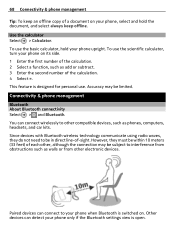
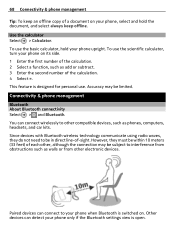
... is switched on its side. 1 Enter the first number of the calculation. 2 Select a function, such as phones, computers, headsets, and car kits. You can connect wirelessly to interference from obstructions such as walls or from other compatible devices, such as add or subtract. 3 Enter the second number of the calculation. 4 Select =. Use the calculator...
User Guide - Page 75


... phone for the implanted medical device. You may interfere with an implanted medical device, consult your present location.
Keep them . 3 Press .
4 Select .
5 Select . 6 Enter the official emergency number ... phone supports internet calls. Never rely solely on any reason to determine whether they are not toys.
Accessibility solutions Nokia is committed to making mobile phones easy...
User Guide - Page 82
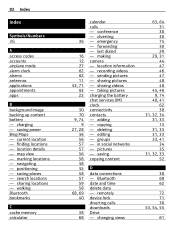
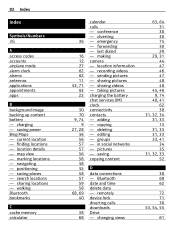
... 35
31, 32, 33 52
38 68 62
72 71 30 53, 54, 55
61 emergency - sharing pictures - remotely device lock diverting calls downloads Drive - finding locations - positioning -...- making camera - recording videos - marking locations - deleting - 82 Index
Index
Symbols/Numbers 3G
A access codes accounts airplane mode alarm clock alarms antennas applications appointments apps
B background...
User Guide - Page 83


... - sharing locations - - removing maps - downloading maps - voice guidance
E e-mail emergency calls
F favorites FM radio forwarding calls
H headset home screen
See start screen
I icons IM (instant messaging) IMEI number indicators internet
See web browser internet connection internet radio
K keyboard keyguard keys and parts
L locate phone location information lock code
Index 83
60 lock screen...
Similar Questions
How Do I Find My Nokia Lumia 710 Phone Serial Number By Wind Mobile
(Posted by Evelyn088moonlight 11 years ago)
Phone Update Nokia Lumia 710
how do I update my Nokia Lumia 710?? I mean which all softwares do I need to downoad to that ??
how do I update my Nokia Lumia 710?? I mean which all softwares do I need to downoad to that ??
(Posted by ni9e 11 years ago)

