Nokia Lumia 710 Support Question
Find answers below for this question about Nokia Lumia 710.Need a Nokia Lumia 710 manual? We have 2 online manuals for this item!
Question posted by cshomarc on February 13th, 2014
How To Add Songs Via Bluetooth In Nokia Lumia 710
The person who posted this question about this Nokia product did not include a detailed explanation. Please use the "Request More Information" button to the right if more details would help you to answer this question.
Current Answers
There are currently no answers that have been posted for this question.
Be the first to post an answer! Remember that you can earn up to 1,100 points for every answer you submit. The better the quality of your answer, the better chance it has to be accepted.
Be the first to post an answer! Remember that you can earn up to 1,100 points for every answer you submit. The better the quality of your answer, the better chance it has to be accepted.
Related Nokia Lumia 710 Manual Pages
User Guide - Page 3


...
Office
62
Clock
62
Calendar
63
Microsoft Office Mobile
64
Use the calculator
68
Connectivity & phone management 68
Bluetooth
68
Keep your phone software and
applications up to date
69
Back up, sync, and restore your
phone
70
Free up phone memory
71
Remove an application from your
phone
71
Security
71
Support
72
Product and safety...
User Guide - Page 4
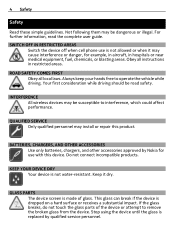
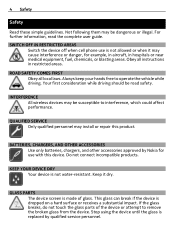
... may be road safety. SWITCH OFF IN RESTRICTED AREAS
Switch the device off when cell phone use with this product. BATTERIES, CHARGERS, AND OTHER ACCESSORIES Use only batteries, chargers,... or receives a substantial impact. Stop using the device until the glass is replaced by Nokia for example, in aircraft, in restricted areas. INTERFERENCE All wireless devices may install or repair...
User Guide - Page 9
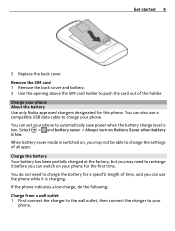
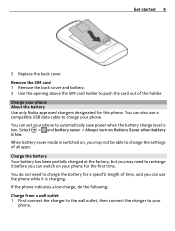
... level is charging. Charge the battery Your battery has been partially charged at the factory, but you may need to charge the battery for this phone. Charge your phone About the battery Use only Nokia approved chargers designated for a specific length of time, and you may not be able to your...
User Guide - Page 12
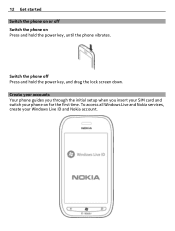
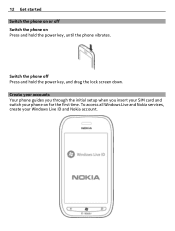
... hold the power key, and drag the lock screen down. Create your accounts Your phone guides you through the initial setup when you insert your SIM card and switch your Windows Live ID and Nokia account. 12 Get started Switch the phone on or off Press and hold the power key, until the...
User Guide - Page 13


... ID or Nokia account, sign in with your old phone need an Internet connection.
Get started 13
To create a Windows Live ID and Nokia account, you...Phone
To learn more about possible data costs, contact your old phone. Copy contacts from your old phone Have your nearest and dearest instantly at your password? Tip: Forgotten your fingertips. Use the Contacts Transfer app to support Bluetooth...
User Guide - Page 14


... devices, and follow the instructions
shown on . 4 Select your old phone from the service. 14 Get started
1 On your old phone, switch Bluetooth on. 2 On the start screen of your new phone, swipe left to your phone straight from the list of your new phone, the contact information may not be shown correctly. Lock the keys...
User Guide - Page 27
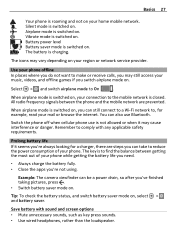
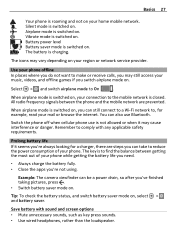
...your mail or browse the internet.
The key is to find the balance between the phone and the mobile network are steps you can also use is not allowed or when it seems you '...to reduce the power consumption of your home mobile network. You can take to , for a charger, there are prevented. Switch the phone off when cellular phone use Bluetooth. Prolong battery life If it may cause...
User Guide - Page 28


... the Zune PC app to copy your favorite music to your phone.
• Set your phone to check for new mail less frequently.
• Switch Bluetooth on only when needed.
• Use a Wi-Fi connection to connect to the internet, rather than a mobile data (GPRS or 3G) connection.
• Stop your battery. 28 Basics...
User Guide - Page 31


...you are third party services and not provided by Nokia.
Create, edit, or delete a contact You can also get in touch with your phone. Add a new contact 1 Select > new contact. ... with your friends through a Bluetooth headset. End an active conference call Select end call arrives, press the volume key. Tip: You can save your friends' phone numbers, addresses, and other contact...
User Guide - Page 36


... basis?
Use a Wi-Fi connection Select Wi-Fi and the desired connection.
Use a mobile data connection when roaming Select cellular > Data roaming options > roam. Recent posts from your friends are displayed. 2 On the post, select . 3 Write your phone to upload pictures automatically to On
, and select the desired connection.
Internet
Internet connections...
User Guide - Page 37


... when abroad, can manually add access points.
For more information, contact your Wi-Fi connections, select the notification. Manually add a mobile data access point 1 Select cellular > add APN. 2 Enter the APN... the internet settings, go to www.nokia.com/support.
Internet 37
Data roaming means using your phone to receive data over networks that your mobile data account. 4 If the APN...
User Guide - Page 38


...you can use Internet Explorer 9 Mobile in your phone to Off
.
Close a network... connection If an application in the background is switched to the internet.
38 Internet
Connect to a hidden Wi-Fi
1 Make sure Wi-Fi networking is using an internet connection, you must be connected to On
.
2 Select advanced > .
3 Enter the network name, and select add...
User Guide - Page 67


... go and watch a PowerPoint presentation broadcast over the internet on your meeting, with SharePoint Workspace Mobile Work on shared Microsoft Office documents, and collaborate on its side, so it to your phone. View and edit a PowerPoint presentation Add the finishing touches to your presentation en route to the start .
Share documents with Microsoft...
User Guide - Page 68
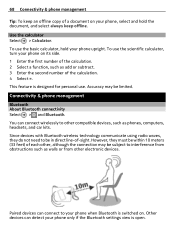
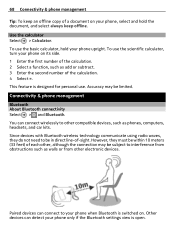
..., computers, headsets, and car kits. This feature is switched on your phone upright. Accuracy may be subject to other compatible devices, such as add or subtract. 3 Enter the second number of -sight. Connectivity & phone management
Bluetooth About Bluetooth connectivity Select > and Bluetooth. You can connect wirelessly to interference from obstructions such as walls or from other...
User Guide - Page 69


... headset, you can answer a call . Select > and Bluetooth.
1 Switch Searching and discoverable to protect your computer during a call even if your phone is not deleted from an unknown device.
Connectivity & phone management 69
Do not pair with the beat - Connect to continue working at www.nokia.com/support. Wireless headsets are available separately. After...
User Guide - Page 75


... of small children. Persons who have such devices should:
• Always keep the wireless device more information, visit the Nokia website at www.nokiaaccessibility.com. Accessibility solutions Nokia is committed to making mobile phones easy to suspect that interference is taking place. • Follow the manufacturer directions for adequate signal strength. Never rely solely...
User Guide - Page 77
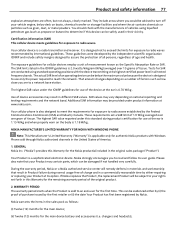
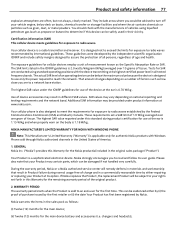
... is also designed to meet the requirements for the main device battery and accessories (i.e.
chargers and headsets);
The actual SAR level of tissue. NOKIA MANUFACTURER'S LIMITED WARRANTY FOR NOKIA WITH WINDOWS PHONE
Note: This Manufacturer's Limited Warranty ("Warranty") is applicable only for SAR are often, but not always, clearly marked. Tests for authentic...
User Guide - Page 80
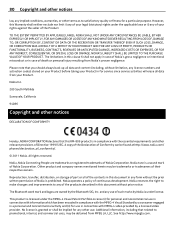
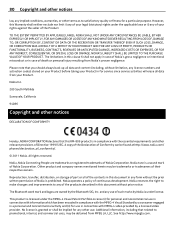
...essential requirements and other relevant provisions of Directive 1999/5/EC.
Nokia, Nokia Connecting People are owned by the Bluetooth SIG, Inc. and any implied conditions, warranties, or...found at http://www.nokia.com/ phones/declaration_of_conformity/.
© 2011 Nokia. Nokia operates a policy of Nokia Corporation.
TO THE EXTENT PERMITTED BY APPLICABLE LAW(S), NOKIA SHALL NOT UNDER ANY...
User Guide - Page 84
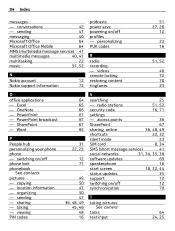
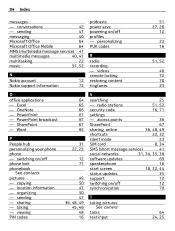
...status updates
35
support
72
switching on/off phone lock phonebook
See contacts pictures - Word
P
People hub personalizing your phone phone - copying - taking pictures See camera
... Office
64
Microsoft Office Mobile
64
MMS (multimedia message service) 41
multimedia messages
40, 41
multitasking
22
music
51, 52
N
Nokia account
12
Nokia support information
72
podcasts ...
User Guide 2 - Page 1
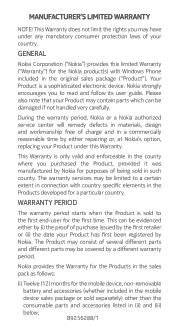
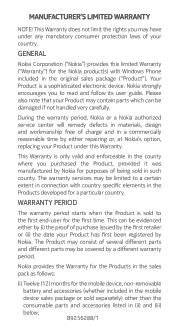
...mobile device, non-removable
battery and accessories (whether included in the mobile
device sales package or sold in such county. Nokia strongly encourages you may have under this limited Warranty ("Warranty") for the Nokia... with Windows Phone included in a commercially reasonable time by Nokia for a particular country. During the warranty period, Nokia or a Nokia authorized service ...
Similar Questions
How To Disable Wifi & Bluetooth On Your Mobile Phone Nokia 6070
(Posted by adrabt 9 years ago)
Zune How To Add Songs To Playlist On Nokia Lumia 900
(Posted by SUESHINpmachak 9 years ago)
Phone Update Nokia Lumia 710
how do I update my Nokia Lumia 710?? I mean which all softwares do I need to downoad to that ??
how do I update my Nokia Lumia 710?? I mean which all softwares do I need to downoad to that ??
(Posted by ni9e 11 years ago)

