Nokia E72 Support Question
Find answers below for this question about Nokia E72.Need a Nokia E72 manual? We have 1 online manual for this item!
Question posted by bhimlaln on November 3rd, 2013
Why Can Not Use Skype For Nokia E72
The person who posted this question about this Nokia product did not include a detailed explanation. Please use the "Request More Information" button to the right if more details would help you to answer this question.
Current Answers
There are currently no answers that have been posted for this question.
Be the first to post an answer! Remember that you can earn up to 1,100 points for every answer you submit. The better the quality of your answer, the better chance it has to be accepted.
Be the first to post an answer! Remember that you can earn up to 1,100 points for every answer you submit. The better the quality of your answer, the better chance it has to be accepted.
Related Nokia E72 Manual Pages
Nokia E72 User Guide in US English / Spanish - Page 2


Contents
Contents
Nokia Switch
18
Your Nokia E72
21
Safety
6 Key features
21
About your device
6 Home screen
21
Network services
7 One-touch keys...a call
30
Get started
14 Make a conference call
31
Insert the SIM card and battery
14 1-touch dial a phone number
31
Insert the memory card
14 Call waiting
31
Remove the memory card
15 Call forward
32
Antenna locations
15 Call...
Nokia E72 User Guide in US English / Spanish - Page 9
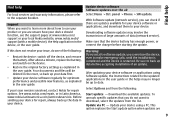
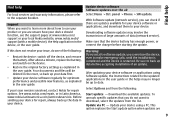
... a mobile device), the Help application in the user guide or the helps may involve the transmission of large amounts of data (network service). See www.nokia.com/repair, or in the user guide. Update device software Software updates over the air Select Menu > Ctrl. panel > Phone > SW update. Make sure that you cannot use...
Nokia E72 User Guide in US English / Spanish - Page 10
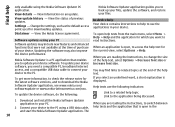
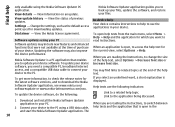
...device help
Your device contains instructions to a related help
only available using the Nokia Software Updater PC application. Nokia Software Updater is open in your files. If you need a ...data cable to the PC.
View update history - Software updates using a USB data cable, and start the Nokia Software Updater application.
View the status of your device to connect ...
Nokia E72 User Guide in US English / Spanish - Page 11


... Options > Show open apps. Accessibility solutions Nokia is committed to making mobile phones easy to 8 digits) is usually supplied with... the SIM card, contact the operator whose SIM card is blocked, and you need the PUK code to access some functions in your device dealer. The PIN code (4 to use . For more information, contact a Nokia...
Nokia E72 User Guide in US English / Spanish - Page 21
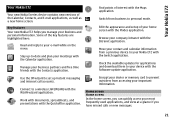
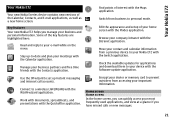
... versions of interest with the Maps application. Key features Your new Nokia E72 helps you manage your device with the Modes application. Find points ...your company intranet with the WLAN wizard application.
Use the IM wizard to set up -to a wireless LAN (WLAN) with the Intranet application. Browse your Nokia E72 with the Quickoffice application. Work with documents, spreadsheets...
Nokia E72 User Guide in US English / Spanish - Page 22


... may not be available in the notification area. Select the desired voice mailbox, and press the call , scroll right, and select Send text msg. Your Nokia E72
Whenever you see businessrelated messages outside office hours. To access an application, select the shortcut of the following:
1 Application shortcuts.
To check your missed calls...
Nokia E72 User Guide in US English / Spanish - Page 23
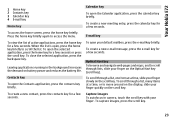
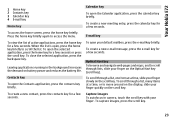
... contact, press the contacts key for a few seconds. Leaving applications running in camera, touch the scroll key with your finger on the scroll key.
Your Nokia E72
1 Home key 2 Contacts key 3 Calendar key 4 E-mail key
Home key
Calendar key
To open the Calendar application, press the calendar key briefly. To access the...
Nokia E72 User Guide in US English / Spanish - Page 24
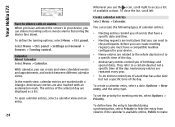
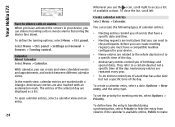
... the calendar is available online, Public to your device, you can create and view scheduled events and appointments, and switch between different calendar views. Your Nokia E72
Whenever you see the icon, scroll right to access a list of the selected day are displayed as a list. To close the list, scroll left.
To...
Nokia E72 User Guide in US English / Spanish - Page 25
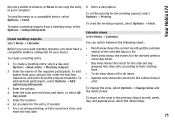
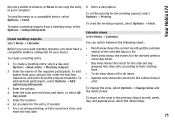
... request, select Options > Send. To change the view, select Options > Change view and
4 Enter the start and end times and dates, or select All-
Your Nokia E72
the entry visible to viewers, or None to not copy the entry to a compatible device, select Options > Send. optional participants.
3 Enter the subject.
the desired...
Nokia E72 User Guide in US English / Spanish - Page 26


...group.
You can also create contact groups, which allow you want to a contact. Your Nokia E72
To change the default view, select Options > Settings > Default view. Work with several ...right to the group using a conference service, define the following: Conf. You must define a remote server before you can save and update contact information, such as phone numbers, home addresses...
Nokia E72 User Guide in US English / Spanish - Page 27
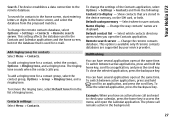
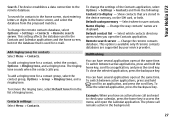
...saving memory - Multitasking
You can have an active phone call remains active in the home screen, and ...used for e-mail. Default contact list - Change the way contacts' names are stored in the Contacts and Calendar applications and the home screen, but not the database that are displayed. Contacts settings Select Menu > Contacts. Change the remote contacts database. Your Nokia E72...
Nokia E72 User Guide in US English / Spanish - Page 28
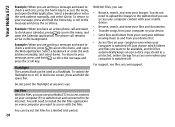
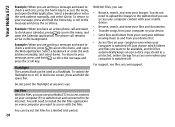
... the scroll key. Just choose which folders and files you want to be used as a flashlight. You can use your Nokia E72 to access content on your calendar, press to access the menu, and open... Your Nokia E72
Example: When you are writing a message and want to check a web site, press to access the menu, and open the Web application. The phone call and want to access with your mobile device.
...
Nokia E72 User Guide in US English / Spanish - Page 41
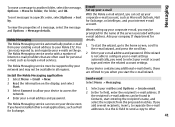
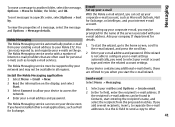
... Nokia Messaging service works with your e-mail address.
If your device contains any additional e-mail clients, those are often used for personal e-mail, such as Google e-mail services. Use ...folder, select the message, Options > Move to your Nokia E72. When setting up your e-mail account type and enter the related account settings. Nokia Messaging
E-mail Set up your corporate e-mail, you...
Nokia E72 User Guide in US English / Spanish - Page 63


...the profile, scroll to a sync item, and select Mark to other compatible devices, such as mobile
phones, computers, headsets, and car kits. To end a connection, select Options > Disconnect. Bluetooth connectivity... Options and the desired option. bookmarks, or contacts with Bluetooth wireless technology communicate using radio waves, they do not need to synchronize your service provider. You may...
Nokia E72 User Guide in US English / Spanish - Page 85


... coordinates. Your device is receiving signals from the GPS receiver and cellular radio networks for this service.
Positioning (GPS)
Positioning (GPS)
You can use the Nokia A-GPS service, if no service provider-specific A-GPS settings are expressed using the international WGS-84 coordinate system. These applications require a GPS connection. Assisted GPS (A-GPS) is...
Nokia E72 User Guide in US English / Spanish - Page 90
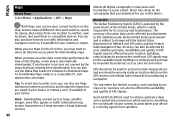
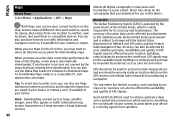
... location measurement, and you can see your current location on the cartography that you can also use Maps without an internet connection, and browse the maps that have already been downloaded. You can also use the Nokia Map Loader PC software to retrieve assistance data over a packet data connection, which is operated by...
Nokia E72 User Guide in US English / Spanish - Page 132
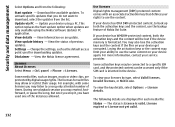
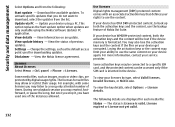
... your device has WMDRM-protected content, both the activation keys and the content, use the same content on your device using the Nokia Software Updater PC application. Security and data management
Select Options and from the list.
During one of Nokia Ovi Suite.
If your service provider. This option replaces the Start update option...
Nokia E72 User Guide in US English / Spanish - Page 152


... of services, such as 192.100.124.195. GPRS enables wireless access for mobile phones to remember but it allows for mobile communications which aims at global use of sending data in packets is that translates domain names such as www.nokia.com into IP addresses such as multimedia. Glossary
Glossary Glossary 3G
Ad-hoc...
Nokia E72 User Guide in US English / Spanish - Page 160


..., and recharge your safety. Unplug the charger from the following : E, EB, X, AR, U, A, C, K, or UB. Nokia may make additional battery models available for a prolonged period, it to use original Nokia batteries for your battery only with Nokia approved chargers designated for use with power from the electrical plug and the device when not in a fire, explosion...
Nokia E72 User Guide in US English / Spanish - Page 171
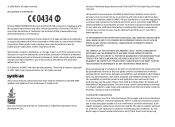
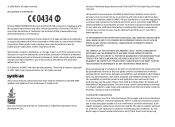
... and other pending patents. Nokia, Nokia Connecting People, Eseries, Nokia E72, N-Gage, and Navi are trademarks of language options. Other product and company names mentioned herein may cause TV or radio interference (for details and availability of Symbian Ltd.
A copy of the Declaration of Nokia is subject to promotional, internal, and commercial uses, may vary by...
Similar Questions
E72 Not Supporting Skype
I have an e72 nokia which is not supporting skype please what should i do ?
I have an e72 nokia which is not supporting skype please what should i do ?
(Posted by ahmadrasheed07 10 years ago)
Video Call Using Skype
How can I make a video call by using skype on my Nokia C6?
How can I make a video call by using skype on my Nokia C6?
(Posted by didaedward 12 years ago)

