Nokia E72 Support Question
Find answers below for this question about Nokia E72.Need a Nokia E72 manual? We have 1 online manual for this item!
Question posted by ahmadrasheed07 on September 4th, 2013
E72 Not Supporting Skype
I have an e72 nokia which is not supporting skype please what should i do ?
Current Answers
Answer #1: Posted by prateekk007 on September 4th, 2013 8:00 AM
This answer was accepted by the poster of the original question.
Hi ahmadrasheed07,
Try the steps mentioned in the link below and see if it helps:
Please reply if you have further queries.
Thanks & Regards
Prateek K
Related Nokia E72 Manual Pages
Nokia E72 User Guide in US English / Spanish - Page 2


...Nokia Switch
18
Your Nokia E72
21
Safety
6 Key features
21
About your device
6 Home screen
21
Network services
7 One-touch keys
22
Battery removing
8 Optical Navi key
23
Turn to silence calls or alarms
24
Find help
9 Calendar
24
Support... call
31
Insert the SIM card and battery
14 1-touch dial a phone number
31
Insert the memory card
14 Call waiting
31
Remove the memory...
Nokia E72 User Guide in US English / Spanish - Page 6
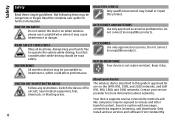
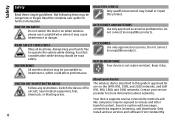
...viruses and other harmful content. Do not connect incompatible products.
Your device supports several connectivity methods and like computers may be susceptible to interference, which...and batteries.
Keep it may install or repair this guide is approved for use on when wireless phone use services and software from trustworthy 6 Switch the device off in this product. The wireless device...
Nokia E72 User Guide in US English / Spanish - Page 9
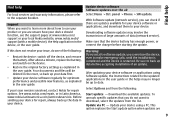
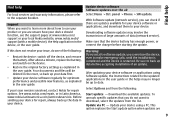
... for optimum performance and possible new features, as explained in the device, or the user guide. panel > Phone > SW update.
Update your issue remains unsolved, contact Nokia for your local Nokia website, www.nokia.mobi/ support (with a mobile device), the Help application in the user guide.
With Software update (network service), you do one of the...
Nokia E72 User Guide in US English / Spanish - Page 11


... support pages of the Nokia website. Personal identification number (PIN) code -
Keep the new code secret and in your device dealer. For more information, visit the Nokia website at www.nokiaaccessibility.com. Personal unblocking key (PUK) code and PUK2 code - UPUK code -
PIN2 code - These codes (8 digits) are various applications provided by UMTS mobile phones...
Nokia E72 User Guide in US English / Spanish - Page 19
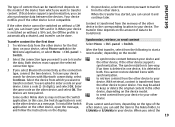
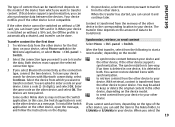
...Nokia or E:\Nokia in your device. Some earlier Nokia devices may be transferred. panel > Switch. If an item is deleted in both. to send content from your device to your other device
If you cannot send an item, depending on the type of content that device supports...device, it . If that can insert your device, select Phone switch in it is not compatible. Enter the same code on...
Nokia E72 User Guide in US English / Spanish - Page 21
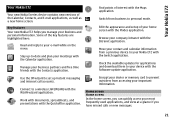
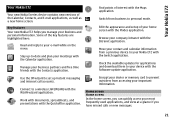
...Work with documents, spreadsheets, and presentations with the Calendar application.
Some of your Nokia E72 with the WLAN wizard application. Stay up instant messaging and internet call accounts.
...to -date and plan your e-mail while on the move.
Your Nokia E72
Your Nokia E72
Your new Nokia Eseries device contains new versions of interest with the Maps application. Encrypt...
Nokia E72 User Guide in US English / Spanish - Page 22


... > Ctrl. To change them. panel > Settings and General > Personalization > One-touch keys. A box is only visible if there are items in the notification area.
Your Nokia E72
Whenever you do not have assigned applications to the keys, in which items and shortcuts you want in the home screen, and to a box. To...
Nokia E72 User Guide in US English / Spanish - Page 23
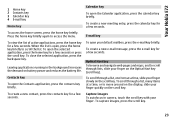
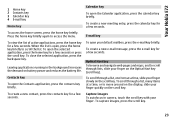
... the scroll key. Press the home key briefly again to scroll through a list, many items at a time, slide your finger on the scroll key.
Your Nokia E72
1 Home key 2 Contacts key 3 Calendar key 4 E-mail key
Home key
Calendar key
To open the Contacts application, press the contacts key briefly. Contacts key
To...
Nokia E72 User Guide in US English / Spanish - Page 24
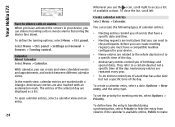
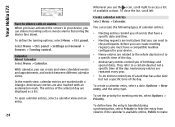
... set the priority for meeting requests you see the icon, scroll right to access a list of the day. To close the list, scroll left.
Your Nokia E72
Whenever you must have a compatible mailbox configured to your device, you of the day.
• Anniversary entries remind you can send to
Select Menu > Ctrl...
Nokia E72 User Guide in US English / Spanish - Page 25
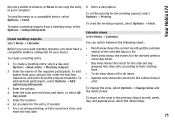
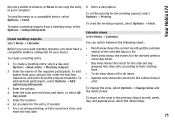
... views Select Menu > Calendar. To change the view, select Options > Change view and
4 Enter the start and end times and dates, or select All- Your Nokia E72
the entry visible to viewers, or None to not copy the entry to a compatible device, select Options > Send. To make a meeting request from your contacts...
Nokia E72 User Guide in US English / Spanish - Page 26


... scroll left. To copy contacts from remote. service number -
Enter the conference call ID. Your Nokia E72
To change the default view, select Options > Settings > Default view. With Contacts, you to ..., and enter the details of the contact you see the icon, scroll right to phone.
Create contact groups Select Menu > Contacts.
1 To create a contact group, scroll to each contact...
Nokia E72 User Guide in US English / Spanish - Page 27
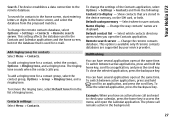
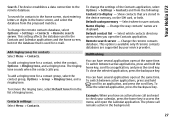
...the contact, Options > Ringing tone, and a ringing tone. Multitasking
You can have an active phone call remains active in the device memory, on the SIM card, or both.
Add ringing ... are stored in the background.
27
Change the way contacts' names are supported by your calendar, press the home key to check your service provider. ...ringing tones. Your Nokia E72
Search.
Nokia E72 User Guide in US English / Spanish - Page 28
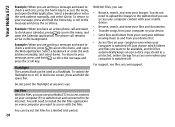
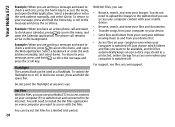
...open the Calendar application. For support, see files.ovi.com/support.
Example: When you have an active phone call remains active in the .... You can use your Nokia E72 to access content on and connected to the internet. The phone call and want to check... select Go to . Your Nokia E72
Example: When you are writing a message and want to access with your mobile device.
• Browse,...
Nokia E72 User Guide in US English / Spanish - Page 34


...video sending ( ), in video call . To take a while. panel > Settings and Phone > Call > Image in which case you only hear the sound and may take a...the camera in the coverage of the video you are not supported by default for video image is shown to try a normal ...voice, video, or data call can be able to a compatible mobile device or an ISDN client. Even if you denied video sending ...
Nokia E72 User Guide in US English / Spanish - Page 41
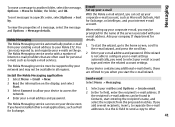
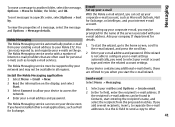
...Connect to allow your device to access the network.
4 Enter your network and may be supported by .
Messaging
To move a message to another folder, select the message, Options >...'s e-mail address can read, respond to select your Nokia E72. The Nokia Messaging service automatically pushes e-mail from the proposed matches. Install the Nokia Messaging application 1 Select Menu > Email > New. ...
Nokia E72 User Guide in US English / Spanish - Page 63


To synchronize data, select Options > Synchronize.
panel > Phone > Sync. transfer files from your notes, calendar entries, text..., you can make a wireless connection to synchronize your
Sync enables you to other compatible devices, such as mobile
phones, computers, headsets, and car kits. Since devices with Bluetooth wireless technology communicate using radio waves, they do...
Nokia E72 User Guide in US English / Spanish - Page 78
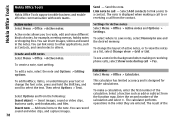
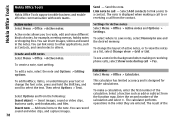
... a note, start writing. Settings for simple calculations.
This calculator has limited accuracy and is displayed when making or receiving phone calls, select Show note during call > Yes. Nokia Office Tools
Nokia Office Tools
Nokia Office Tools support mobile business and enable effective communication with work teams.
Send -
To select where to call from the contact. To...
Nokia E72 User Guide in US English / Spanish - Page 152


... network supports dual transfer mode. Enhanced GPRS. GPS is occupied only when sending or receiving data. When you cannot establish a GPRS connection, and any existing GPRS connection is similar to authenticate wireless devices and authentication servers.
EGPRS is put on IP addresses. Global positioning system. GPRS enables wireless access for mobile phones to...
Nokia E72 User Guide in US English / Spanish - Page 159
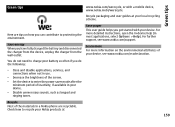
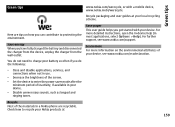
...after the
minimum period of the materials in a Nokia phone are tips on the environmental attributes of your local ...mobile device, www.nokia.mobi/werecycle. Recycle packaging and user guides at
159
Here are recyclable.
Save paper This user guide helps you do not need to recycle your Nokia products at your device, see www.nokia.com/support.
For further support, see www.nokia...
Nokia E72 User Guide in US English / Spanish - Page 171
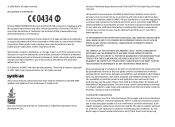
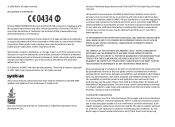
All rights reserved. Nokia, Nokia Connecting People, Eseries, Nokia E72, N-Gage, and Navi are trademarks or registered trademarks of the Nokia Maps software are © 1996-2009 The ...applications and services for use . The FCC or Industry Canada can be found at http://www.nokia.com/ phones/declaration_of_conformity/. If you to stop using a telephone in the device is in this device must...
Similar Questions
How I Can Change Picture Resolution In Nokia C5 03 Mobile Phone
HOW I CAN CHANGE PICTURE RESOLUTION IN NOKIA C5-03 MOBILE PHONE
HOW I CAN CHANGE PICTURE RESOLUTION IN NOKIA C5-03 MOBILE PHONE
(Posted by josekp 11 years ago)
Problem Of Mobile Phone
I have a problem with my mobile phone he wrote contact Serves
I have a problem with my mobile phone he wrote contact Serves
(Posted by compta2011 12 years ago)


