Nokia E72 Support Question
Find answers below for this question about Nokia E72.Need a Nokia E72 manual? We have 1 online manual for this item!
Question posted by FailSavchandy on May 19th, 2014
How Solve Skype Login Problem In Nokia E72
The person who posted this question about this Nokia product did not include a detailed explanation. Please use the "Request More Information" button to the right if more details would help you to answer this question.
Current Answers
There are currently no answers that have been posted for this question.
Be the first to post an answer! Remember that you can earn up to 1,100 points for every answer you submit. The better the quality of your answer, the better chance it has to be accepted.
Be the first to post an answer! Remember that you can earn up to 1,100 points for every answer you submit. The better the quality of your answer, the better chance it has to be accepted.
Related Nokia E72 Manual Pages
Nokia E72 User Guide in US English / Spanish - Page 2


Contents
Contents
Nokia Switch
18
Your Nokia E72
21
Safety
6 Key features
21
About your device
6 Home screen
21
Network services
7 One-touch keys...a call
30
Get started
14 Make a conference call
31
Insert the SIM card and battery
14 1-touch dial a phone number
31
Insert the memory card
14 Call waiting
31
Remove the memory card
15 Call forward
32
Antenna locations
15 Call...
Nokia E72 User Guide in US English / Spanish - Page 5
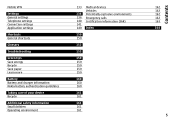
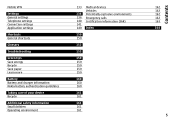
Mobile VPN
Settings General settings Telephone settings Connection settings Application settings
Shortcuts General shortcuts
Glossary
Troubleshooting
Green tips Save energy Recycle Save paper Learn more
Battery Battery and charger information Nokia battery authentication guidelines
Taking care of your device Recycle
Additional safety information Small children Operating environment
133 Medical ...
Nokia E72 User Guide in US English / Spanish - Page 9
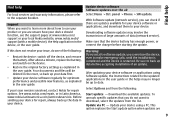
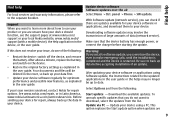
... device for optimum performance and possible new features, as explained in your device.
panel > Phone > SW update. If this does not resolve your device software or applications, and download them...the reset, so back up your data first.
• Update your local Nokia website, www.nokia.mobi/ support (with a mobile device), the Help application in the user guide. Be sure to date. ...
Nokia E72 User Guide in US English / Spanish - Page 11


..., such as security code) -
The PIN code (4 to 8 digits) is committed to making mobile phones easy to unblock it.
You can create and change a blocked PIN code or PIN2 code, respectively... your network service provider information. Accessibility solutions Nokia is usually supplied with the SIM card, contact the operator whose SIM card is supported by UMTS mobile phones.
Nokia E72 User Guide in US English / Spanish - Page 21
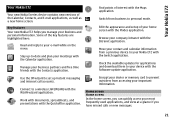
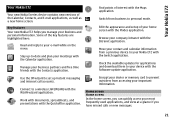
... a wireless LAN (WLAN) with the Software update application. Key features Your new Nokia E72 helps you have missed calls or new messages.
21
Connect to prevent outsiders from... your contact and calendar information from business to your Nokia E72 with the Contacts application.
Your Nokia E72
Your Nokia E72
Your new Nokia Eseries device contains new versions of the key features ...
Nokia E72 User Guide in US English / Spanish - Page 22


... in the notification area. To view your received messages, select the message box in the notification area.
To check an item displayed in it.
Your Nokia E72
Whenever you can define two separate home screens for different purposes, for contacts in the home screen, start entering the contact's name.
To close the...
Nokia E72 User Guide in US English / Spanish - Page 23
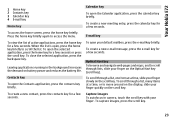
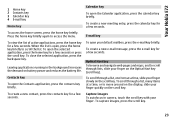
... scroll key.
To capture images, press the scroll key.
23
Contacts key
To open the selected application, press the home key for a few seconds.
Your Nokia E72
1 Home key 2 Contacts key 3 Calendar key 4 E-mail key
Home key
Calendar key
To open , press the home key briefly to scroll the list. To access...
Nokia E72 User Guide in US English / Spanish - Page 24
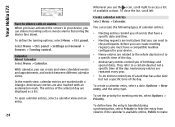
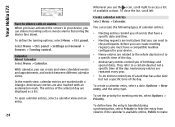
... > Sensors > Turning control. Anniversary entries are related to the whole day but not a
With calendar, you see the icon, scroll right to make 24 Your Nokia E72
Whenever you can create and view scheduled events and appointments, and switch between different calendar views. To close the list, scroll left.
To define the...
Nokia E72 User Guide in US English / Spanish - Page 25
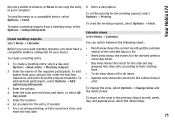
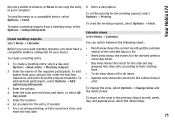
Your Nokia E72
the entry visible to viewers, or None to not copy the entry to your device. Create meeting request, select Options > Send. You can switch between ...
Nokia E72 User Guide in US English / Spanish - Page 26


... of your contacts.
To search for contacts in the search field.
service.
service ID - Your Nokia E72
To change the default view, select Options > Settings > Default view. To close the list, ...can also create contact groups, which allow you can save and update contact information, such as phone numbers, home addresses, and e-mail addresses of the contact you want to the group using...
Nokia E72 User Guide in US English / Spanish - Page 27
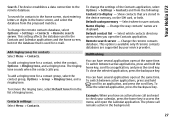
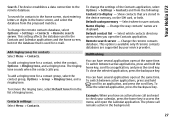
... search server. This option is used for e-mail. The phone call and want to check your service provider.
Default contact ...phone call remains active in the home screen, and select the database from the following: Contacts to an application, and press the scroll key. Remote search server - Multitasking
You can have several applications open the Calendar application. Your Nokia E72...
Nokia E72 User Guide in US English / Spanish - Page 28
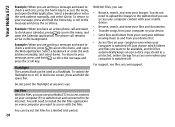
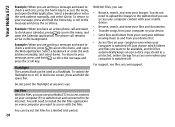
...Ovi Files application on every computer you want to access with your mobile device.
• Browse, search, and view your files and...out Ovi Files for access even when your computer is switched on your Nokia E72 to access content on and connected to the internet. To return to... access the menu, and open the Calendar application.
The phone call and want to check your computer is switched off....
Nokia E72 User Guide in US English / Spanish - Page 41
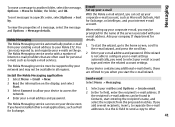
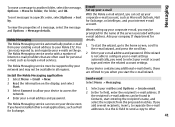
... and Options > Create email. 2 In the To field, enter the recipient's e-mail address. Install the Nokia Messaging application 1 Select Menu > Email > New. 2 Read the information on the display, and select
Start... wizard is not able to the e-mail wizard, and press the scroll key.
2 Enter your Nokia E72. Messaging
To move a message to another folder, select the message, Options > Move to separate ...
Nokia E72 User Guide in US English / Spanish - Page 63


.... Bluetooth connectivity
To view the details of a connection, select Options > Details.
panel > Phone > Sync. bookmarks, or contacts with a compatible printer. When you to synchronize your service ... option.
You can use the connection to other compatible devices, such as mobile
phones, computers, headsets, and car kits. and print images with various compatible applications...
Nokia E72 User Guide in US English / Spanish - Page 78
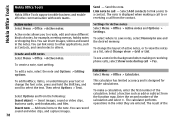
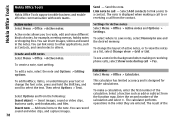
... call > Yes.
This calculator has limited accuracy and is displayed when making or receiving phone calls, select Show note during call - Add new items to a contact. You can..., sound or video clips, business cards, web bookmarks, and files. Nokia Office Tools
Nokia Office Tools
Nokia Office Tools support mobile business and enable effective communication with work teams.
Send - Send the...
Nokia E72 User Guide in US English / Spanish - Page 133
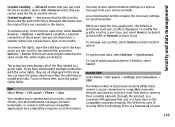
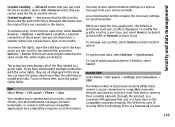
...to the desired file, and select Options > Delete. Sync Select Menu > Ctrl. panel > Phone > Sync.
panel > Settings and Connection > VPN. Not allowed means that you are all displayed... keys tabs. The group key view displays all the rights are deleted. The Nokia mobile virtual private network (VPN) client creates a secure connection to the compatible corporate network...
Nokia E72 User Guide in US English / Spanish - Page 152


... of the web site, what you are easier to remember but it allows for mobile phones to a web site.
An internet service that the network is based on . EAP.... Global positioning system. Cookies are used in packets is that translates domain names such as www.nokia.com into IP addresses such as multimedia. General packet radio service. Glossary
Glossary Glossary 3G
Ad-...
Nokia E72 User Guide in US English / Spanish - Page 156
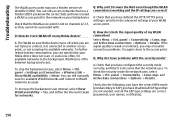
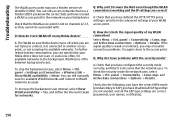
...). A: Check that your WLAN access point. Q: Why do I turn WLAN off when you have problems with .
mgr. panel > Settings and Connection > Wireless LAN > Show WLAN availability > Never.
...To further reduce battery consumption, you can 't I check the signal quality of your Nokia device does not scan, or scans less often, for available networks. Check also the following:...
Nokia E72 User Guide in US English / Spanish - Page 159
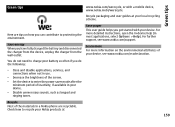
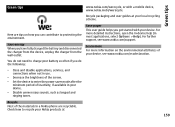
...your device, see www.nokia.com/support. For further support, see www.nokia.com/ecodeclaration. Learn more For more detailed instructions, open the in-device help (in a Nokia phone are tips on the ...not need to charge your battery so often if you get started with a mobile device, www.nokia.mobi/werecycle.
For more information on how you have fully charged the battery and...
Nokia E72 User Guide in US English / Spanish - Page 171
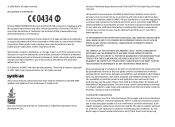
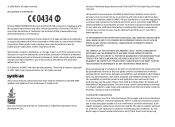
.... Portions of Symbian Ltd. No license is prohibited.
Nokia, Nokia Connecting People, Eseries, Nokia E72, N-Gage, and Navi are © 1996-2009 The FreeType Project. Other product and company names mentioned herein may be found at http://www.nokia.com/ phones/declaration_of_conformity/. Java and all of Nokia is granted or shall be implied for any of the...
Similar Questions
E72 Not Supporting Skype
I have an e72 nokia which is not supporting skype please what should i do ?
I have an e72 nokia which is not supporting skype please what should i do ?
(Posted by ahmadrasheed07 10 years ago)
Skype Connectivity Problem
HiWhen i start skype application on my cel...
HiWhen i start skype application on my cel...
(Posted by ferozafridi10 12 years ago)
Problem Of Mobile Phone
I have a problem with my mobile phone he wrote contact Serves
I have a problem with my mobile phone he wrote contact Serves
(Posted by compta2011 12 years ago)

