Nokia E63 Support Question
Find answers below for this question about Nokia E63.Need a Nokia E63 manual? We have 1 online manual for this item!
Question posted by welcliuyil on May 29th, 2014
How To Install To Memory Card In E63
The person who posted this question about this Nokia product did not include a detailed explanation. Please use the "Request More Information" button to the right if more details would help you to answer this question.
Current Answers
There are currently no answers that have been posted for this question.
Be the first to post an answer! Remember that you can earn up to 1,100 points for every answer you submit. The better the quality of your answer, the better chance it has to be accepted.
Be the first to post an answer! Remember that you can earn up to 1,100 points for every answer you submit. The better the quality of your answer, the better chance it has to be accepted.
Related Nokia E63 Manual Pages
Nokia E63 User Guide in English / Spanish - Page 4
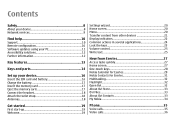
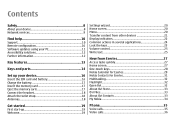
... 12
Key features 13
Keys and parts 14
Set up your device 16 Insert the SIM card and battery 16 Charge the battery 17 Insert the memory card 17 Eject the memory card 17 Connect the headset 18 Attach the wrist strap 18 Antennas 18
Get started 19 First...Flashlight 32 Open Ovi 32 About Ovi Store 33 Ovi Files 33 About Ovi Contacts 33 My Nokia 34
Phone 35 Voice calls 35 Video calls 36
Nokia E63 User Guide in English / Spanish - Page 6
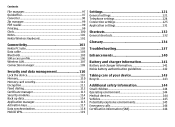
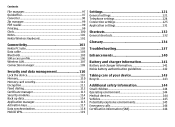
... Connection manager 109
Security and data management 110 Lock the device 110 Memory 110 Memory card security 111 Encryption 111 Fixed dialing 112 Certificate manager 113 Security modules 114 Back up data 114 Application manager 115 Activation keys 117 Data synchronization 118 Mobile VPN 119
Settings 121 General settings 121 Telephone settings 124 Connection...
Nokia E63 User Guide in English / Spanish - Page 12


... which you how to use for all individuals, including those with disabilities. Further information
Instructions in that category. Accessibility solutions
Nokia is committed to making mobile phones easy to use it. To browse the help , press and hold the home key. To switch between the application and help topics and conduct searches...
Nokia E63 User Guide in English / Spanish - Page 17
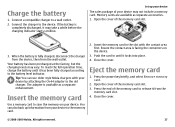
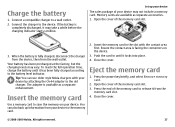
... indicator starts scrolling. Tip: You can also back up your device
The sales package of the memory card to a wall outlet.
2. Insert the memory card
Use a memory card to save the memory on the device.
3. All rights reserved.
17 Charge the battery
1. Memory cards are available as a separate enhancement.
You can use older style Nokia chargers with the contact...
Nokia E63 User Guide in English / Spanish - Page 21
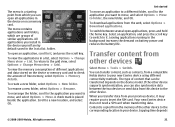
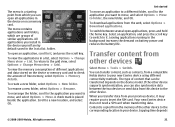
...select Options > Move. All rights reserved.
21 All applications you can be transferred depends on a memory card. To open all applications in the Installat.
A check mark is copied from a compatible Nokia device... the demand on the device or memory card and to folder, the new folder, and OK.
The menu contains applications and folders, which you install in a list, select Options >...
Nokia E63 User Guide in English / Spanish - Page 31


...allow you want to make a conference call ID number. • Conf. Whenever you have installed contacts directories, to group > Create new group > Group name, and enter a name ... and Week number or Week dates.
Save and update contact information, such as phone numbers, home addresses, or e-mail addresses of available actions. Enter the conference ...the memory card, select Options > Copy > From...
Nokia E63 User Guide in English / Spanish - Page 36


...Drop participant. If the camera is already in the coverage of and subscription to be made a phone call to all the participants, select Options > Conference to the video
call services, contact your...of your device is shown instead. When the video call , if the recipient has a compatible mobile phone. If the recipient of an active video call . To use the earpiece, select Options > ...
Nokia E63 User Guide in English / Spanish - Page 74


... for all countries or regions. You can see your device or memory card. These services are found satellites, a bar for information about data transmission charges. If you may involve the transmission of large amounts of your device, select Positioning methods. To install Nokia Map Loader to a compatible PC, go to an area which...
Nokia E63 User Guide in English / Spanish - Page 87
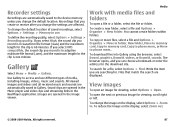
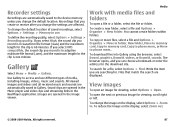
...a file and Options > Organize > Move to folder, New folder, Move to memory card, Copy to memory card, Copy to phone mem., or Move to Gallery. To download files into Gallery using the browser, ... access and use . To change the default location of saved recordings, select Options > Settings > Memory in adaptive multirate file format (.amr), and the maximum length for the clip is in use different...
Nokia E63 User Guide in English / Spanish - Page 89


...Flash Player. To send a flash file to their original settings. Copyright protection may include for mobile devices.
If you select High, the playback of some flash files. View information about a ...view, play a flash file, scroll to the corresponding tabs. To organize your device memory or memory card, scroll to it and press the scroll key. Information may prevent the sending of the...
Nokia E63 User Guide in English / Spanish - Page 96
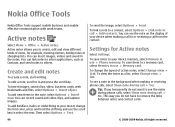
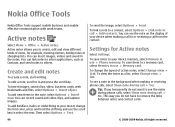
... boldface, italics or underlining to select the text.
Nokia Office Tools
Nokia Office Tools support mobile business and enable effective communication with work teams.
Active notes
Select Menu > Office > Active... and sound in use > Memory card.
Active notes allows you do not want to call from the contact. You can see the notes during phone calls, select Show note during...
Nokia E63 User Guide in English / Spanish - Page 103


... on connection > Yes.
Bluetooth
Select Menu > Connectivity > Bluetooth.
© 2008-2009 Nokia. Nokia PC Suite can install Nokia PC Suite from the CD-ROM or from the web.
Data cable
To avoid damaging the memory card, do not remove the data cable in your device with Windows XP and Windows Vista.
To change...
Nokia E63 User Guide in English / Spanish - Page 105
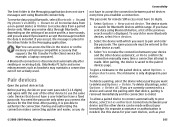
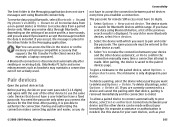
... Messaging application does not store messages sent using Bluetooth, select Bluetooth > On and My phone's visibility > Shown to all . To allow a paired device to connect automatically to your.... After pairing, it is included. When you receive data through Bluetooth, depending on the memory card using Bluetooth before, a list of the other device can access the files in the Messaging...
Nokia E63 User Guide in English / Spanish - Page 110
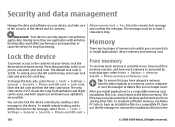
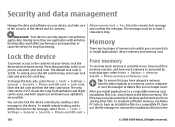
... can also lock the device remotely by each data type, select Menu > Options > Memory details > Phone memory or Memory card. Free memory
To see how much memory is consumed by sending a text message to the device.
Lock the device
To prevent access to a compatible memory card, installation files (.sis, .sisx) remain in home screen.
To unlock, press the left selection...
Nokia E63 User Guide in English / Spanish - Page 112
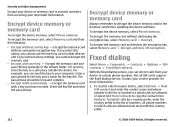
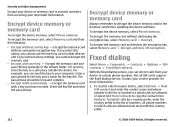
... phrase should be long and complex.
• Encrypt with restored key - Decrypt device memory or memory card
Always remember to a safe place outside the device.
Contact your important information. Encrypt device memory or memory card
To encrypt the device memory, select Phone memory. Encrypt the memory card with a key you can restrict calls from your device to copy the contact from...
Nokia E63 User Guide in English / Spanish - Page 114
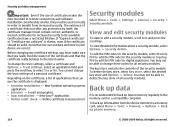
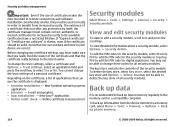
... the use the certificate is recommended to back up phone memory.
114
© 2008-2009 Nokia. Certificates have a restricted lifetime.
installation - check - View and edit security modules
To ... installation considerably smaller, they must be available. If "Expired certificate" or "Certificate not valid yet" is shown, even if the certificate should be able to the memory card or...
Nokia E63 User Guide in English / Spanish - Page 115
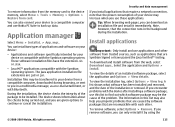
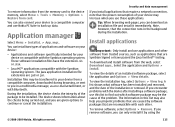
... which software package may also help you can download an installation file and install it by software packages that are incompatible with Bluetooth. To view the installation log, select Options > View log. To restore information from the memory card to the device memory, select Menu > Tools > Memory > Options > Restore from the web, select Download apps..
These software...
Nokia E63 User Guide in English / Spanish - Page 135


...a secure connection.
Hypertext transfer protocol. The PIN code is supplied with the SIM
card.
POP3
Post office protocol, version 3. All rights reserved.
135 Global positioning system.... supports dual transfer mode. You must be used for mobile phones to access certain functions supported by the SIM card.
PUK and PUK2 Personal Unblocking Key.
Internet mail access...
Nokia E63 User Guide in English / Spanish - Page 150
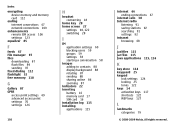
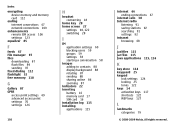
... 58
images adding to contacts 88 display background 88 rotating 87 sending 88 sharing online 86 zooming 87
indicators 22 inserting
battery 16 memory card 17 SIM card 16 installation log 115 installing applications 115
internet 66 ending connections 67
internet calls 38 Internet radio
listening 91 saving stations 92 searching 91 settings 92 intranet...
Nokia E63 User Guide in English / Spanish - Page 153
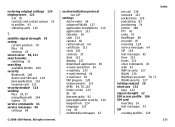
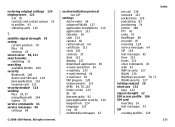
...153 session initiation protocol See SIP
settings Active notes 96 advanced WLAN 127 application installations 116 applications 131 Calendar 30 calls 124 camera 82 cell broadcast 64 certificate 113... modes switching 31 searching available WLANs 109 security Bluetooth 106 device and SIM card 124 Java application 116 memory card 111 security module 114 sending files 24, 97 using Bluetooth 104 videos 37...
Similar Questions
If There Is Any Facility To Divert Unwanted Internet Calls On Nokia E63 Phone??
(Posted by balkrishansandhya 11 years ago)
How To Remove Or Delete My Password In My Memory Card In My Phone ? My Phone Nok
how to remove or delete my password in my memory card in my phone ? my phone nokia c1 please help me
how to remove or delete my password in my memory card in my phone ? my phone nokia c1 please help me
(Posted by lancepeteros 12 years ago)

