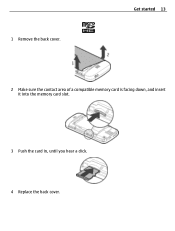Nokia C5-03 Support Question
Find answers below for this question about Nokia C5-03.Need a Nokia C5-03 manual? We have 2 online manuals for this item!
Question posted by Skolorra on March 19th, 2014
How To Install Memory Card In Nokia C5
The person who posted this question about this Nokia product did not include a detailed explanation. Please use the "Request More Information" button to the right if more details would help you to answer this question.
Current Answers
Related Nokia C5-03 Manual Pages
Similar Questions
How To Change The Memory Option Phone Memory To Memory Card. C5-03
(Posted by ami5653al 9 years ago)
I Want To Receive My Receive File Directly 2 Memory Card Not In Phone Memory.how
i am getting my receive files in my phone memory but i want to receive it in memory card..for that w...
i am getting my receive files in my phone memory but i want to receive it in memory card..for that w...
(Posted by radikaplesh 11 years ago)
How Can I Transfer Contacts From Memory Card To Nokia C5??
i got a new nokia c5 and i already have back-up of the contacts on mu memory card but i cant find th...
i got a new nokia c5 and i already have back-up of the contacts on mu memory card but i cant find th...
(Posted by anthich 11 years ago)
How To Remove Or Delete My Password In My Memory Card In My Phone ? My Phone Nok
how to remove or delete my password in my memory card in my phone ? my phone nokia c1 please help me
how to remove or delete my password in my memory card in my phone ? my phone nokia c1 please help me
(Posted by lancepeteros 12 years ago)