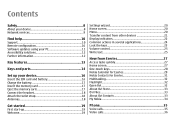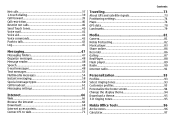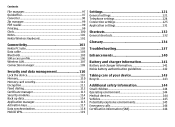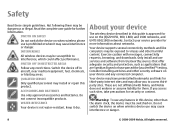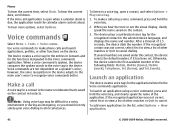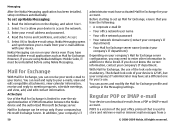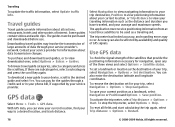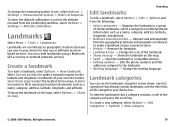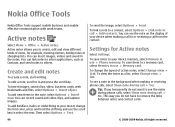Nokia E63 Support Question
Find answers below for this question about Nokia E63.Need a Nokia E63 manual? We have 1 online manual for this item!
Question posted by marghoobs on September 20th, 2013
How To Dissconect Gps In My Nokia E63 ?
The person who posted this question about this Nokia product did not include a detailed explanation. Please use the "Request More Information" button to the right if more details would help you to answer this question.
Current Answers
Answer #1: Posted by TommyKervz on September 20th, 2013 3:57 AM
Greetings. Try
Menu > Settings > Phone > Application settings > Positioning > Positioning methods > Assisted GPS > Options > Enable/Disable
Related Nokia E63 Manual Pages
Similar Questions
How To Turn Off Gps In Nokia E63 ?
i am using nokia e63 , but i am not getting how to turn off gps , when it is not required !
i am using nokia e63 , but i am not getting how to turn off gps , when it is not required !
(Posted by sharathsvc 10 years ago)
How I Can Change Picture Resolution In Nokia C5 03 Mobile Phone
HOW I CAN CHANGE PICTURE RESOLUTION IN NOKIA C5-03 MOBILE PHONE
HOW I CAN CHANGE PICTURE RESOLUTION IN NOKIA C5-03 MOBILE PHONE
(Posted by josekp 11 years ago)
Problem Of Mobile Phone
I have a problem with my mobile phone he wrote contact Serves
I have a problem with my mobile phone he wrote contact Serves
(Posted by compta2011 12 years ago)