Nokia E63 Support Question
Find answers below for this question about Nokia E63.Need a Nokia E63 manual? We have 1 online manual for this item!
Question posted by stevjms3 on April 15th, 2014
How To Activate Gps On E63
The person who posted this question about this Nokia product did not include a detailed explanation. Please use the "Request More Information" button to the right if more details would help you to answer this question.
Current Answers
There are currently no answers that have been posted for this question.
Be the first to post an answer! Remember that you can earn up to 1,100 points for every answer you submit. The better the quality of your answer, the better chance it has to be accepted.
Be the first to post an answer! Remember that you can earn up to 1,100 points for every answer you submit. The better the quality of your answer, the better chance it has to be accepted.
Related Nokia E63 Manual Pages
Nokia E63 User Guide in English / Spanish - Page 2


...Visual Standard by a consumer engaged in a personal and noncommercial activity and (ii) for any form without prior notice. This ... Connecting People, Nokia Original Enhancements logos, Eseries, Nokia E63, and Visual Radio are © 1996-2009 The FreeType...names mentioned herein may be found at http://www.nokia.com/phones/ declaration_of_conformity/.
© 2008-2009 Nokia.
Nokia operates a ...
Nokia E63 User Guide in English / Spanish - Page 5
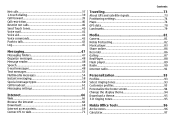
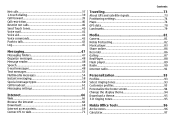
... 68 Download 68 Internet access points 69 Connect PC to web 71
Contents
Traveling 73 About GPS and satellite signals 73 Positioning settings 74 Maps 74 GPS data 78 Landmarks 79
Media 81 Camera 81 Nokia Podcasting 82 Music player 83 Share online ...screen 94 Change the display theme 94 Download a theme 95 3-D ringing tones 95
Nokia Office Tools 96 Active notes 96 Calculator 97
Nokia E63 User Guide in English / Spanish - Page 6
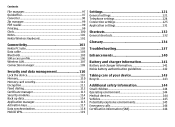
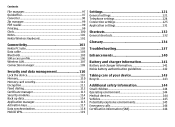
... 110 Memory card security 111 Encryption 111 Fixed dialing 112 Certificate manager 113 Security modules 114 Back up data 114 Application manager 115 Activation keys 117 Data synchronization 118 Mobile VPN 119
Settings 121 General settings 121 Telephone settings 124 Connection settings 125 Application settings 131
Shortcuts 132 General shortcuts 132
Glossary...
Nokia E63 User Guide in English / Spanish - Page 12


... category. Select Menu > Help > Tutorial.
12
© 2008-2009 Nokia. Select a category, such as Messaging, to use it. Accessibility solutions
Nokia is committed to making mobile phones easy to see instructions.
To switch between the application and help
3. For more information, visit the Nokia website at www.nokiaaccessibility.com. Find help , press...
Nokia E63 User Guide in English / Spanish - Page 13


...Edit the appearance and setup of the key features are highlighted here:
Move your device as Nokia E63. All rights reserved.
13 Receive and send messages while on the move. Use your contact and... device to WLAN with Download!.
Add new applications to -date and plan your Nokia E63 with WLAN wizard.
Find points of interest with Switch. Connect to your business partners and free ...
Nokia E63 User Guide in English / Spanish - Page 16


... corner is facing the connectors on the battery compartment and insert in the direction of the device.
4. Set up your device
Set up your Nokia E63 following these instructions. Insert the battery. Insert the SIM card and battery
1. Close the back cover, and lock the back cover release button.
16
©...
Nokia E63 User Guide in English / Spanish - Page 20
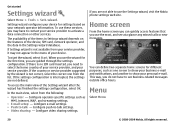
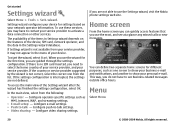
... Video sharing -
You can quickly access features that you use these services, you do not have to activate a data connection or other services.
If there is interrupted, the settings are not defined. In the... is no SIM card inserted, you need to use the Settings wizard, visit the Nokia phone settings web site. All rights reserved. To start the wizard, select Start. Configure push-...
Nokia E63 User Guide in English / Spanish - Page 23


... ring for wireless LANs (WLAN), and a WLAN is available (network service).
If the icon is , the connection is active. A WLAN connection is active in a network that does not have one or more missed phone calls. If the icon is , the connection is on hold . An alarm is trying to a computer with another device...
Nokia E63 User Guide in English / Spanish - Page 24
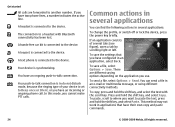
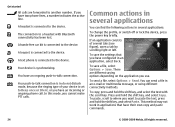
A loopset is connected to a headset with the scroll key.
Common actions in several applications
You can send a file in applications that you have two phone lines, a number indicates the active line.
To send a file, select Options > Send. Press and hold the shift key, and select the text with Bluetooth connectivity has been lost...
Nokia E63 User Guide in English / Spanish - Page 32
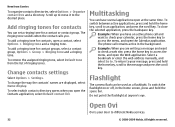
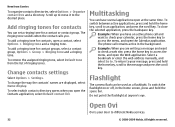
...services.
32
© 2008-2009 Nokia. Flashlight
The camera flash can have an active phone call remains active in the home screen, press and hold the space bar. To remove the assigned...at anyone's eye.
To close the selected application, press the backspace key.
To switch between active applications, press and hold the home key, scroll to the desired place. Scroll up to ...
Nokia E63 User Guide in English / Spanish - Page 33


...web.
Sync your contacts, calendar, and other content between your phone bill. Your important information is stored and kept up-to-date... which folders and files you can access your computer content with your mobile device.
• Browse, search, and view your files and documents...can stay connected to the people who use your Nokia E63 to access content on your device and on and connected...
Nokia E63 User Guide in English / Spanish - Page 35
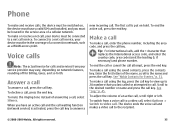
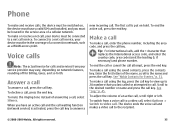
..., press the end key.
See "Nokia Contacts for billing, taxes, and so forth.
All rights reserved.
35 Phone
To make and receive calls, the device must be switched on, the device must have an active call and the call waiting function (network service) is put on network features, rounding off for Eseries...
Nokia E63 User Guide in English / Spanish - Page 36


... the loudspeaker and use the loudspeaker for receiving audio, select Options > Activate loudspeaker.
All rights reserved. When you have made between you need to voice call .
The video image captured by the camera in video call , if the recipient has a compatible mobile phone. If the recipient of the call .
To zoom the image...
Nokia E63 User Guide in English / Spanish - Page 37


...the net call is established and your country or area. The voice call continues normally. Phone
Net calls
Select Menu > Communic. > Internet tel.. With the net call service (network.... Create a net call profile
Before you must be established between computers, between mobile phones, and between a VoIP device and a traditional telephone. Your device supports voice calls over cellular ...
Nokia E63 User Guide in English / Spanish - Page 49


... the information on the display, and select Start.
4. Nokia Messaging
Nokia Messaging automatically pushes e-mail from your existing e-mail address to , and organize your Nokia E63 . You may not be available.
You can read , respond to your e-mails on how to your device:
• Regular POP or IMAP e-mail.
Select Yes...
Nokia E63 User Guide in English / Spanish - Page 78
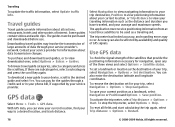
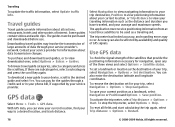
... involve the transmission of large amounts of data through a credit card or in your phone bill, if supported by availability and quality of your average and maximum speeds. To .... Use GPS data
To check the signal strength of the satellites that provide the positioning information necessary for the guides through your service provider.
To activate the trip meter, select Trip distance > ...
Nokia E63 User Guide in English / Spanish - Page 96
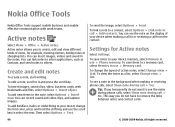
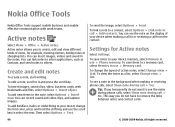
..., edit and view different kinds of your device memory, select Memory in use > Phone memory. Then select Options > Text.
Nokia Office Tools
Nokia Office Tools support mobile business and enable effective communication with work teams.
Active notes
Select Menu > Office > Active notes. Create and edit notes
To create a note, start writing.
To edit a note...
Nokia E63 User Guide in English / Spanish - Page 101


...mobile phone network to update the time, date and time zone information to it and press the scroll key. To open a note, scroll to your device, select Options > Set as separate enhancements.
Activate...define the synchronization settings for use the Wireless keyboard application.
1. To set My phone's visibility > Shown to all.
2. Switch on the home screen, select Clock...
Nokia E63 User Guide in English / Spanish - Page 135


... multimedia services or to connect to 8 digits. Global positioning system. HTTP over the mobile network.
The PIN code
protects your remote mailbox. If the PIN code request is selected...first define internet access points for mobile phones to access certain functions supported by the SIM card. For availability and subscription to the GPRS service.
GPS is required to data networks (...
Nokia E63 User Guide in English / Spanish - Page 136


...example, browse the web faster than previously possible while simultaneously speaking on the phone. Voice over an IP network, such as the internet.
Wireless application protocol....transmitted in UMTS network. Universal Mobile Telecommunications System.
UPIN Unblocking Key. Wireless local area network.
In the UMTS network, data connections remain active during voice calls.
USIM ...
Similar Questions
No Display In Mobile Phone
I have a Nokia mobile phone model 6070 the display is not working when I try to switch on it
I have a Nokia mobile phone model 6070 the display is not working when I try to switch on it
(Posted by Swagatdash1978 3 years ago)
How To Turn Off Gps In Nokia E63 ?
i am using nokia e63 , but i am not getting how to turn off gps , when it is not required !
i am using nokia e63 , but i am not getting how to turn off gps , when it is not required !
(Posted by sharathsvc 10 years ago)
How I Can Change Picture Resolution In Nokia C5 03 Mobile Phone
HOW I CAN CHANGE PICTURE RESOLUTION IN NOKIA C5-03 MOBILE PHONE
HOW I CAN CHANGE PICTURE RESOLUTION IN NOKIA C5-03 MOBILE PHONE
(Posted by josekp 11 years ago)

