Nokia E6-00 Support Question
Find answers below for this question about Nokia E6-00.Need a Nokia E6-00 manual? We have 2 online manuals for this item!
Current Answers
There are currently no answers that have been posted for this question.
Be the first to post an answer! Remember that you can earn up to 1,100 points for every answer you submit. The better the quality of your answer, the better chance it has to be accepted.
Be the first to post an answer! Remember that you can earn up to 1,100 points for every answer you submit. The better the quality of your answer, the better chance it has to be accepted.
Related Nokia E6-00 Manual Pages
Nokia E6-00 User Guide in English - Page 14


... before you can also use the phone while it is low, power save mode, press the power key , and...phone. To deactivate power save mode is activated, you can be able to edit the settings of time, and you may need to charge your phone for this phone... a specific length of certain applications. When power save mode is activated. If the phone indicates a low charge, do the following:
1
2...
Nokia E6-00 User Guide in English - Page 27
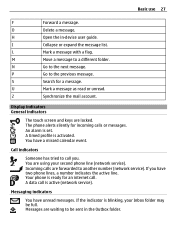
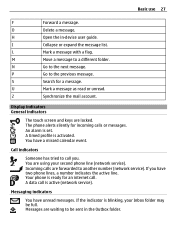
... a message.
If the indicator is active (network service).
I
Collapse or expand the message list. If you . Messaging indicators
You have unread messages. L
Mark a message with a flag. M
Move a message to call is blinking, your second phone line (network service).
An alarm is activated.
You are locked. A data call you have a missed calendar event.
Nokia E6-00 User Guide in English - Page 29


... is sent only when another profile. Activate power saving mode Press the power key , and select Activate power saving. Switch the phone off when cell phone use is closed. When the offline profile is activated,... or when it is placed in the Outbox folder, and is activated. Switch the phone off , and remove the SIM card. You may cause interference or danger. Remember to comply with any ...
Nokia E6-00 User Guide in English - Page 30
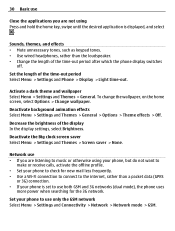
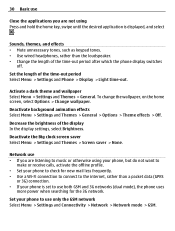
... swipe until the desired application is set to use both GSM and 3G networks (dual mode), the phone uses
more power when searching for new mail less frequently. • Use a Wi-..., rather than the loudspeaker. • Change the length of the time-out period after which the phone display switches
off. To change the wallpaper, on the home screen, select Options > Change wallpaper.
...
Nokia E6-00 User Guide in English - Page 34
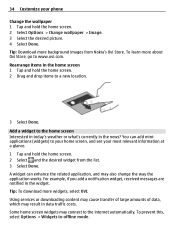
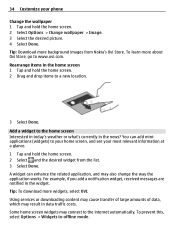
...widget, received messages are notified in the news? Some home screen widgets may connect to offline mode. Tip: To download more about Ovi Store, go to www.ovi.com. 34 Customize your... picture. 4 Select Done. A widget can add miniapplications (widgets) to your home screen, and see your phone
Change the wallpaper 1 Tap and hold the home screen. 2 Drag and drop items to a new location....
Nokia E6-00 User Guide in English - Page 35
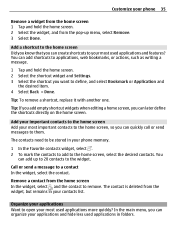
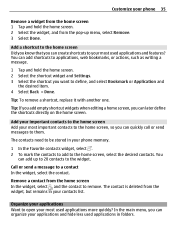
...the shortcut you want to the widget.
You
can organize your most used applications and features? Remove a contact from the pop-up to 20 contacts to define, and select Bookmark or Application and...your applications Want to open your phone 35
Remove a widget from the widget, but remains in your phone memory.
1 In the Favorite contacts widget, select . 2 To mark the contacts to add to your ...
Nokia E6-00 User Guide in English - Page 41


... a synthesized voice command for internet call services from Ovi Store.
Some internet call services may support calls between computers, between mobile phones, and between a VoIP phone and a traditional telephone.
Select Menu > Contacts. To cancel the voice dialing, select Quit. To make and receive calls over the internet.
Install an internet call ...
Nokia E6-00 User Guide in English - Page 51
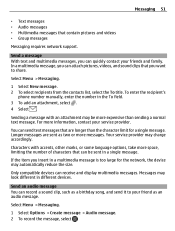
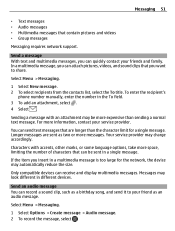
...in a multimedia message is too large for a single message. To enter the recipient's
phone number manually, enter the number in different devices. Longer messages are longer than sending a ... > Audio message. 2 To record the message, select .
Sending a message with accents, other marks, or some language options, take more information, contact your friend as two or more expensive than ...
Nokia E6-00 User Guide in English - Page 61


...Select Menu > Applications > Social.
1 Select . 2 Select whether to upload a picture or video. 3 To mark the items to upload, select the items.
The maximum file size is supported by the social networking service, and you... in your status update With the Social application, you can let your location.
The phone uses GPS to determine your pictures or videos to use and the privacy
Take a...
Nokia E6-00 User Guide in English - Page 64
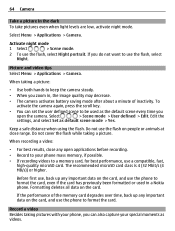
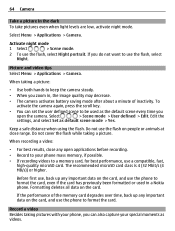
...
settings, and select Set as the default scene every time you do not want to use the phone to your phone, you zoom in, the image quality may decrease.
• The camera activates battery saving mode after about a minute of the memory card degrades over time, back up any important data on the...
Nokia E6-00 User Guide in English - Page 65
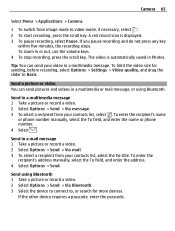
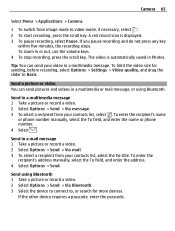
..., select . 2 To start recording, press the scroll key. To enter the recipient's name
or phone number manually, select the To field, and enter the name or phone number. 4 Select . Camera 65
Select Menu > Applications > Camera.
1 To switch from image mode to , or search for sending, before recording, select Options > Settings > Video quality, and...
Nokia E6-00 User Guide in English - Page 67


... following codecs and file formats are marked with .
Edit the pictures you have taken
With Photo editor, you can combine pictures and videos with your phone.
Video editor About Video editor
Select...and easily turn them into short movies or slideshows. You can create short movies from a compatible phone or device. Your pictures and videos 67
Switch the view Select and a view. Play a...
Nokia E6-00 User Guide in English - Page 68
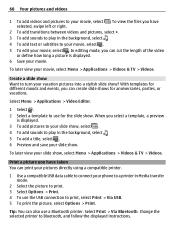
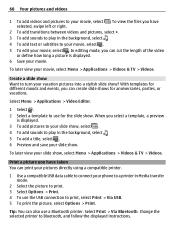
... slide show Want to turn your slide show , select . 4 To add sounds to play in Media transfer mode.
2 Select the picture to print. 3 Select Options > Print. 4 To use the USB connection to your...can print your pictures directly using a compatible printer.
1 Use a compatible USB data cable to connect your phone to a printer in the background, select . 4 To add text or subtitles to play in the ...
Nokia E6-00 User Guide in English - Page 69
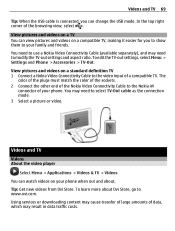
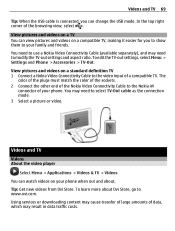
.... In the top right corner of your phone when out and about Ovi Store, go to modify the TV-out settings and aspect ratio. View pictures and videos on a standard definition TV 1 Connect a Nokia Video Connectivity Cable to select TV-Out cable as the connection mode. 3 Select a picture or video.
View pictures...
Nokia E6-00 User Guide in English - Page 78
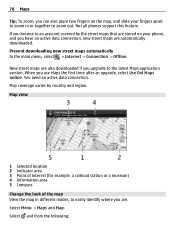
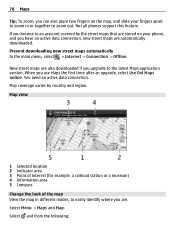
...map View the map in or together to an area not covered by country and region. Not all phones support this feature. You need an active data connection. Select Menu > Maps and Map. Prevent downloading...Tip: To zoom, you can also place two fingers on your fingers apart to zoom in different modes, to the latest Maps application version. Select and from the following: If you use Maps the ...
Nokia E6-00 User Guide in English - Page 79
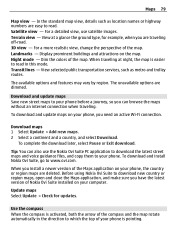
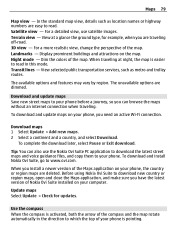
In the standard map view, details such as metro and trolley routes. Display prominent buildings and attractions on your phone is activated, both the arrow of Nokia Ovi Suite installed on your phone. Night mode - When traveling at a glance the ground type, for updates. View selected public transportation services, such as location names or...
Nokia E6-00 User Guide in English - Page 89


... a route from the navigation view, select Options > Route points or Route points list. 2 Set the transportation mode to Walk, and select Preferred route > Streets or Straight line. Maps 89
Create a route 1 Tap the ...Edit and the appropriate option. To get to the route planner view
from the convenience of your phone, go to Route. 4 To add another route point, select Add new route point and the ...
Nokia E6-00 User Guide in English - Page 104
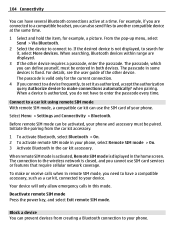
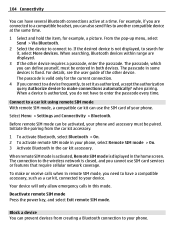
... to enter the passcode every time. Initiate the pairing from creating a Bluetooth connection to make connections automatically? Before remote SIM mode can define yourself, must be activated, your phone, select Remote SIM mode > On. 3 Activate Bluetooth in both devices.
104 Connectivity
You can have several Bluetooth connections active at the same time.
1 Select...
Nokia E6-00 User Guide in English - Page 111
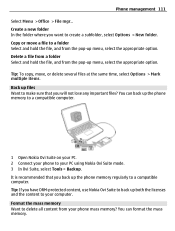
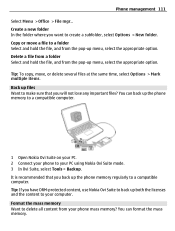
... time, select Options > Mark multiple items. Back up files Want to make sure that you have DRM-protected content, use Nokia Ovi Suite to back up both the licenses and the content to a compatible computer. You can back up the phone memory regularly to your PC using Nokia Ovi Suite mode. 3 In Ovi...
Nokia E6-00 User Guide in English - Page 123


... software or otherwise be delayed until the transmission is available.
Data files or messages may be exposed to suspect that interference is committed to making mobile phones easy to use the headset, your ability to your device from the body. Hearing
Warning: When you do not trust.
• Only install and use...
Similar Questions
How Can I Unblock My Nokia E6-00 ????It Has A Network Code !!!
how can i unblock my nokia e6-00??? it has a network block code? where can i find this code???
how can i unblock my nokia e6-00??? it has a network block code? where can i find this code???
(Posted by pshycko1s 10 years ago)
My Mobile(nokia C6-00) Went Disorder By Not Getting Both Sensor And Locking Sys
MY MOBILE(NOKIA C6-00) WENT DISORDER BY NOT GETTING BOTH SENSOR AND LOCKING SYSTEM(TOUCH & KEY B...
MY MOBILE(NOKIA C6-00) WENT DISORDER BY NOT GETTING BOTH SENSOR AND LOCKING SYSTEM(TOUCH & KEY B...
(Posted by 2010sauhardyaricky 11 years ago)
How I Can Change Picture Resolution In Nokia C5 03 Mobile Phone
HOW I CAN CHANGE PICTURE RESOLUTION IN NOKIA C5-03 MOBILE PHONE
HOW I CAN CHANGE PICTURE RESOLUTION IN NOKIA C5-03 MOBILE PHONE
(Posted by josekp 11 years ago)
Nokia E6-00 When Starts ,message Display On Screen 'phone Setup Not Supported'
(Posted by Anonymous-39244 12 years ago)

