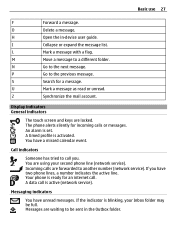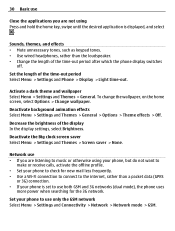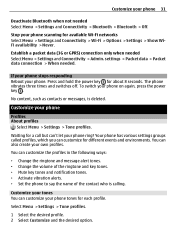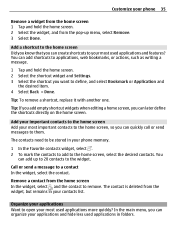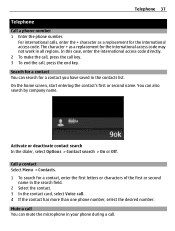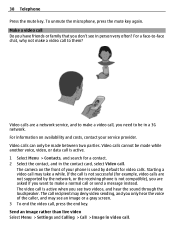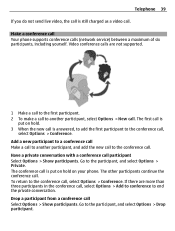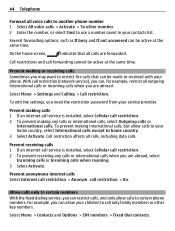Nokia E6-00 Support Question
Find answers below for this question about Nokia E6-00.Need a Nokia E6-00 manual? We have 2 online manuals for this item!
Question posted by dhanrajpatil on May 1st, 2013
Outgoing Calls Issues
not able to make outgoing calls from nokia E6 phone
Current Answers
Answer #1: Posted by TommyKervz on May 1st, 2013 10:33 PM
Greetings - Should be settings issue. Navigate to Sync & Backup under Settings and Create backup for all your data > Navigate to Reset Factory Settings still under Settings and reset your phone to its out-of-the-box state > Navigate back to Sync & Backup > Restore Backup (from the memory card)... You should now be able to make (outgoing) calls. Please repost for any other needed assistance on this.
Related Nokia E6-00 Manual Pages
Similar Questions
No Display In Mobile Phone
I have a Nokia mobile phone model 6070 the display is not working when I try to switch on it
I have a Nokia mobile phone model 6070 the display is not working when I try to switch on it
(Posted by Swagatdash1978 3 years ago)
I Have Nokiae6-00 With Touch Screen Phone. I Want To Know Last 30 Days Call L
I have NokiaE6-00 with touch screen phone. I want to know How last 30 days calllist saw in thaphon...
I have NokiaE6-00 with touch screen phone. I want to know How last 30 days calllist saw in thaphon...
(Posted by bskhatiwala 11 years ago)
Why Does My Nokia E6 Not Display The Contact Name When Receiving Or Making Calls
when i receive or make a call to contacts loaded on my phone it does not show me the name of the per...
when i receive or make a call to contacts loaded on my phone it does not show me the name of the per...
(Posted by glaudinavanzyl 11 years ago)
How To Delete A Photo That Is Showing On Every Incoming And Outgoing Call?
This was done as a mistake by choosing a "call image" and now I am unable to find the solution to ge...
This was done as a mistake by choosing a "call image" and now I am unable to find the solution to ge...
(Posted by drmaloysarkar 11 years ago)
How I Can Change Picture Resolution In Nokia C5 03 Mobile Phone
HOW I CAN CHANGE PICTURE RESOLUTION IN NOKIA C5-03 MOBILE PHONE
HOW I CAN CHANGE PICTURE RESOLUTION IN NOKIA C5-03 MOBILE PHONE
(Posted by josekp 12 years ago)