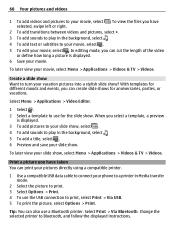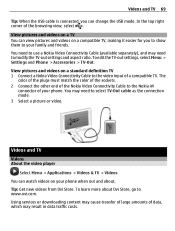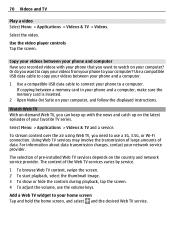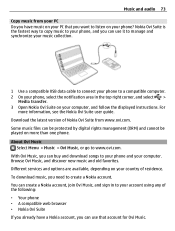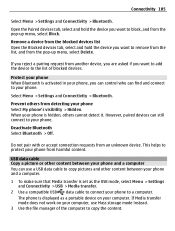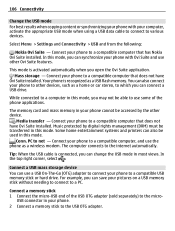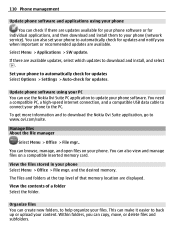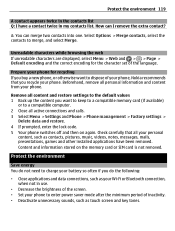Nokia E6-00 Support Question
Find answers below for this question about Nokia E6-00.Need a Nokia E6-00 manual? We have 2 online manuals for this item!
Question posted by TempeJe on August 17th, 2014
How To Erase Nokia E6-00 With Usb Cable
The person who posted this question about this Nokia product did not include a detailed explanation. Please use the "Request More Information" button to the right if more details would help you to answer this question.
Current Answers
Related Nokia E6-00 Manual Pages
Similar Questions
How Can I Unblock My Nokia E6-00 ????It Has A Network Code !!!
how can i unblock my nokia e6-00??? it has a network block code? where can i find this code???
how can i unblock my nokia e6-00??? it has a network block code? where can i find this code???
(Posted by pshycko1s 10 years ago)
Nokia E6-00
Nokia E6-00 Screen goes black & irresponsivewhile making/receiving calls
Nokia E6-00 Screen goes black & irresponsivewhile making/receiving calls
(Posted by Anonymous-91330 11 years ago)
How To Setup Yahoo Messenger On Nokia E6-00?
How to setup Yahoo Messenger on Nokia E6-00?
How to setup Yahoo Messenger on Nokia E6-00?
(Posted by ianaguilar30 11 years ago)
Where Should One Put Usb Cable For Nokia 2600
i need to know where i should put usb cable
i need to know where i should put usb cable
(Posted by looklikekunglao 11 years ago)
Usb Cable??
My phone keeps flashing a usb sign in the top right corner of my screen. It also keeps telling me to...
My phone keeps flashing a usb sign in the top right corner of my screen. It also keeps telling me to...
(Posted by xshannon95x 12 years ago)