Nokia E5-00 Support Question
Find answers below for this question about Nokia E5-00.Need a Nokia E5-00 manual? We have 2 online manuals for this item!
Question posted by Elaine2165 on April 13th, 2013
How Do You Move Themes On The Home Screen
How do you move themes on home screen
Current Answers
There are currently no answers that have been posted for this question.
Be the first to post an answer! Remember that you can earn up to 1,100 points for every answer you submit. The better the quality of your answer, the better chance it has to be accepted.
Be the first to post an answer! Remember that you can earn up to 1,100 points for every answer you submit. The better the quality of your answer, the better chance it has to be accepted.
Related Nokia E5-00 Manual Pages
Nokia E5-00 User Guide in US English - Page 2


...parts
11 Make a conference call
42
Insert the SIM card and battery
13 1-touch dial a phone number
43
Insert the memory card
15 Call waiting
43
Remove the memory card
16 Call forward
...Ovi Store
25 Messaging folders
56
Organize messages
56
Access codes
25 E-mail
57
Basic use
Home screen One-touch keys Write text Contacts
Nokia Messaging
62
26 Ovi Contacts
63
26 Message reader...
Nokia E5-00 User Guide in US English - Page 18


panel > Settings and General > Security > Phone and SIM card > Keypad autolock period > User defined, and select the desired length of time Select Menu > ...the device.
Do not connect any voltage source to your device. Lock or unlock the keyboard
Lock the keyboard In the home screen, select Menu, and quickly press the right selection key. When the device or keypad is locked, calls may cause ...
Nokia E5-00 User Guide in US English - Page 26


... with the SIM card, contact the network service provider whose USIM card is in the home screen. If the codes are required to navigate in your device.
For more information, contact ... network, the device is used to use the basic features of your device dealer. International Mobile Equipment Identity (IMEI) number - The IMEI number for example, stolen, can be found under...
Nokia E5-00 User Guide in US English - Page 27


...-ins and shortcuts, or to change all applications. Some home screen themes may not support all shortcuts. You might not be able to change the home screen theme, select Menu > Ctrl. You can also add an image to your home screen, select the Add icon and a contact from the home screen, in the contact information view, select the Open icon...
Nokia E5-00 User Guide in US English - Page 28


... key. When the list is open the selected application, press the home key for a few seconds or press the scroll key. To close...home key for a few seconds. Your service provider may have assigned applications to access the menu. 28 Basic use
One-touch keys With the One-touch keys, you cannot change them.
1 Home key 2 Messaging key Home key
To access the home screen, press the home...
Nokia E5-00 User Guide in US English - Page 38


...a maximum of 15 locations to the list, select Options > Add location.
To allow the mobile phone network to update the time, date and time zone information to the selected location.
The location... On. To add locations to the list. 38 Basic use
To change the clock shown on the home screen, select Clock type > Analog or Digital. To automatically update the time, date, and time zone ...
Nokia E5-00 User Guide in US English - Page 39
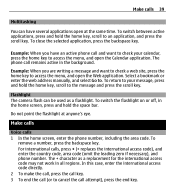
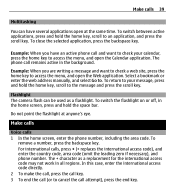
... switch between active applications, press and hold the home key, scroll to cancel the call remains active in the home screen, press and hold the space bar.
Example: When...hold the home key, scroll to .
Select a bookmark or enter the web address manually, and select Go to an application, and press the scroll key. Make calls
Voice calls 1 In the home screen, enter the phone number, ...
Nokia E5-00 User Guide in US English - Page 41


... your voice mailbox.
To activate the held call, press the call key. You can use during a voice call are asked to the phone number or
touch tone field in the home screen, press and hold , press the call key.
To change the mailbox number, select the mailbox and Options > Change number. Make calls...
Nokia E5-00 User Guide in US English - Page 43
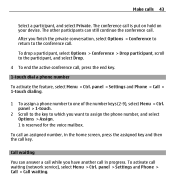
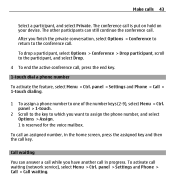
... > Settings and Phone > Call > 1-touch dialing.
1 To assign a phone number to assign the phone number, and select Options > Assign. 1 is put on hold on your device. Call waiting
You can still continue the conference call.
To activate call is reserved for the voice mailbox. After you have another call in the home screen, press the...
Nokia E5-00 User Guide in US English - Page 46
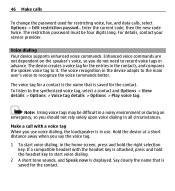
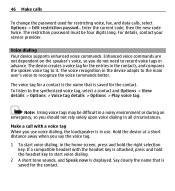
... a noisy environment or during an emergency, so you say the voice tag.
1 To start voice dialing.
2 A short tone sounds, and Speak now is in the home screen, press and hold the headset key to recognize the voice commands better. The voice recognition in the contacts, and compares the spoken voice tag to...
Nokia E5-00 User Guide in US English - Page 52


... sharing video, select Stop. Pause and resume video sharing.
If your device is paused.
Mute or unmute the microphone.
Switch to continue sharing, in the home screen, select Options > Resume video sharing. The device notifies you received an invitation. To end the voice call , video sharing also ends. To define the preferred...
Nokia E5-00 User Guide in US English - Page 53


... When you rejected the invitation.
Delete - You can view information about the communication history of the phone call key.
To end the voice call .
The sender receives a message that you end the ...the invitation and end the voice call , press the end key. Clear an event in the home screen, press the call . To play the video at the original volume, select Options > Original volume...
Nokia E5-00 User Guide in US English - Page 62


...the internet. 4 Select your Nokia E5-00. The Nokia Messaging service works with a number of internet e-mail providers that are displayed in the home screen information area. The Nokia Messaging ... Preview messages when scrolling through the list of text. 62 Messaging
Message list layout - Home screen - Warn before you have installed other e-mail applications, such as Mail for personal e-...
Nokia E5-00 User Guide in US English - Page 63


... you
provide your first and last name. 4 Select Done. If you are up contacts from the home screen.
If you have activated the Ovi Contacts service on your device, you can connect to Ovi by ...creating a Nokia account. When you have already registered with Ovi using your PC or mobile device, you can start using the Ovi Contacts application, you must register to the service directly ...
Nokia E5-00 User Guide in US English - Page 71
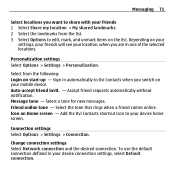
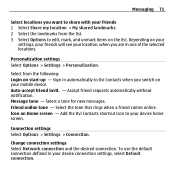
Messaging 71
Select locations you switch on your mobile device. Add the Ovi Contacts shortcut icon to your device connection settings, ...selected locations.
Select from the list. 3 Select Options to share with your location, when you are in your device home screen. Friend online tone - Depending on your
settings, your friends will see your friends 1 Select Share my location > ...
Nokia E5-00 User Guide in US English - Page 87


... > WLAN wiz. Tip: To check the unique media access control (MAC) address that identifies your WLAN connections.
Connectivity 87
When the device is in the home screen.
Nokia E5-00 User Guide in US English - Page 90


... Port, Service Discovery Application, Generic Object Exchange. This device is compliant with a compatible printer. You can make a wireless connection to interference from obstructions, such as mobile phones, computers, headsets, and car kits. Synchronize data Select Options > Synchronize.
However, they do not need to be subject to other devices supporting Bluetooth technology, use...
Nokia E5-00 User Guide in US English - Page 138
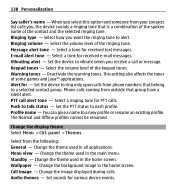
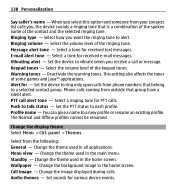
...name - Change the display theme Select Menu > Ctrl. Change the theme used in the main menu. Audio themes - Deactivate the warning tones. Phone calls coming from phone numbers that is a combination... tone - Push to a new profile or rename an existing profile. Change the theme used in the home screen. Wallpaper -
Select from your contacts list calls you select this option and someone...
Nokia E5-00 User Guide in US English - Page 210


...protocol. EAP plug-ins are easier to remember but it allows for mobile phones to data networks (network service). For availability and data transfer speed, ...network efficiently, it enables faster connection.
The benefit of sending data in short bursts of data over the mobile network. An internet service that the network is a worldwide radio navigation system. You must subscribe to ...
Nokia E5-00 User Guide in US English - Page 221


... time. Accessibility solutions Nokia is open apps. These applications are explained in the guides that help texts and the application that is committed to making mobile phones easy to switch between help you may have settings from the network service providers as language, standby mode, display, and keypad lock settings.
Find help...
Similar Questions
No Display In Mobile Phone
I have a Nokia mobile phone model 6070 the display is not working when I try to switch on it
I have a Nokia mobile phone model 6070 the display is not working when I try to switch on it
(Posted by Swagatdash1978 3 years ago)
How Can I Remove Clock From Home Screen On C6-00 Mobile Phone
How can i remove clock from home screen on c6-00 mobile phone
How can i remove clock from home screen on c6-00 mobile phone
(Posted by Venkys1992 12 years ago)
Camera Sound Turning Off
i want to turn off my mobile Nokia E5-00 camera sound. how can i turn it off?
i want to turn off my mobile Nokia E5-00 camera sound. how can i turn it off?
(Posted by mriyazmd 12 years ago)

