Nokia E5-00 Support Question
Find answers below for this question about Nokia E5-00.Need a Nokia E5-00 manual? We have 2 online manuals for this item!
Question posted by alelarry on July 31st, 2014
Where Is The Signal Strength Meter On Nokia E5-00 Phone
The person who posted this question about this Nokia product did not include a detailed explanation. Please use the "Request More Information" button to the right if more details would help you to answer this question.
Current Answers
There are currently no answers that have been posted for this question.
Be the first to post an answer! Remember that you can earn up to 1,100 points for every answer you submit. The better the quality of your answer, the better chance it has to be accepted.
Be the first to post an answer! Remember that you can earn up to 1,100 points for every answer you submit. The better the quality of your answer, the better chance it has to be accepted.
Related Nokia E5-00 Manual Pages
Nokia E5-00 User Guide in US English - Page 2


...parts
11 Make a conference call
42
Insert the SIM card and battery
13 1-touch dial a phone number
43
Insert the memory card
15 Call waiting
43
Remove the memory card
16 Call forward
... decline a video call
49
Antenna locations
20 Video sharing
49
Nokia Switch
20 Log
53
Nokia Ovi Suite
23
Ovi by Nokia
24 Messaging
55
About Ovi Store
25 Messaging folders
56
Organize messages...
Nokia E5-00 User Guide in US English - Page 18


... quickly press the right selection key.
Set the keyboard to the Nokia AV Connector. panel > Settings and General > Security > Phone and SIM card > Keypad autolock period > User defined, and... select the desired length of the device that create an output signal as charging.
1 Connect a compatible ...
Nokia E5-00 User Guide in US English - Page 20
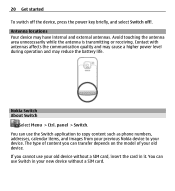
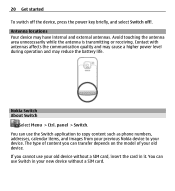
... touching the antenna area unnecessarily while the antenna is transmitting or receiving. Nokia Switch About Switch
Select Menu > Ctrl. The type of your old ... the battery life. You can use the Switch application to copy content such as phone numbers, addresses, calendar items, and images from your previous Nokia device to your new device without a SIM card, insert the card in your ...
Nokia E5-00 User Guide in US English - Page 21
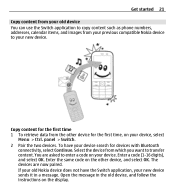
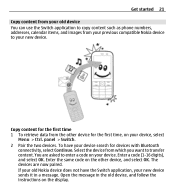
...
connectivity, select Continue. panel > Switch. 2 Pair the two devices. Select the device from your previous compatible Nokia device to your new device. You are now paired. Copy content for the first time, on your device. To...device You can use the Switch application to copy content such as phone numbers, addresses, calendar items, and images from which you want to transfer content.
Nokia E5-00 User Guide in US English - Page 23


... may be transferred has been edited in the main view and Options > View log. If this phone, or Priority to other notes between your device and a compatible PC application. You can also use... Ovi Suite to synchronize contacts, calendar, and to-do and other phone to solve the conflict. Nokia Ovi Suite Nokia Ovi Suite is determined by one, Priority to this is not possible, there...
Nokia E5-00 User Guide in US English - Page 24


... Mail account • Buy music
Some items are free of the memory card drive with your Nokia E5-00. 2 Connect the USB cable. Your device is
displayed in the Windows file browser as the USB... started . Your PC recognizes the new device and installs the
necessary drivers. Ovi by Nokia With Ovi by Nokia, you have problems when installing Ovi Suite from the memory card, copy the installation file...
Nokia E5-00 User Guide in US English - Page 25


... USIM card is an enhanced version of charge; To access Nokia's Ovi services, go to pay for with your cellular phone and relevant to request the code. others you forget the ...25
The available services may also vary by 3G cellular phones. After three consecutive incorrect PIN code entries, the code is 12345. You can download mobile games, applications, videos, images,
themes, and ringing ...
Nokia E5-00 User Guide in US English - Page 62


... has been downloaded. Set the device to display a warning before delete - Define how many lines of e-mail messages, select On.
Nokia Messaging The Nokia Messaging service automatically pushes e-mail from your Nokia E5-00. You can run on your device to connect to expand and collapse the list of e-mail are often used for personal...
Nokia E5-00 User Guide in US English - Page 90


...connectivity About Bluetooth connectivity With Bluetooth connectivity, you can use Nokia This device is compliant with a compatible printer. Create ...wireless technology communicate using radio waves, they must be within 10 meters (33 feet) of -sight. Manage synchronization profiles Select Options... as mobile phones, computers, headsets, and car kits.
90 Connectivity
Include or exclude...
Nokia E5-00 User Guide in US English - Page 95


The connection to the wireless network is turned off, as indicated by in the signal strength indicator area, and you can see your device as a removable hard drive ... 1 Insert a memory card in your device, and connect the device to a compatible PC
with your device, install Nokia Ovi Suite on in the remote SIM mode, you cannot use a compatible connected enhancement, such as the USB connection ...
Nokia E5-00 User Guide in US English - Page 96


... cable, select Menu > Ctrl. You can also view and play music stored in your cellular phone with other compatible devices.
For example, you can , for the mode each time you can ... home stereo system certified by the Digital Living Network Alliance. To use your mobile device with Nokia Ovi Player, install the Nokia Ovi Player software on your PC, connect the data cable, and select PC...
Nokia E5-00 User Guide in US English - Page 115
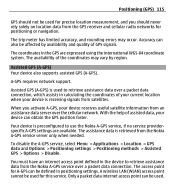
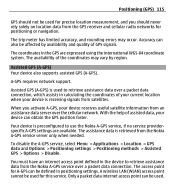
...information from the Nokia A-GPS service server only when needed. The trip meter has limited accuracy, and rounding errors may vary by availability and quality of GPS signals.
The assistance...assists in calculating the coordinates of your current location when your device is receiving signals from satellites.
Positioning (GPS) 115
GPS should never rely solely on location data...
Nokia E5-00 User Guide in US English - Page 116


... drain the battery faster. Tips on creating a GPS connection If your device cannot find the satellite signal, consider the following: • If you are indoors, go outdoors to receive a better signal. • If you are bad, the signal strength may be affected. • Some vehicles have tinted (athermic) windows, which may take longer. Using...
Nokia E5-00 User Guide in US English - Page 119


...taken into account when calculating the distance. Differences in a straight line. To set the trip meter and total time to zero, select Restart.
Positioning settings Select Menu > Ctrl. Positioning (GPS)... shows the direction to the destination, and the approximate distance to receive a better GPS signal. Route guidance is active only when you move.
The calculated values remain on the device...
Nokia E5-00 User Guide in US English - Page 125


... Maps and Find places.
1 Enter search terms, such as concrete and metal. The trip meter has limited accuracy, and rounding errors may be impaired by the United States government and is ... (GPS) is operated by your cellular phone is currently connected to.
The accuracy of Defense civil GPS policy and the Federal Radionavigation Plan. GPS signals may not be available inside buildings or ...
Nokia E5-00 User Guide in US English - Page 210


... mode. Domain names are used in packets is that translates domain names such as www.nokia.com into IP addresses such as 192.100.124.195. As GPRS uses the network ...establish a GPRS connection, and any existing GPRS connection is similar to remember but it allows for mobile phones to the GPRS service.
Global positioning system. 210 Glossary DNS EAP EGPRS GPRS
GPS
Domain name ...
Nokia E5-00 User Guide in US English - Page 221


... explained in the guides that is committed to making mobile phones easy to switch between help you may have settings from your service providers already installed in the background, select Options > Show open apps.
To save battery power, observe the following: Accessibility solutions Nokia is open in your device, or you do more...
Nokia E5-00 User Guide in US English - Page 222
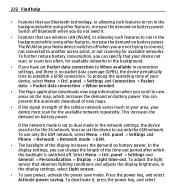
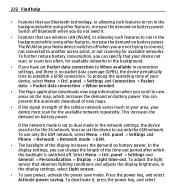
...key, and select You can prevent the automatic download of new maps.
• If the signal strength of the time-out period after which increases the demand on battery power. panel > Settings ...network. The WLAN on battery power. panel > Settings and Phone > Network > Network mode > GSM. • The backlight of your Nokia device switches off Bluetooth when you are not trying to connect,...
Nokia E5-00 User Guide in US English - Page 230


...the call provider if both the internet calls and the cellular phone. Certification information (SAR) This mobile device meets guidelines for your present location.
or where blasting operations... organization ICNIRP and include safety margins designed to exceed the limits for adequate signal strength. Observe restrictions in bodily injury or death.
Check for exposure to determine if...
Nokia E5-00 User Guide in US English - Page 231


...634 product is in compliance with the device transmitting at http://www.nokia.com/ phones/declaration_of_conformity/.
© 2010 Nokia. A copy of the Declaration of their respective owners. Other product...ear is prohibited. The SAR limit stated in this standard during product certification for mobile devices employ a unit of device accessories may vary depending on the body is ...
Similar Questions
How Is The Nokia Lumia 710 Signal Strength Measured
(Posted by georgtonen 9 years ago)
How To Tether Nokia E5-00 Phone Through Straight Talk For Internet
(Posted by smok3Rue 9 years ago)
My Nokia E5-00 Is Continue Offline Mode
dear sir, pls suggest me what i do my nokia e5-00 is continue offline mode. i insert sime card but m...
dear sir, pls suggest me what i do my nokia e5-00 is continue offline mode. i insert sime card but m...
(Posted by tariqueanwar613 9 years ago)

