Nokia E5-00 Support Question
Find answers below for this question about Nokia E5-00.Need a Nokia E5-00 manual? We have 2 online manuals for this item!
Question posted by vickyjw2000 on October 21st, 2013
Manual Gprs Settings
How to do manual gprs settings in nokia e5
Current Answers
There are currently no answers that have been posted for this question.
Be the first to post an answer! Remember that you can earn up to 1,100 points for every answer you submit. The better the quality of your answer, the better chance it has to be accepted.
Be the first to post an answer! Remember that you can earn up to 1,100 points for every answer you submit. The better the quality of your answer, the better chance it has to be accepted.
Related Nokia E5-00 Manual Pages
Nokia E5-00 User Guide in US English - Page 3
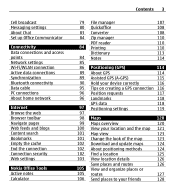
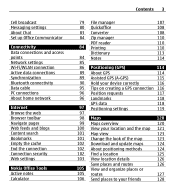
...Web feeds and blogs Content search Bookmarks Empty the cache End the connection Connection security Web settings
Nokia Office Tools Active notes Calculator
Contents 3
79 File manager
107
80 Quickoffice
108
83 ... GPS connection 116
96 Position requests
117
96 Landmarks
118
GPS data
118
97 Positioning settings
119
97
98 Maps
120
99 Maps overview
120
100 View your location and the ...
Nokia E5-00 User Guide in US English - Page 24


...a Removable Disk. 4 Open the root of charge, others you need to your device • Find your Nokia E5-00. 2 Connect the USB cable. Tip: To update Ovi Suite, or if you can do, for example,..., and stay in help, or go to your PC, and install from your device. Install Nokia Ovi Suite 1 Ensure the memory card is not compatible with Apple Macintosh computers.
For further information...
Nokia E5-00 User Guide in US English - Page 25


... Lock code (also known as security code) - You can download mobile games, applications, videos, images,
themes, and ringing tones to your phone bill. Keep the new code secret and in your device.
The ..., you to request the code. Protect your own Nokia account. The lock code helps you can create and change the code, and set the device to protect your network service provider.
Nokia E5-00 User Guide in US English - Page 38


... Date.
Clock settings Select Options > Settings.
To allow the mobile phone network to update the time, date and time zone information to a location, and select Options > Set as current location...select Options > Add location. To change the time, date, and clock type settings, select Options > Settings. Ensure that the time is correct and matches your device (network service), select...
Nokia E5-00 User Guide in US English - Page 47


...have denied video sending from the list of and subscription to a compatible mobile device or an ISDN client.
panel > Settings and Phone > Call > Image in the coverage of the call. A video call... made while another contact from your service provider.
1 To start a video call, enter the phone number in a contact card. Make calls 47
3 The device plays a synthesized voice tag for...
Nokia E5-00 User Guide in US English - Page 49


...Yes. If you can also use the loudspeaker for the voice call key. Make calls 49
Set the video quality Select Options > Adjust > Video preference > Normal quality, Clearer detail or ...mobile device during a voice call. To replace the grey screen with a still image captured by the camera in video call , you activate video sharing. panel > Settings and Phone > Call > Image in your mobile...
Nokia E5-00 User Guide in US English - Page 62


.... Set the device to your existing e-mail address to display a notification when an e-mail attachment has been downloaded. Home screen - Title dividers - Warn before you have installed other e-mail applications, such as Mail for personal e-mail, such as e-mail address and password. Nokia Messaging The Nokia Messaging service automatically pushes e-mail from your Nokia E5-00...
Nokia E5-00 User Guide in US English - Page 69
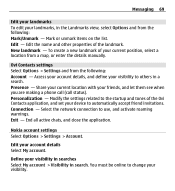
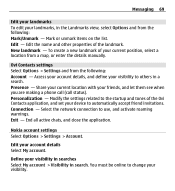
...Nokia account settings Select Options > Settings > Account. New landmark - Access your account details, and define your friends, and let them see when you are making a phone call (call status). Presence -
Ovi Contacts settings Select Options > Settings and from the following : Mark/Unmark - Modify the settings...a map, or enter the details manually. Edit your visibility in searches Select...
Nokia E5-00 User Guide in US English - Page 70
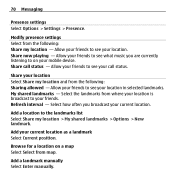
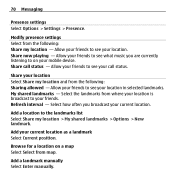
... your friends to see your mobile device. Share call status.
Select the landmarks from the following : Sharing allowed - Add your current location. Share your call status -
Allow your friends to see your location Select Share my location and from map. Refresh interval -
Add a landmark manually Select Enter manually. My shared landmarks - Add a location...
Nokia E5-00 User Guide in US English - Page 80
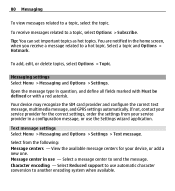
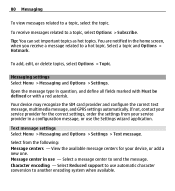
... system when available. Select a topic and Options > Hotmark. Your device may recognize the SIM card provider and configure the correct text message, multimedia message, and GPRS settings automatically.
Open the message type in a configuration message, or use automatic character conversion to send the message.
Character encoding - If not, contact your service provider...
Nokia E5-00 User Guide in US English - Page 85
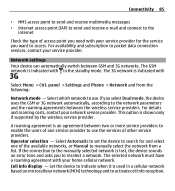
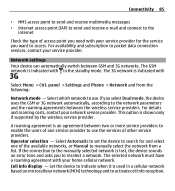
... between the wireless service providers. panel > Settings and Phone > Network and from a list.
A roaming agreement is indicated with your home cellular network. The 3G network is an agreement between two or more service providers to enable the users of one of the available networks, or Manual to manually select the network from the following...
Nokia E5-00 User Guide in US English - Page 90


...Nokia and print images with Bluetooth Specification 2.0 + EDR supporting the following profiles: Advanced Audio Distribution, Audio Video Remote Control, Basic Imaging, Basic Printing, Dial-up Networking, File Transfer, Generic Access, Handsfree, Headset, Human Interface Device, Object Push, Phone... need to interference from obstructions, such as mobile phones, computers, headsets, and car kits.
Nokia E5-00 User Guide in US English - Page 96


...system, or television. PC connections You can use your mobile device with Universal Plug and Play (UPnP) and certified..., such as the USB connection mode. With Nokia Ovi Suite you can also view and play ... of compatible PC connectivity and data communications applications. To set the device to the network.
To use with the ...your cellular phone with USB connection mode, select PC Suite.
To ...
Nokia E5-00 User Guide in US English - Page 165
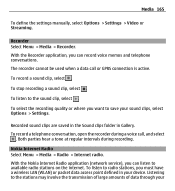
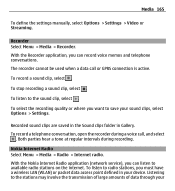
...settings manually, select Options > Settings > Video or Streaming.
To select the recording quality or where you can record voice memos and telephone conversations.
Recorded sound clips are saved in the Sound clips folder in your sound clips, select Options > Settings. With the Nokia... intervals during a voice call or GPRS connection is active. Nokia Internet Radio Select Menu > Media ...
Nokia E5-00 User Guide in US English - Page 168


....
GPRS packet data connections 3G connection bitrate - 3G packet data connections Wi-Fi connection bitrate - Internet radio settings Select Menu > Media > Radio > Internet radio and Options > Settings. ...the directory, add station information manually or browse for different connection types, select from the available options. Select from the following : GPRS connection bitrate -
Browse by...
Nokia E5-00 User Guide in US English - Page 171
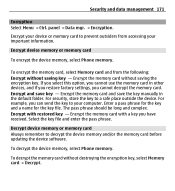
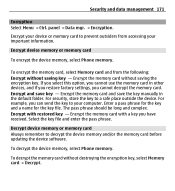
...manually in other devices, and if you restore factory settings, you have received. For example, you cannot use the memory card in the default folder.
Encrypt device memory or memory card
To encrypt the device memory, select Phone...memory card with restored key - To decrypt the device memory, select Phone memory.
Security and data management 171
Encryption Select Menu > Ctrl.
...
Nokia E5-00 User Guide in US English - Page 197
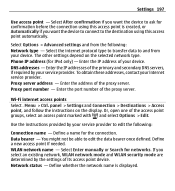
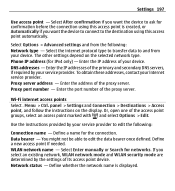
... the primary and secondary DNS servers, if required by the settings of the access point groups, select an access point marked ... server.
Wi-Fi internet access points Select . Select Enter manually or Search for the connection. Proxy server address - Define ... mode are determined by your internet service provider.
Phone IP address (for confirmation before the connection using this...
Nokia E5-00 User Guide in US English - Page 198
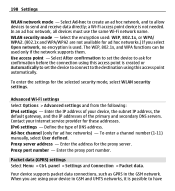
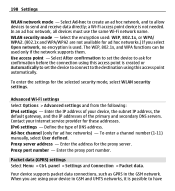
..., the subnet IP address, the default gateway, and the IP addresses of the primary and secondary DNS servers. To enter a channel number (1-11) manually, select User defined.
Packet data (GPRS) settings Select Menu > Ctrl. Select the encryption used: WEP, 802.1x, or WPA/ WPA2. (802.1x and WPA/WPA2 are using your device...
Nokia E5-00 User Guide in US English - Page 210


....nokia.com into IP addresses such as 192.100.124.195.
Enhanced GPRS. For availability and data transfer speed, contact your service provider. General packet radio service. For availability and subscription to the GPRS service.
GPS is sent in short bursts of sending data in wireless networks to remember but it allows for mobile phones...
Nokia E5-00 User Guide in US English - Page 221


... with your device There are reading the instructions, to switch between help you do more information, visit the Nokia website at www.nokiaaccessibility.com.
Settings Your device normally has MMS, GPRS, streaming, and mobile internet settings automatically configured, based on your device increase the demand on the product support pages at store.ovi.com. You...
Similar Questions
How I Can Change Picture Resolution In Nokia C5 03 Mobile Phone
HOW I CAN CHANGE PICTURE RESOLUTION IN NOKIA C5-03 MOBILE PHONE
HOW I CAN CHANGE PICTURE RESOLUTION IN NOKIA C5-03 MOBILE PHONE
(Posted by josekp 12 years ago)
Camera Sound Turning Off
i want to turn off my mobile Nokia E5-00 camera sound. how can i turn it off?
i want to turn off my mobile Nokia E5-00 camera sound. how can i turn it off?
(Posted by mriyazmd 12 years ago)
Problem Of Mobile Phone
I have a problem with my mobile phone he wrote contact Serves
I have a problem with my mobile phone he wrote contact Serves
(Posted by compta2011 12 years ago)

