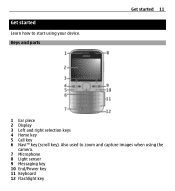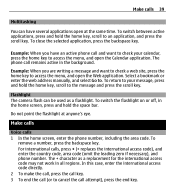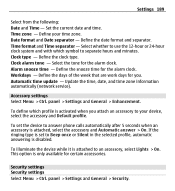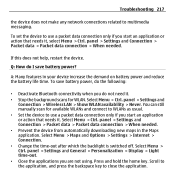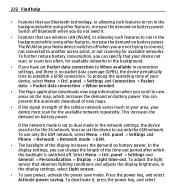Nokia E5-00 Support Question
Find answers below for this question about Nokia E5-00.Need a Nokia E5-00 manual? We have 2 online manuals for this item!
Question posted by wolfeberg on April 12th, 2012
Light On Back Will Not Go Out
The light on the back that can be turned on using the space bar suddenly came on and I cannot get it to turn off. Even when I turn the phone off it stays on. I have to take the battery out to get it to go off but as soon as I put the battery back in the light is on.
Current Answers
Related Nokia E5-00 Manual Pages
Similar Questions
My Nokia E5-00 Is Continue Offline Mode
dear sir, pls suggest me what i do my nokia e5-00 is continue offline mode. i insert sime card but m...
dear sir, pls suggest me what i do my nokia e5-00 is continue offline mode. i insert sime card but m...
(Posted by tariqueanwar613 9 years ago)
Orange Would
my mobile is nokia e5-00 and i use orange internet. i want to know why web unable to perform opera...
my mobile is nokia e5-00 and i use orange internet. i want to know why web unable to perform opera...
(Posted by rosamila 11 years ago)
My Mobile(nokia C6-00) Went Disorder By Not Getting Both Sensor And Locking Sys
MY MOBILE(NOKIA C6-00) WENT DISORDER BY NOT GETTING BOTH SENSOR AND LOCKING SYSTEM(TOUCH & KEY B...
MY MOBILE(NOKIA C6-00) WENT DISORDER BY NOT GETTING BOTH SENSOR AND LOCKING SYSTEM(TOUCH & KEY B...
(Posted by 2010sauhardyaricky 11 years ago)
How I Can Change Picture Resolution In Nokia C5 03 Mobile Phone
HOW I CAN CHANGE PICTURE RESOLUTION IN NOKIA C5-03 MOBILE PHONE
HOW I CAN CHANGE PICTURE RESOLUTION IN NOKIA C5-03 MOBILE PHONE
(Posted by josekp 12 years ago)
Camera Sound Turning Off
i want to turn off my mobile Nokia E5-00 camera sound. how can i turn it off?
i want to turn off my mobile Nokia E5-00 camera sound. how can i turn it off?
(Posted by mriyazmd 12 years ago)