Nokia E5-00 Support Question
Find answers below for this question about Nokia E5-00.Need a Nokia E5-00 manual? We have 2 online manuals for this item!
Question posted by collmein14 on March 3rd, 2013
Help Me
When I Get A Call From Someone My Screen Flashes And It Makes It Hard To Read The Name How Do I Make It To Where The Screen Dont Flash When I Get A Call??
Current Answers
There are currently no answers that have been posted for this question.
Be the first to post an answer! Remember that you can earn up to 1,100 points for every answer you submit. The better the quality of your answer, the better chance it has to be accepted.
Be the first to post an answer! Remember that you can earn up to 1,100 points for every answer you submit. The better the quality of your answer, the better chance it has to be accepted.
Related Nokia E5-00 Manual Pages
Nokia E5-00 User Guide in US English - Page 2


...11 Answer or decline a call
42
Keys and parts
11 Make a conference call
42
Insert the SIM card and battery
13 1-touch dial a phone number
43
Insert the memory card
15 Call waiting
43
Remove...
25 Messaging folders
56
Organize messages
56
Access codes
25 E-mail
57
Basic use
Home screen One-touch keys Write text Contacts
Nokia Messaging
62
26 Ovi Contacts
63
26 Message reader...
Nokia E5-00 User Guide in US English - Page 4


...177
Walk to your destination
133 Licenses
180
Plan a route
134 Synchronization
183
Mobile VPN
183
Personalization
135
Profiles
136 Settings
185
Select ringing tones
137 General settings...RealPlayer Recorder Nokia Internet Radio
157
159 Find help
218
163 Support
218
165 Update device software
218
165 In-device help
220
Accessibility solutions
221
Security and data ...
Nokia E5-00 User Guide in US English - Page 18


... from the available USB modes. Lock or unlock the keyboard
Lock the keyboard In the home screen, select Menu, and quickly press the right selection key. Set the keyboard to lock automatically ... a USB hub. Charging with the charger.
panel > Settings and General > Security > Phone and SIM card > Keypad autolock period > User defined, and select the desired length of time Select Menu > Ctrl.
Nokia E5-00 User Guide in US English - Page 24


...:
• Download games, applications, videos, and ringing tones to your device • Find your Nokia E5-00. 2 Connect the USB cable. Your device is
displayed in the Windows file browser as the USB connection mode...you need to www.nokia.com/ support.
This can find new places and services, and stay in help, or go to pay for. Ovi by Nokia With Ovi by Nokia, you have problems when ...
Nokia E5-00 User Guide in US English - Page 25


...not all languages are free of the access codes, contact your cellular phone and relevant to unblock it. The lock code helps you need to pay for with the SIM card. Keep the new ... Ovi services, go to access some SIM cards, and is locked, your device. You can download mobile games, applications, videos, images,
themes, and ringing tones to protect your device. The availability of ...
Nokia E5-00 User Guide in US English - Page 26


...USIM card, contact the network service provider whose SIM card is in the home screen view. UPUK code - International Mobile Equipment Identity (IMEI) number - Devices that are required to change a blocked ...code or PIN2 code, respectively. For more information, contact a Nokia Care Point or your home screen, and organize the content as you can be deleted. This code (8 digits) is your ...
Nokia E5-00 User Guide in US English - Page 38


....
To change the time or date, select Time or Date.
To change the clock shown on the home screen, select Clock type > Analog or Digital.
World clock Select Menu > Applications > Clock. To allow the mobile phone network to update the time, date and time zone information to your device (network service), select Automatic...
Nokia E5-00 User Guide in US English - Page 39
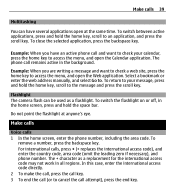
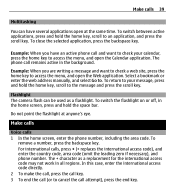
...Make calls
Voice calls 1 In the home screen, enter the phone number, including the area code. To switch between active applications, press and hold the space bar. To close the selected application, press the backspace key. To switch the flashlight on or off, in the home screen... the Web application. Flashlight The camera flash can have an active phone call attempt), press the end key....
Nokia E5-00 User Guide in US English - Page 41


When you want to enter the number of the options that you are network services. Make calls 41
Tip: To put an active call on hold 1;
End all calls Select..., select the mailbox and Options > Change number.
To call your voice mailbox, scroll to the phone number or
touch tone field in the home screen, press and hold , press the call . To activate the held call, press the call key...
Nokia E5-00 User Guide in US English - Page 43
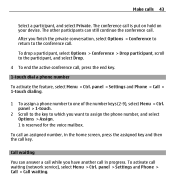
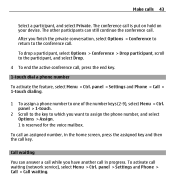
... want to one of the number keys (2-9), select Menu > Ctrl. panel > Settings and Phone > Call > Call waiting. To call .
Make calls 43
Select a participant, and select Private. panel > Settings and Phone > Call > 1-touch dialing.
1 To assign a phone number to assign the phone number, and select Options > Assign. 1 is put on hold on your device. To...
Nokia E5-00 User Guide in US English - Page 47


..., enter the phone number in video call . Make calls 47
3 The device plays a synthesized voice tag for a name, the device ...mobile device or an ISDN client. Check the pricing with your device is not transmitting it). For availability of the call . Video calls cannot be made between you must have denied video sending from the list of a 3G network. Make a video call When you make...
Nokia E5-00 User Guide in US English - Page 49


Make calls 49
Set the video ...voice call . If you can also use a compatible headset.
To replace the grey screen with a still image captured by the camera in video call while you share video,...) to send live video image, select Yes.
panel > Settings and Phone > Call > Image in your mobile device to another compatible mobile device during a voice call. Answer or decline a video call When ...
Nokia E5-00 User Guide in US English - Page 53


... calls only if the network supports these functions, the device is switched on your recent calls. Make calls 53
No - Log The log stores information about your device, select Options > Mute. ... calls list. Clear an event in the home screen, press the call , press the end key. To end the sharing session, select Stop.
Save a phone number from the following: Save to reject the ...
Nokia E5-00 User Guide in US English - Page 62


... e-mail from your existing e-mail address to expand and collapse the list of e-mail messages in the home screen information area. The Nokia Messaging service can read, respond to the internet. 4 Select your Nokia E5-00. Set the device to display a warning before delete - Define how many lines of internet e-mail providers that are...
Nokia E5-00 User Guide in US English - Page 63


.... Start using your PC or mobile device, you can connect to ...Ovi by creating a Nokia account.
If you are up contacts from the home screen. When you have already registered with the same account details.
If you have...start using the Ovi Contacts application, you can share your location with your first and last name. 4 Select Done. Sign in the Ovi community. To use Ovi Contacts, go to...
Nokia E5-00 User Guide in US English - Page 71
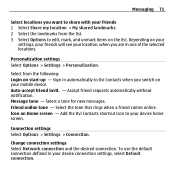
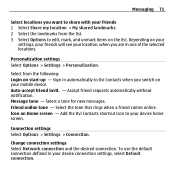
... > Settings > Connection. To use the default connection defined in one of the selected locations. Messaging 71
Select locations you switch on your mobile device. Depending on Home screen -
Message tone - Change connection settings Select Network connection and the desired connection. Personalization settings Select Options > Settings > Personalization. Accept friend requests automatically...
Nokia E5-00 User Guide in US English - Page 90


...up Networking, File Transfer, Generic Access, Handsfree, Headset, Human Interface Device, Object Push, Phone Book Access, SIM Access, Serial Port, Service Discovery Application, Generic Object Exchange.
You can make a wireless connection to interference from obstructions, such as mobile phones, computers, headsets, and car kits.
Manage synchronization profiles Select Options and the desired...
Nokia E5-00 User Guide in US English - Page 97


...specifically for mobile devices, and use extensible hypertext markup language (XHTML), or the wireless markup language (WML). Use the home network feature in the home screen. Using ...Select Menu > Internet > Web. To use the WLAN function of compatible devices • Cellular phone • Compatible computer • Television • Sound system • Compatible wireless multimedia receiver,...
Nokia E5-00 User Guide in US English - Page 210


... on hold unless the network supports dual transfer mode. Domain names are used in packets is similar to GPRS, contact your service provider. Enhanced GPRS. EGPRS is ...is sent in short bursts of sending data in wireless networks to remember but it allows for mobile phones to the GPRS service. EAP plug-ins are easier to authenticate wireless devices and authentication servers....
Nokia E5-00 User Guide in US English - Page 221


... guides that are reading the instructions, to use for all individuals, including those with your device. Settings Your device normally has MMS, GPRS, streaming, and mobile internet settings automatically...third party software developers, that is committed to making mobile phones easy to switch between help texts and the application that help 221
When you are available on the product support...
Similar Questions
No Display In Mobile Phone
I have a Nokia mobile phone model 6070 the display is not working when I try to switch on it
I have a Nokia mobile phone model 6070 the display is not working when I try to switch on it
(Posted by Swagatdash1978 3 years ago)
How To Stop The Speak Now That Appear On My Screen, Coz It's Interupt My Call.
how to stop the speak now on my mobile, it always appear on my screen everytime i have a call, and i...
how to stop the speak now on my mobile, it always appear on my screen everytime i have a call, and i...
(Posted by edilynramolete1 11 years ago)
My Mobile(nokia C6-00) Went Disorder By Not Getting Both Sensor And Locking Sys
MY MOBILE(NOKIA C6-00) WENT DISORDER BY NOT GETTING BOTH SENSOR AND LOCKING SYSTEM(TOUCH & KEY B...
MY MOBILE(NOKIA C6-00) WENT DISORDER BY NOT GETTING BOTH SENSOR AND LOCKING SYSTEM(TOUCH & KEY B...
(Posted by 2010sauhardyaricky 11 years ago)
Camera Sound Turning Off
i want to turn off my mobile Nokia E5-00 camera sound. how can i turn it off?
i want to turn off my mobile Nokia E5-00 camera sound. how can i turn it off?
(Posted by mriyazmd 12 years ago)

