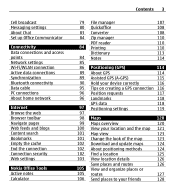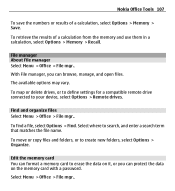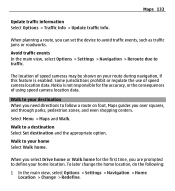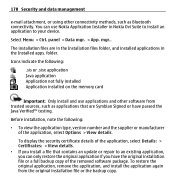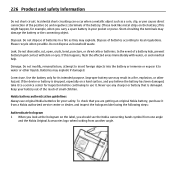Nokia E5-00 Support Question
Find answers below for this question about Nokia E5-00.Need a Nokia E5-00 manual? We have 2 online manuals for this item!
Question posted by pradeepkumarchaurasia8 on January 8th, 2012
Can I Connect Pen Drive Directly To My Nokia E5. Kindly Suggest Me.
The person who posted this question about this Nokia product did not include a detailed explanation. Please use the "Request More Information" button to the right if more details would help you to answer this question.
Current Answers
Related Nokia E5-00 Manual Pages
Similar Questions
Can I Connectconnect Pen Drive Directly To My Nokia E5..suggest Me Pls ....
(Posted by althafynh01 9 years ago)
How Can I Update My E5 Nokia Mobile Software
how can i update my E5 nokia mobile software
how can i update my E5 nokia mobile software
(Posted by baby2532 10 years ago)
Internet Is Not Connecting In My Nokia E5
since from one week internet connection is not connecting, it shows unable to connect with wifi, i h...
since from one week internet connection is not connecting, it shows unable to connect with wifi, i h...
(Posted by sharatekanath 11 years ago)
My Mobile(nokia C6-00) Went Disorder By Not Getting Both Sensor And Locking Sys
MY MOBILE(NOKIA C6-00) WENT DISORDER BY NOT GETTING BOTH SENSOR AND LOCKING SYSTEM(TOUCH & KEY B...
MY MOBILE(NOKIA C6-00) WENT DISORDER BY NOT GETTING BOTH SENSOR AND LOCKING SYSTEM(TOUCH & KEY B...
(Posted by 2010sauhardyaricky 11 years ago)
How I Can Change Picture Resolution In Nokia C5 03 Mobile Phone
HOW I CAN CHANGE PICTURE RESOLUTION IN NOKIA C5-03 MOBILE PHONE
HOW I CAN CHANGE PICTURE RESOLUTION IN NOKIA C5-03 MOBILE PHONE
(Posted by josekp 12 years ago)