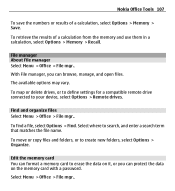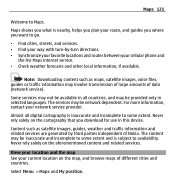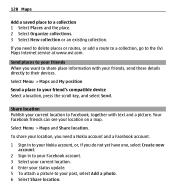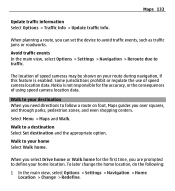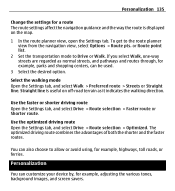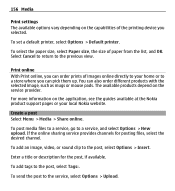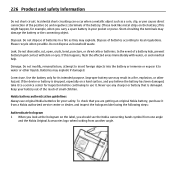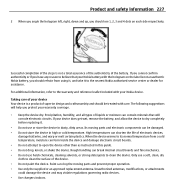Nokia E5-00 Support Question
Find answers below for this question about Nokia E5-00.Need a Nokia E5-00 manual? We have 2 online manuals for this item!
Question posted by althafynh01 on March 4th, 2015
Can I Connectconnect Pen Drive Directly To My Nokia E5..suggest Me Pls ....
The person who posted this question about this Nokia product did not include a detailed explanation. Please use the "Request More Information" button to the right if more details would help you to answer this question.
Current Answers
Related Nokia E5-00 Manual Pages
Similar Questions
How Can I Update My E5 Nokia Mobile Software
how can i update my E5 nokia mobile software
how can i update my E5 nokia mobile software
(Posted by baby2532 10 years ago)
I Was Forgoten My Nokia E5 Mobile Lock Code
hai this is mohan i was useing nokia mobile and now i forgoten code wat i given so now how to i want...
hai this is mohan i was useing nokia mobile and now i forgoten code wat i given so now how to i want...
(Posted by mohan9845228261 11 years ago)
How I Can Change Picture Resolution In Nokia C5 03 Mobile Phone
HOW I CAN CHANGE PICTURE RESOLUTION IN NOKIA C5-03 MOBILE PHONE
HOW I CAN CHANGE PICTURE RESOLUTION IN NOKIA C5-03 MOBILE PHONE
(Posted by josekp 12 years ago)
Can I Connect Pen Drive Directly To My Nokia E5. Kindly Suggest Me.
(Posted by pradeepkumarchaurasia8 12 years ago)
Problem Of Mobile Phone
I have a problem with my mobile phone he wrote contact Serves
I have a problem with my mobile phone he wrote contact Serves
(Posted by compta2011 12 years ago)