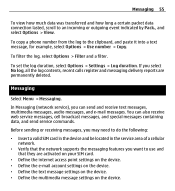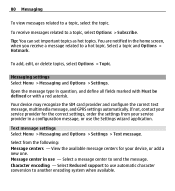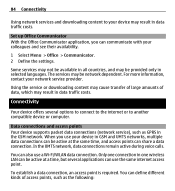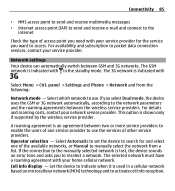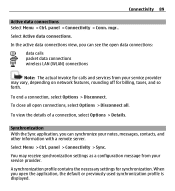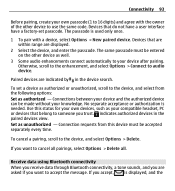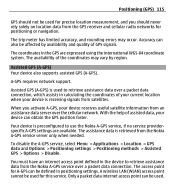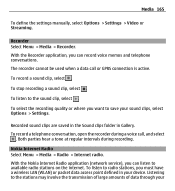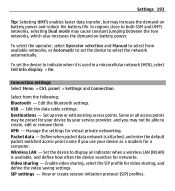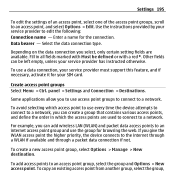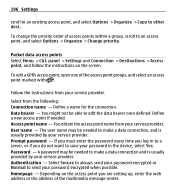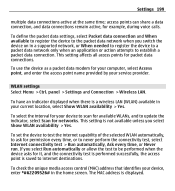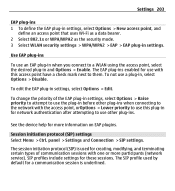Nokia E5-00 Support Question
Find answers below for this question about Nokia E5-00.Need a Nokia E5-00 manual? We have 2 online manuals for this item!
Question posted by lvlrsagar on November 7th, 2014
Disabling Or Deleting Existing Packet Data
how to disable or delet aexiting packet data by follwoing instructions of settings
Current Answers
Answer #1: Posted by TommyKervz on November 7th, 2014 11:30 PM
Follow the instructions below
On the link above: scroll down to "Packet data access points"
Related Nokia E5-00 Manual Pages
Similar Questions
My Packet Data Was Delete And Re-start My Packet Data
(Posted by basheersharique72 10 years ago)
How I Can Change Picture Resolution In Nokia C5 03 Mobile Phone
HOW I CAN CHANGE PICTURE RESOLUTION IN NOKIA C5-03 MOBILE PHONE
HOW I CAN CHANGE PICTURE RESOLUTION IN NOKIA C5-03 MOBILE PHONE
(Posted by josekp 12 years ago)
Camera Sound Turning Off
i want to turn off my mobile Nokia E5-00 camera sound. how can i turn it off?
i want to turn off my mobile Nokia E5-00 camera sound. how can i turn it off?
(Posted by mriyazmd 12 years ago)
Problem Of Mobile Phone
I have a problem with my mobile phone he wrote contact Serves
I have a problem with my mobile phone he wrote contact Serves
(Posted by compta2011 12 years ago)