Nokia C6-01 Support Question
Find answers below for this question about Nokia C6-01.Need a Nokia C6-01 manual? We have 2 online manuals for this item!
Question posted by stevegfand on November 13th, 2013
Nokia C6-01 Screen Remains Black When Phone Rings
The person who posted this question about this Nokia product did not include a detailed explanation. Please use the "Request More Information" button to the right if more details would help you to answer this question.
Current Answers
There are currently no answers that have been posted for this question.
Be the first to post an answer! Remember that you can earn up to 1,100 points for every answer you submit. The better the quality of your answer, the better chance it has to be accepted.
Be the first to post an answer! Remember that you can earn up to 1,100 points for every answer you submit. The better the quality of your answer, the better chance it has to be accepted.
Related Nokia C6-01 Manual Pages
Nokia C6-01 User Guide in English - Page 2


...Nokia Ovi Suite on your PC 16
Explore Nokia's Ovi internet
services
18
Ovi by Nokia
18
About Ovi Mail
18
About Ovi Maps
18
About Ovi Store
19
Basic use
19
Touch screen actions
19
Interactive home screen...
Personalization
30
Profiles
30
Change your theme
31
Home screen
31
Organize your applications
34
Telephone
34
Call a phone number
34
Answer a call
34
Search for a ...
Nokia C6-01 User Guide in English - Page 7


...Charging indicator 17 Nokia AV connector (3.5 mm) 18 Micro USB connector 19 Microphone
Touch screen To control your device, lightly touch the screen with your fingernails.
To avoid scratching the touch screen, never use...object to your touch. You can be used as a flashlight.
The screen does not respond when you are cold, the screen may not respond to write on or off, slide and hold the ...
Nokia C6-01 User Guide in English - Page 8


...distance without having to hold the device to lock automatically 1 Select Menu > Settings and Phone > Display > Screen/keylock time-out. 2 Define the length of incompatible SIM cards may damage the card or... device. Insert the SIM card
Important: Do not use of time after which the keys and screen are locked automatically.
You can adjust the volume during a call , song, or video Use...
Nokia C6-01 User Guide in English - Page 15


...pictures from your old device Want to copy important information from your previous compatible Nokia device and start using your new device sends it in a message. Open the...to copy, for the current connection. If your old Nokia device does not have the Phone switch application, your new device quickly? The passcode is fixed. Use the Phone switch application to , and pair the devices. Select...
Nokia C6-01 User Guide in English - Page 16


...link to a related
With the Nokia Ovi Suite PC application, you can also select Menu > Applications > Tools > Phone setup.
To switch between the ...Nokia Ovi Player from your previous Nokia device
•
Customize your device, by changing the ringing tone and visual theme
•
Set up
To define some basic settings for every application. Install Nokia Ovi Suite on your home screens...
Nokia C6-01 User Guide in English - Page 18


...Download games, applications, videos, and ringing tones to where you can easily access your mail from Ovi, and use the Ovi Maps internet service, go with
your PC.
To access Nokia's Ovi services, go to www.... want to go to www.ovi.com, and register your cellular phone or computer. You can also use Ovi Maps on your own Nokia account. For more help and information, go to www.ovi.com...
Nokia C6-01 User Guide in English - Page 19


...phone bill.
Basic use Touch screen actions To interact with the user interface, tap or tap and hold the item. Ovi Store offers content that is activated. Access functions quickly Tap and hold the touch screen.... If you need to your network service provider. Basic use 19 About Ovi Store
With Ovi Store, you can download mobile games, applications, videos, pictures, themes, and ringing...
Nokia C6-01 User Guide in English - Page 26


Display indicators General indicators
The touch screen and keys are using your device to forward incoming calls to another ... have set a clock alarm. You have unread messages.
Your device is activated. Messaging indicators
You have set your second phone line (network service). Change the language when using the keyboard Select > Input options > Writing language. You have received ...
Nokia C6-01 User Guide in English - Page 28


...Tap and hold the home screen, and select and the search widget from the list.
If you remove the SIM card, the offline profile is activated.
Select Menu > Settings and Phone > Notification lights > ... message has arrived. When you use the offline profile, you are prevented. In the home screen, select the profile and Offline. To make or receive any calls, or use other features...
Nokia C6-01 User Guide in English - Page 29


... • Set your mailbox, and Synchronization > Fetch frequency. Select Menu > Settings and Themes >
Screen saver > None. • Activate a dark theme. To set your device to use only the ... > Network mode > GSM.
• Deactivate Bluetooth when not needed . Select Menu > Settings and Phone > Display > Light time-out. The device settings, such as keypad tones. • Use wired ...
Nokia C6-01 User Guide in English - Page 30
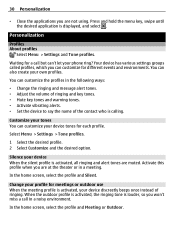
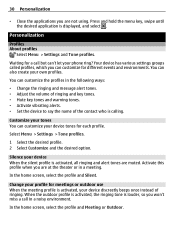
... and Silent.
Your device has various settings groups called profiles, which you won't miss a call but can also create your phone ring? You can 't let your own profiles.
In the home screen, select the profile and Meeting or Outdoor.
Waiting for meetings or outdoor use When the meeting .
You can customize the profiles...
Nokia C6-01 User Guide in English - Page 34


...and select Options > Organize. Telephone
Call a phone number 1 In the home screen, select Call to a contact In the ...screen In the widget, select and the contact to open the dialer, and enter the phone number. The contact is deleted from the pop-up menu, select Move to folder and the new folder. Move an application to a folder Select and hold the application, and from the widget, but remains...
Nokia C6-01 User Guide in English - Page 35


...Video call. Call the found contact Select the contact. Reject a call When a call . Telephone 35 In the home screen, select Call, and start entering the contact's first or second name. When entering the characters, select each letter. .... For example, to search for each number key once for Nokia, enter 6, 6, 5, 4, and 2. Deactivate contact search Select Options > Contact search > Off.
Nokia C6-01 User Guide in English - Page 42


... missed calls. When your device rings, turn your device rings in the home screen, select Call to open the ...dialler, select , and open the dialer, and select and hold a mailbox, and from the pop-up menu, select Change number. In the home screen, select Call to open the missed calls tab . To view the phone number, select Show. Change the phone...
Nokia C6-01 User Guide in English - Page 102


.... After you can synchronize the important content between your cellular phone? Synchronize content About Sync
Select Menu > Settings and Connectivity ... a compatible memory card, installation files (.sis, .sisx) remain in a synchronization profile.
You may not be able to back...in the device memory. To maintain sufficient memory, use Nokia Ovi Suite to open files created with your device ...
Nokia C6-01 User Guide in English - Page 104


Unlock your device manually In the home screen, press , select Lock phone, and enter the lock code. Lock your device remotely Forgot your device remotely using a cellular phone, www.nokia.mobi/support. You can lock your device at work and want to learn more about how to use ? It can be 5-20 characters, and both...
Nokia C6-01 User Guide in English - Page 105


... settings. • Update your issue remains unsolved, contact Nokia for repair options. If your device software. Accessibility solutions Nokia is committed to making mobile phones easy to use for example, stolen,...blocked, and you forget the code and your device is in Latin America, www.nokia-latinoamerica.com/centrosdeservicio. Devices that are, for all the personal data in a safe ...
Nokia C6-01 User Guide in English - Page 106


...is not working properly, you can reset some data from phone memory. After restoring the original settings, the device switches... End all active calls and connections. 2 Select Menu > Settings and Phone > Phone management > Factory
settings > Restore. 3 Enter the lock code. If...messages is full?
Delete some messages. A: You can use Nokia Ovi Suite to save messages to merge, and select Merge....
Nokia C6-01 User Guide in English - Page 107


...Bluetooth connection, when not in use.
• Decrease the brightness of the screen. • Set your device to enter power saver mode after the minimum period..., remove all active connections and calls. 3 Select Menu > Settings and Phone > Phone management > Factory
settings > Delete data and restore. 4 Your device switches...Nokia recommends that all your personal
content, such as key tones.
Nokia C6-01 User Guide in English - Page 117


... 106
- copying - taking - offline - videos remote drives remote lock remote locking restoring settings restricting calls ringing tones ringtones
15, 95, 103 63 61 64
62, 93 58
60, 61, 62 62, 63...28
O
office applications
88
offline profile
28
Ovi by Nokia
18
Ovi Mail
18
Ovi Maps
18
Ovi Store
19
Ovi Suite
16
P
Phone switch phonebook
See contacts Photo editor photographs
15, 103 63...
Similar Questions
Security Code Forget Mobile Model Nokia C6-01
security code forget mobile model nokia c6-01
security code forget mobile model nokia c6-01
(Posted by jawathhaj 11 years ago)
Once Again, The Screen Of The Phone Does Not Work. Its Stuck On White Window. I
know that i works because when i press buttons it makes noises. I took it to the T-mobile store and ...
know that i works because when i press buttons it makes noises. I took it to the T-mobile store and ...
(Posted by karkis11 12 years ago)
What Can I Do If My Phone C6-01 Can't Send Messages?
my phone c6-01 can't send messages
my phone c6-01 can't send messages
(Posted by aehrr23 12 years ago)

