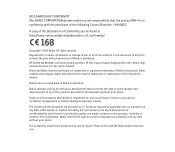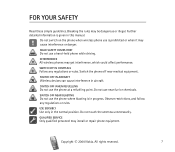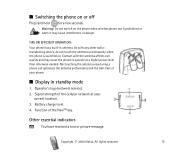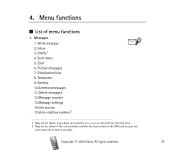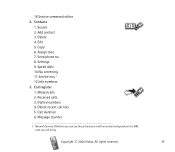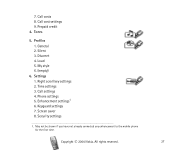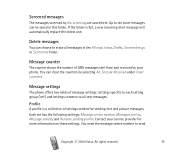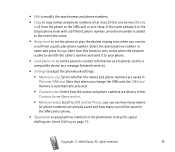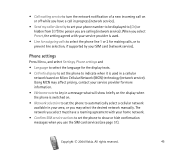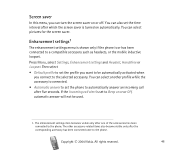Nokia 2300 Support Question
Find answers below for this question about Nokia 2300 - Cell Phone - GSM.Need a Nokia 2300 manual? We have 1 online manual for this item!
Question posted by karkis11 on April 26th, 2012
Once Again, The Screen Of The Phone Does Not Work. Its Stuck On White Window. I
know that i works because when i press buttons it makes noises. I took it to the T-mobile store and they were too lazy to do anything so they just said that they cannot help. What i need to know is what buttons do i have to press in order to copy all contacts without looking at the screen. For example go down, select, down down... SOmeone help please
Current Answers
Related Nokia 2300 Manual Pages
Similar Questions
I Have Forgot My Phone Security Code And Now I Wish To Activate It.
i have forgot my phone security code and now i wish to activate it.
i have forgot my phone security code and now i wish to activate it.
(Posted by hnatasha18 9 years ago)
Urgent!! Help Me With Copying Contacts.
Nokia 2626 screen broken, Its displaying blank screen. Help me with the steps to copy contacts from ...
Nokia 2626 screen broken, Its displaying blank screen. Help me with the steps to copy contacts from ...
(Posted by killerdudegk 10 years ago)
Cell Is Switch Off Due To Software
solution for cell is switch off due to software
solution for cell is switch off due to software
(Posted by kelaskarnilesh 11 years ago)
Copying Contacts
i have a nokia 2330c and the screen of the phone doesnt work. I need to copy all contacts from the p...
i have a nokia 2330c and the screen of the phone doesnt work. I need to copy all contacts from the p...
(Posted by karkis11 12 years ago)
How We Can Copy Contacts Phone To Sim Card
how we can copy contacts phone to sim card we need step by step instruction if pdf also no problem ...
how we can copy contacts phone to sim card we need step by step instruction if pdf also no problem ...
(Posted by kumar6484 12 years ago)