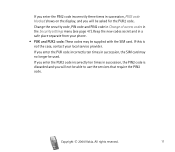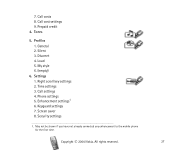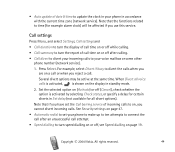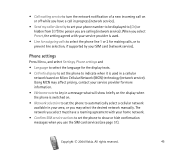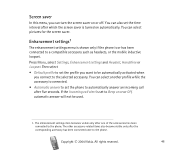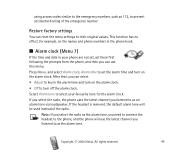Nokia 2300 Support Question
Find answers below for this question about Nokia 2300 - Cell Phone - GSM.Need a Nokia 2300 manual? We have 1 online manual for this item!
Question posted by hnatasha18 on June 19th, 2014
I Have Forgot My Phone Security Code And Now I Wish To Activate It.
i have forgot my phone security code and now i wish to activate it.
Current Answers
Related Nokia 2300 Manual Pages
Similar Questions
Nokia 2300 Service Provider
How can i get to use my phone since its saying i contact service provider?
How can i get to use my phone since its saying i contact service provider?
(Posted by bernardwambua43 5 years ago)
I Forgot My Security Codes For My Nokie 6610i
i forgot my security codes for my nokie 6610i
i forgot my security codes for my nokie 6610i
(Posted by lancekimm12 11 years ago)
I Had Forgot The Security Code Of My Nokia 2100
I had forgot the Security Code of my Nokia 2100 , please help me shorting this issue. IMIE code: 352...
I had forgot the Security Code of my Nokia 2100 , please help me shorting this issue. IMIE code: 352...
(Posted by srik58 11 years ago)
Cell Is Switch Off Due To Software
solution for cell is switch off due to software
solution for cell is switch off due to software
(Posted by kelaskarnilesh 11 years ago)
Once Again, The Screen Of The Phone Does Not Work. Its Stuck On White Window. I
know that i works because when i press buttons it makes noises. I took it to the T-mobile store and ...
know that i works because when i press buttons it makes noises. I took it to the T-mobile store and ...
(Posted by karkis11 11 years ago)