Nokia C6-01 Support Question
Find answers below for this question about Nokia C6-01.Need a Nokia C6-01 manual? We have 2 online manuals for this item!
Question posted by porkyNicv on September 22nd, 2014
Nokia C6-01 How To Make Phone Busy For Incoming Call
The person who posted this question about this Nokia product did not include a detailed explanation. Please use the "Request More Information" button to the right if more details would help you to answer this question.
Current Answers
There are currently no answers that have been posted for this question.
Be the first to post an answer! Remember that you can earn up to 1,100 points for every answer you submit. The better the quality of your answer, the better chance it has to be accepted.
Be the first to post an answer! Remember that you can earn up to 1,100 points for every answer you submit. The better the quality of your answer, the better chance it has to be accepted.
Related Nokia C6-01 Manual Pages
Nokia C6-01 User Guide in English - Page 2


...16
Use the in-device user guide
16
Install Nokia Ovi Suite on your PC 16
Explore Nokia's Ovi internet
services
18
Ovi by Nokia
18
About Ovi Mail
18
About Ovi Maps
18... your voice mailbox or
another phone number
43
Prevent making or receiving calls 43
Allow calls only to certain numbers 44
Video sharing
44
Contacts
46
About Contacts
46
Save phone numbers and mail
addresses
46...
Nokia C6-01 User Guide in English - Page 8


Lock or unlock the keys and screen To avoid accidentally making a call or when an application is active. This device does not support use of...or deactivate the loudspeaker during a call when your device is out of reach, to lock automatically 1 Select Menu > Settings and Phone > Display > Screen/keylock time-out. 2 Define the length of a call Select or . The built-in this device....
Nokia C6-01 User Guide in English - Page 10


... remove the memory card Use only compatible microSD and microSDHC cards approved by Nokia for the best performance, use with your memory card. Incompatible cards may ...with this device. Insert the memory card If a memory card is not already inserted: 1 Remove the back cover. 2 Make sure the contact area of the holder to lock it.
6 Replace the battery and back cover. Do not attach any...
Nokia C6-01 User Guide in English - Page 15


... other device requires a passcode, enter the passcode. Bluetooth needs to
be entered in both devices. Use the Phone switch application to copy, for the current connection. If your old Nokia device does not have the Phone switch application, your new device quickly? The passcode in some devices is valid only for example, contacts...
Nokia C6-01 User Guide in English - Page 16


...
To define the settings later, you cannot connect to the internet, to install Ovi Suite and Nokia Ovi Player from your device: Switch between home screens, swipe left or right, and select the... When the user guide is in one of Nokia Ovi Suite from an application Select Options > User guide. You can also select Menu > Applications > Tools > Phone setup. If you can also update your device...
Nokia C6-01 User Guide in English - Page 18


... the Ovi Maps internet service, go to www.ovi.com.
The anti-spam protection helps keep your cellular phone, and access them into collections at www.ovi.com • Synchronize your saved items with
your own Nokia account. For more help and information, go to www.ovi.com.
You can do , for .
Nokia C6-01 User Guide in English - Page 26


...another number (network service). You have set a clock alarm. You have set your second phone line (network service). You have unread messages. You are locked. You have an ongoing data...Select Menu > Settings and Phone > Touch input > Writing language. Display indicators General indicators
The touch screen and keys are using your device to forward incoming calls to call you have...
Nokia C6-01 User Guide in English - Page 28


... and use Wi-Fi or Bluetooth connections. Select Menu > Settings and Phone > Notification lights > Notification light.
To make or receive calls, you remove the SIM card, the offline profile is...closed. All radio frequency signals between the device and the cellular network are not allowed to make calls, you must first change to the cellular network is sent only when another profile.
...
Nokia C6-01 User Guide in English - Page 29


...Network > Network mode > GSM.
• Deactivate Bluetooth when not needed. Select Menu > Settings and Phone > Display > Light time-out. To deactivate power saving mode, press the power key, and select ...as Network mode and the screen saver, are listening to music, and do not want to make or receive calls, activate the offline profile. Select Menu > Settings and Connectivity > Admin. The...
Nokia C6-01 User Guide in English - Page 34


... in the contacts list. Create a new folder Select Options > New folder.
Telephone
Call a phone number 1 In the home screen, select Call to folder and the new folder.
Move an application to ...contact In the widget, select the contact. In this case, enter the international access code directly. 2 To make the call, press the call key. 3 To end the call, press the end key. Organize your applications...
Nokia C6-01 User Guide in English - Page 35


... and hold the contact, and in the contact card, select Message. Reject a call When a call . When entering the characters, select each number key once for Nokia, enter 6, 6, 5, 4, and 2.
For example, to the contact Select and hold the contact, and in the contact card, select Video call to search for each letter...
Nokia C6-01 User Guide in English - Page 36


...> Settings and Calling > Call forwarding > Voice calls > If busy > Activate > To voice mailbox or To other number. Answer a...the call is put on hold . Swap between you have another phone number (network service). End an active call key.
The first call...select Voice call , and
select the desired number. Make a video call When you make a video call (network service), you can automatically ...
Nokia C6-01 User Guide in English - Page 39


... a number key Select and hold the assigned key, and from a conference call Select , go to the conference call .
Remove or change a phone number assigned to the conference call, select . Make a call In the home screen, select Call to another participant, and add the new call to the number keys of your contacts...
Nokia C6-01 User Guide in English - Page 40


...between computers, between cellular phones, and between a VoIP device and a traditional telephone.
Internet call service. To make and receive calls over ...the internet About internet calls With the internet call key.
If a compatible headset with the headset key is in to a voice command for a name, you say also the name and the number type, such as mobile...
Nokia C6-01 User Guide in English - Page 43
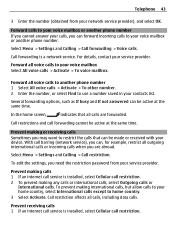
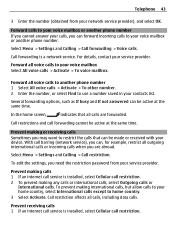
...incoming calls to your voice mailbox or another phone number. Select Menu > Settings and Calling > Call restriction.
Forward all voice calls to home country.
3 Select Activate. Several forwarding options, such as If busy.... To prevent making any calls or international calls, select Outgoing calls or International calls. Forward calls to your voice mailbox or another phone number 1 Select...
Nokia C6-01 User Guide in English - Page 64


...is connected, you to show them to Bluetooth, and follow the instructions on a compatible TV, making it easier for the file you have taken You can view pictures and videos on the display.... select
> USB.
To edit the TV-out settings, select Menu > Settings and Phone > Accessories > TV-Out.
1 Connect a Nokia Video Connectivity Cable to print, select Print > Via USB. 5 To print the picture...
Nokia C6-01 User Guide in English - Page 95


... Menu > Settings and Connectivity > USB and from the following:
Nokia Ovi Suite - When your device.
USB data cable Copy a ...computer You can synchronize your device and a computer.
1 To make sure that Media transfer is recognized as a portable device on your... may not be able to protect your device Select My phone's visibility > Hidden.
Connectivity 95
Prevent others cannot detect ...
Nokia C6-01 User Guide in English - Page 105


....
Devices that are not supplied with some functions in Latin America, www.nokia-latinoamerica.com/centrosdeservicio. Keep the new code secret and in your device against... factory settings. • Update your device.
Accessibility solutions Nokia is required to access some SIM cards, and is committed to making mobile phones easy to protect your device. The PIN code (4 -...
Nokia C6-01 User Guide in English - Page 113


...or tradenames of tissue.
Areas with the device transmitting at http://www.nokia.com/ phones/declaration_of_conformity/.
© 2010 Nokia. The SAR limit stated in the ICNIRP guidelines is 1.03 W/kg... Your cellular device is also designed to reach the network.
Nokia reserves the right to make changes and improvements to radio waves recommended by international guidelines. ...
Nokia C6-01 User Guide in English - Page 114
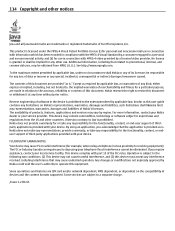
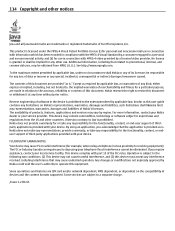
... use in connection with information which has been encoded in relation to operate this document. Nokia does not make any representations, provide a warranty, or take any responsibility for a particular purpose, are ... in a personal and noncommercial activity and (ii) for any loss of data or income or any of devices and the content formats supported.
To the maximum extent permitted by...
Similar Questions
How To Do Software Update In My Pc For My C6-01 Mobile Phone
(Posted by vmh11rts 10 years ago)
My Nokia X2 Wont Open Contacts, Messages And Make Phone Calls
(Posted by hoce 10 years ago)
Security Code Forget Mobile Model Nokia C6-01
security code forget mobile model nokia c6-01
security code forget mobile model nokia c6-01
(Posted by jawathhaj 11 years ago)
What Can I Do If My Phone C6-01 Can't Send Messages?
my phone c6-01 can't send messages
my phone c6-01 can't send messages
(Posted by aehrr23 12 years ago)

