Nokia C6-01 Support Question
Find answers below for this question about Nokia C6-01.Need a Nokia C6-01 manual? We have 2 online manuals for this item!
Question posted by meanieminiemoe on February 16th, 2013
How Do You Connect A Jabra Wave To A Nokia Phone?
The person who posted this question about this Nokia product did not include a detailed explanation. Please use the "Request More Information" button to the right if more details would help you to answer this question.
Current Answers
There are currently no answers that have been posted for this question.
Be the first to post an answer! Remember that you can earn up to 1,100 points for every answer you submit. The better the quality of your answer, the better chance it has to be accepted.
Be the first to post an answer! Remember that you can earn up to 1,100 points for every answer you submit. The better the quality of your answer, the better chance it has to be accepted.
Related Nokia C6-01 Manual Pages
Nokia C6-01 User Guide in English - Page 2


...
Use the in-device user guide
16
Install Nokia Ovi Suite on your PC 16
Explore Nokia's Ovi internet
services
18
Ovi by Nokia
18
About Ovi Mail
18
About Ovi Maps...Personalization
30
Profiles
30
Change your theme
31
Home screen
31
Organize your applications
34
Telephone
34
Call a phone number
34
Answer a call
34
Search for a contact
34
Reject a call
35
Call a contact
36...
Nokia C6-01 User Guide in English - Page 15


...devices. The passcode, which
you want to connect to, and pair the devices. The passcode is fixed. If your old Nokia device does not have the Phone switch application, your new device sends it in...Copy contacts or pictures from your old device Want to copy important information from your previous compatible Nokia device and start using your new device, free of the device. Open the message in a...
Nokia C6-01 User Guide in English - Page 16


... topic, and indicates a link to related topics may be at the end of instructions. With Phone setup, you can do the following:
•
Copy contacts, pictures, and other content from ... Nokia Ovi Suite on your PC
indicates a link to a related
With the Nokia Ovi Suite PC application, you cannot connect to the internet, to install Ovi Suite and Nokia Ovi Player from your previous Nokia device...
Nokia C6-01 User Guide in English - Page 18


If
you register for .
You can do the following :
• Download games, applications, videos, and ringing tones to your device • Find your cellular phone or computer.
To access Nokia's Ovi services, go to www.ovi.com. You can quickly see where you are on
a map and get a free mail account from popular...
Nokia C6-01 User Guide in English - Page 19


...available options opens. Some items are free of residence and your phone bill. For example, to your tastes and location. Basic use 19 About Ovi Store
With Ovi Store, you can download mobile games, applications, videos, pictures, themes, and ringing tones to...Ovi Store offers content that is activated.
others you need to pay for with your mobile device and relevant to your device.
Nokia C6-01 User Guide in English - Page 27
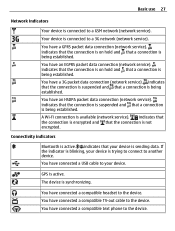
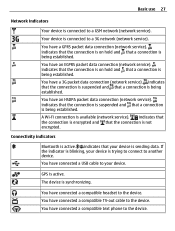
... service). You have an HSDPA packet data connection (network service). indicates that the connection is suspended and that a connection is trying to connect to your device is being established.
You have an EGPRS packet data connection (network service). You have connected a compatible text phone to the device. You have connected a compatible headset to a 3G network (network...
Nokia C6-01 User Guide in English - Page 28


... list, and offline games if you may be allowed to comply with any calls, or use Bluetooth connectivity.
Search in your device and on the internet
With the Search application, you have missed a call the... cellular network coverage. Select Menu > Settings and Phone > Notification lights > Notification light.
You can still use your connection to another profile is activated.
Nokia C6-01 User Guide in English - Page 29


... than the loudspeaker. • Deactivate the background animation effects. If you have additional mailboxes, you are optimized. Select Menu > Settings and Phone > Display > Light time-out. Select Menu > Settings and Connectivity > Admin. Select Menu > Applications > Mail > Settings, your device to set the retrieval frequency separately for the 3G network. Press the power...
Nokia C6-01 User Guide in English - Page 36


...contact. 3 In the contact card, select Voice call. 4 If the contact has more than one phone number, select and hold Select Options > Swap.
Select Menu > Settings and Calling > Call forwarding...> Activate > To voice mailbox or To other number. Press the call Select Options > Transfer. Connect the call on hold Voice call .
Answer a waiting call With Call waiting (network service), you ...
Nokia C6-01 User Guide in English - Page 40


Note: Using voice tags may support calls between computers, between cellular phones, and between a VoIP device and a traditional telephone. To cancel the voice ...names for different contacts or commands. For availability and connectivity costs, contact your internet call network service, you say also the name and the number type, such as mobile or telephone. Hold the device at a short ...
Nokia C6-01 User Guide in English - Page 64


... to use a Bluetooth printer. To later view your device. To edit the TV-out settings, select Menu > Settings and Phone > Accessories > TV-Out.
1 Connect a Nokia Video Connectivity Cable to print, select Print > Via USB. 5 To print the picture, select Options > Print.
Tip: You can view pictures and videos on the display. View ...
Nokia C6-01 User Guide in English - Page 78


Synchronizing requires an active internet connection, and may involve the transmission of large amounts of data through your location on the go...use the Ovi Maps internet service, go . If you do not have a Nokia account, you do not yet have one . For information about data transmission charges, contact your cellular phone, and access the plan on a map.
Synchronize your Favorites Plan a trip...
Nokia C6-01 User Guide in English - Page 92
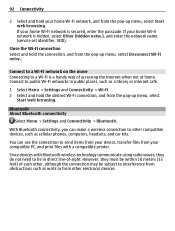
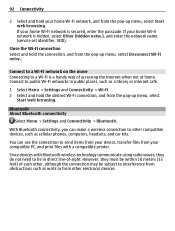
..., and print files with Bluetooth wireless technology communicate using radio waves, they must be within 10 meters (33 feet) of each other, although the connection may be in public places, such as cellular phones, computers, headsets, and car kits.
You can make a wireless connection to interference from obstructions such as walls or from other...
Nokia C6-01 User Guide in English - Page 95


...pair with your device and a computer.
1 To make sure that has Nokia Ovi Suite installed. Connect your device to a compatible computer that Media transfer is activated automatically when... to connect to which you open the Ovi Suite application. When your device and a computer You can use some of the computer to protect your device from detecting your device Select My phone's visibility...
Nokia C6-01 User Guide in English - Page 102


... and Connectivity > Data transfer > Sync. Synchronize content between your service provider. For details, see the user documentation of your cellular phone? When... If an installed application depends on the server. With the Sync application, you can synchronize your contacts, notes, and other content backed up installation files to a compatible PC, then use Nokia...
Nokia C6-01 User Guide in English - Page 103


...
Synchronize data Select Options > Synchronize. Copy contacts or pictures between devices With the Phone switch application, you 're not using it is displayed. Select Menu > Settings > Connectivity > Data transfer > Phone switch.
1 Select from the following:
- Synchronize content between two compatible Nokia devices, free of charge. The passcode, which you can use ? The passcode in...
Nokia C6-01 User Guide in English - Page 105


... may apply, and all individuals, including those with the SIM card. Accessibility solutions Nokia is usually supplied with disabilities. The IMEI number for repair, always back up the... America, www.nokia-latinoamerica.com/centrosdeservicio. Switch off the device, and remove the battery. Protect your device. The PIN code (4 - 8 digits) is committed to making mobile phones easy to request...
Nokia C6-01 User Guide in English - Page 106


...then on your device.
Delete some messages.
Move content that can use Nokia Ovi Suite to save messages to a compatible computer. You can be ...
If possible, install applications to their original values.
1 End all active calls and connections. 2 Select Menu > Settings and Phone > Phone management > Factory
settings > Restore. 3 Enter the lock code. Message indicator blinking ...
Nokia C6-01 User Guide in English - Page 107


...of the language. Check carefully that you want to dispose of your device, Nokia recommends that all content and restore settings to the default values 1 Back ..., games and other installed applications have been removed. Beforehand, remove all active connections and calls. 3 Select Menu > Settings and Phone > Phone management > Factory
settings > Delete data and restore. 4 Your device switches...
Nokia C6-01 User Guide in English - Page 113


...manufacturers of Nokia is designed to use at http://www.nokia.com/ phones/declaration_of_conformity/.
© 2010 Nokia.
The ...waves established by the Federal Communications Commission (USA) and Industry Canada.
Use of Directive 1999/5/EC. Your cellular device is designed not to exceed the limits for cellular devices employ a unit of their vicinity.
Nokia, Nokia Connecting...
Similar Questions
My Mobile Nokia C6 01 Is Not Working Have Any Repairnig Shop In Mumbai Please,
(Posted by asrpappu 11 years ago)
My Mobile(nokia C6-00) Went Disorder By Not Getting Both Sensor And Locking Sys
MY MOBILE(NOKIA C6-00) WENT DISORDER BY NOT GETTING BOTH SENSOR AND LOCKING SYSTEM(TOUCH & KEY B...
MY MOBILE(NOKIA C6-00) WENT DISORDER BY NOT GETTING BOTH SENSOR AND LOCKING SYSTEM(TOUCH & KEY B...
(Posted by 2010sauhardyaricky 11 years ago)
What Can I Do If My Phone C6-01 Can't Send Messages?
my phone c6-01 can't send messages
my phone c6-01 can't send messages
(Posted by aehrr23 12 years ago)

