Nokia C6-01 Support Question
Find answers below for this question about Nokia C6-01.Need a Nokia C6-01 manual? We have 2 online manuals for this item!
Question posted by mbrjo on May 28th, 2014
From Where I Can Buy Original Nokia C6-01 Battary In Pakistan
The person who posted this question about this Nokia product did not include a detailed explanation. Please use the "Request More Information" button to the right if more details would help you to answer this question.
Current Answers
There are currently no answers that have been posted for this question.
Be the first to post an answer! Remember that you can earn up to 1,100 points for every answer you submit. The better the quality of your answer, the better chance it has to be accepted.
Be the first to post an answer! Remember that you can earn up to 1,100 points for every answer you submit. The better the quality of your answer, the better chance it has to be accepted.
Related Nokia C6-01 Manual Pages
Nokia C6-01 User Guide in English - Page 2


...
Use the in-device user guide
16
Install Nokia Ovi Suite on your PC 16
Explore Nokia's Ovi internet
services
18
Ovi by Nokia
18
About Ovi Mail
18
About Ovi Maps...Personalization
30
Profiles
30
Change your theme
31
Home screen
31
Organize your applications
34
Telephone
34
Call a phone number
34
Answer a call
34
Search for a contact
34
Reject a call
35
Call a contact
36...
Nokia C6-01 User Guide in English - Page 4


... contacts or pictures between
devices
103
Protect your device
103
Find more help
104
Support
104
Accessibility solutions
105
Access codes
105
Troubleshooting
106
Restore original settings
106
What to do when the memory is
full?
106
Message indicator blinking
106
A contact appears twice in the contacts
list
106
Nokia C6-01 User Guide in English - Page 7


.../Zoom key 10 Lock switch / Flashlight switch 11 Camera key 12 Camera 13 Loudspeaker 14 Charger connector 15 Wrist strap peg 16 Charging indicator 17 Nokia AV connector (3.5 mm) 18 Micro USB connector 19 Microphone
Touch screen To control your device, lightly touch the screen with your fingertips are in the...
Nokia C6-01 User Guide in English - Page 10


... card in, until you are recording a video to your device.
Insert or remove the memory card Use only compatible microSD and microSDHC cards approved by Nokia for the best performance, use with your memory card. Incompatible cards may damage the card and the device and corrupt data stored on the card...
Nokia C6-01 User Guide in English - Page 11


When the battery charge is low, power save mode is activated, you hear a click. 2 Pull the card out. Use only Nokia approved chargers designated for this device. Get started 11
3 Replace the back cover. Charging About the battery Your device has a removable, rechargeable battery. Insert the ...
Nokia C6-01 User Guide in English - Page 15


... requires a passcode, enter the passcode. Bluetooth needs to
be entered in both devices. Select Menu > Applications > Tools > Phone setup and Data transfer.
The passcode is fixed. If your old Nokia device does not have the Phone switch application, your new device quickly? The passcode in some devices is valid only for example, contacts...
Nokia C6-01 User Guide in English - Page 16


... application.
Links to related topics may be at the end of your device:
16 Install Nokia Ovi Suite on your device software
To define the settings later, you can also select Menu > Applications > Tools > Phone setup. With Phone setup, you can do the following:
•
Copy contacts, pictures, and other content from your...
Nokia C6-01 User Guide in English - Page 17


...are using Windows XP or Windows Vista
on your computer, set the USB mode
of your device to Nokia Ovi Suite. Your memory card appears as a removable disk on your PC.
2 On your device... Vista on your computer, set the USB mode of your device to Nokia Ovi Suite. To learn more about Ovi Suite, go to your computer. Install Nokia Ovi Suite on your PC 17
1 Use a compatible USB data cable...
Nokia C6-01 User Guide in English - Page 18


...cellular phone or computer. 18 Explore Nokia's Ovi internet services
Explore Nokia's Ovi internet services
Ovi by Nokia With ...phone, you can you can also get to where you want to go to www.ovi.com. To access Nokia...your own Nokia account. About Ovi Mail With Ovi Mail, you may also vary by Nokia, you can... the following :
• Search for a Nokia account, you can quickly see where you are ...
Nokia C6-01 User Guide in English - Page 25


... each key once for each key selection. 3 If the word is not correct, select * repeatedly, until the desired character is not in dictionary to write Nokia when the English dictionary is not available for a. To insert a common punctuation mark, select 1, and then select * repeatedly, until the cursor is activated.
Nokia C6-01 User Guide in English - Page 35


... In the home screen, select Call, and start entering the contact's first or second name. For example, to search for each number key once for Nokia, enter 6, 6, 5, 4, and 2. Deactivate contact search Select Options > Contact search > Off.
Nokia C6-01 User Guide in English - Page 56
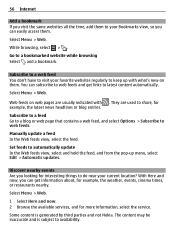
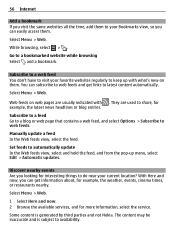
... your Bookmarks view, so you can get links to latest content automatically. The content may be inaccurate and is generated by third parties and not Nokia. Subscribe to a feed Go to a blog or web page that contains a web feed, and select Options > Subscribe to availability. Discover nearby events Are you can...
Nokia C6-01 User Guide in English - Page 57


...network support. The social networking services are signed in to social networking services through Ovi by Nokia, you can see what everyone is up to your status update • Add events from... data and related data traffic costs. Select Menu > Social netw..
1 Sign in to Ovi by Nokia with your Nokia account user name and password. 2 Select a service, and sign in your device • Add ...
Nokia C6-01 User Guide in English - Page 64


...to connect your device. To edit the TV-out settings, select Menu > Settings and Phone > Accessories > TV-Out.
1 Connect a Nokia Video Connectivity Cable to change the USB mode.
Tip: You can view pictures and ...use a Bluetooth printer. You need to view. The edited picture does not
replace the original picture. To later view your family and friends. Tip: When the USB cable is ...
Nokia C6-01 User Guide in English - Page 102


...have the original installation file or a full backup of memory and prevent you from storing other files. You may stop working. To maintain sufficient memory, use Nokia Ovi ...removed application. The files may receive synchronization settings as a configuration message from your cellular phone? With the Sync application, you install applications to open files created with your service ...
Nokia C6-01 User Guide in English - Page 105


...respectively. After about a minute, replace the battery, and switch on the device.
• Restore the original factory settings. • Update your device. Before sending your device for repair options. This code (4 ...unauthorized use. IMEI number - This number (15 digits) is committed to making mobile phones easy to www.nokia.com/ repair, or in the GSM network. Lock code (also known as ...
Nokia C6-01 User Guide in English - Page 106


... in the device memory. Select Options > Merge contacts, select the contacts to their original values.
1 End all active calls and connections. 2 Select Menu > Settings and Phone > Phone management > Factory
settings > Restore. 3 Enter the lock code.
Move content that can use Nokia Ovi Suite to save messages to the memory card, rather than usual. If...
Nokia C6-01 User Guide in English - Page 107


...such as key tones.
Prepare your device for recycling If you buy a new device, or otherwise want to keep to a compatible... all active connections and calls. 3 Select Menu > Settings and Phone > Phone management > Factory
settings > Delete data and restore. 4 Your device...correct encoding for the character set of your device, Nokia recommends that all personal information and content from your ...
Nokia C6-01 User Guide in English - Page 109


..., or transferring images, music, and other content. Digital rights management (DRM) protected content comes with an associated license that you are getting an original Nokia battery, purchase it from a Nokia authorized service center or dealer, and check the hologram label.
For more information, contact your device get corrupted.
You may also lose the...
Nokia C6-01 User Guide in English - Page 110


... of the battery. Use the battery and charger for use original Nokia batteries. The plug variant is not an authentic Nokia battery, stop using the battery and take it to local ... or eyes. This device is intended for example, if you carry a spare battery in your Nokia device. 110 Product and safety information
2 Angle the hologram left unused, a fully charged battery ...
Similar Questions
How To Do Software Update In My Pc For My C6-01 Mobile Phone
(Posted by vmh11rts 10 years ago)
Software Update To C6-01 Device Software To My Mobile Phone. Very Urgent !
(Posted by vmh11rts 10 years ago)
Sir How To Fix Auto Restart Of My Mobile Phone N5220/..?
(Posted by arostique20 11 years ago)
How I Can Change Picture Resolution In Nokia C5 03 Mobile Phone
HOW I CAN CHANGE PICTURE RESOLUTION IN NOKIA C5-03 MOBILE PHONE
HOW I CAN CHANGE PICTURE RESOLUTION IN NOKIA C5-03 MOBILE PHONE
(Posted by josekp 11 years ago)

