Nokia C6-01 Support Question
Find answers below for this question about Nokia C6-01.Need a Nokia C6-01 manual? We have 2 online manuals for this item!
Question posted by SamIam1166 on October 2nd, 2012
Broke Charger Off In Phone
Is it possible to get the broken piece out. Will it charge another way?? How much will it cost to fix if I can't do it myself?
Current Answers
There are currently no answers that have been posted for this question.
Be the first to post an answer! Remember that you can earn up to 1,100 points for every answer you submit. The better the quality of your answer, the better chance it has to be accepted.
Be the first to post an answer! Remember that you can earn up to 1,100 points for every answer you submit. The better the quality of your answer, the better chance it has to be accepted.
Related Nokia C6-01 Manual Pages
Nokia C6-01 User Guide in English - Page 2


...the keys and screen 8
Insert the SIM card
8
Insert or remove the memory card 10
Charging
11
Antenna location
14
Attach the wrist strap
14
Headset
14
Switch the device on or off...
30
Profiles
30
Change your theme
31
Home screen
31
Organize your applications
34
Telephone
34
Call a phone number
34
Answer a call
34
Search for a contact
34
Reject a call
35
Call a contact
...
Nokia C6-01 User Guide in English - Page 5


SWITCH OFF IN RESTRICTED AREAS
Switch the device off when cellular phone use . INTERFERENCE All wireless devices may be road safety. PROTECT YOUR HEARING Listen... laws. Always keep your ear when the loudspeaker is in aircraft, near your hands free to remove the broken glass from the device.
KEEP YOUR DEVICE DRY Your device is replaced by qualified service personnel. Stop using the...
Nokia C6-01 User Guide in English - Page 8


... the card or the device, and may corrupt data stored on the card. Do not attach any stickers to lock automatically 1 Select Menu > Settings and Phone > Display > Screen/keylock time-out. 2 Define the length of time after which the keys and screen are locked automatically. Change the volume of a call Select...
Nokia C6-01 User Guide in English - Page 15


...start using your new device quickly? For details, see the user guide of charge. The passcode is fixed. Get started 15
Copy contacts or pictures from your old device Want to...device requires a passcode, enter the passcode. Select Menu > Applications > Tools > Phone setup and Data transfer. Use the Phone switch application to copy, for the current connection.
The passcode, which
you want ...
Nokia C6-01 User Guide in English - Page 16


... set-up mail
•
Update your computer. This is not available for your device, select the Phone setup shortcut that is open, select Options > Search, and enter a letter or a word in sync...of your PC
3 Select the content and OK. You can also select Menu > Applications > Tools > Phone setup.
If you cannot connect to the internet, to a related
With the Nokia Ovi Suite PC application...
Nokia C6-01 User Guide in English - Page 18


...Ovi Mail With Ovi Mail, you can easily access your cellular phone, and access them into collections at www.ovi.com • Synchronize your cellular phone or computer.
If
you register for a Nokia account, you ..., places of charge, others you want to go to your device • Find your way with
your own Nokia account. About Ovi Maps With Ovi Maps on your cellular phone, you can you...
Nokia C6-01 User Guide in English - Page 19


..., tap and hold the home screen, editing mode is compatible with your credit card or in your phone bill. If you tap and hold the image or alarm, and from the popup menu, select the... Store, you need to pay for with your mobile device and relevant to your tastes and location. Some items are free of residence and your country of charge; The availability of payment methods depends on your ...
Nokia C6-01 User Guide in English - Page 26


... when using the keyboard Select > Input options > Writing language. A timed profile is blinking, the SIM card memory for incoming calls or messages. You have two phone lines, a number indicates the active line. You have messages waiting to another number (network service). If the indicator is activated. Display indicators General indicators
The...
Nokia C6-01 User Guide in English - Page 27
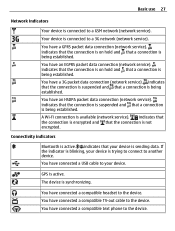
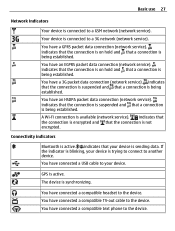
... encrypted. indicates that a connection is connected to a 3G network (network service). GPS is sending data.
Your device is being established. You have connected a compatible text phone to the device.
You have an EGPRS packet data connection (network service). You have connected a compatible TV-out cable to the device. indicates that the...
Nokia C6-01 User Guide in English - Page 28


... calls, you must first change to another profile is activated.
You can add a search widget to the cellular network is activated. Select Menu > Settings and Phone > Notification lights > Notification light.
When the offline profile is activated, your calendar, contacts list, and offline games if you can also search the internet.
You...
Nokia C6-01 User Guide in English - Page 29


...8226; Set the packet data connection to be established only when needed. Select Menu > Settings and Phone > Display > Light time-out. Select Menu > Settings and Connectivity > Bluetooth > Bluetooth >..., activate the offline profile. To save battery power, observe the following:
• Always charge the battery fully. • Activate power saving mode. If you have additional mailboxes, you...
Nokia C6-01 User Guide in English - Page 30
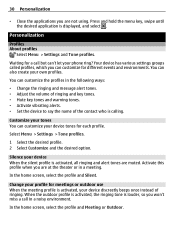
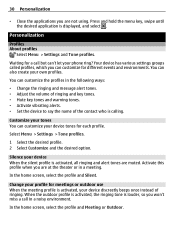
...meeting . Waiting for different events and environments. Customize your tones You can 't let your phone ring? In the home screen, select the profile and Silent. Activate this profile when you... About profiles
Select Menu > Settings and Tone profiles. You can customize the profiles in the following ways:
• Change the ringing and message alert tones. • Adjust the volume of ringing and...
Nokia C6-01 User Guide in English - Page 34


.... The contact is deleted from the pop-up menu, select Move to open the dialer, and enter the phone number.
Create a new folder Select Options > New folder. Tip: To call , press the end key.... 34 Telephone
Call or send a message to remove. Telephone
Call a phone number 1 In the home screen, select Call to a folder Select and hold the application, and from the ...
Nokia C6-01 User Guide in English - Page 36


... put on hold Select Options > Swap. The first call .
Swap between you have another phone number (network service). Connect the call on hold .
You disconnect yourself from the calls....
End an active call Select Options > Transfer. Tip: You can see a live, two-way video between an active call and a call , and
select the desired number. Select Menu > Settings and...
Nokia C6-01 User Guide in English - Page 39


...hold the assigned number key.
The conference call is reserved for the voice mailbox. 2 Select the phone number from the pop-up menu, select Remove or Change. Use 1-touch dialing You can quickly call...put on hold the assigned key, and from your friends and family when you want to assign the phone number.
1 is put on your device. Telephone 39
2 To make a call to another participant...
Nokia C6-01 User Guide in English - Page 40


... name that is displayed. For availability and connectivity costs, contact your device. If several numbers are not...detail. Note: Using voice tags may support calls between computers, between cellular phones, and between a VoIP device and a traditional telephone.
Internet call services ...also the name and the number type, such as mobile or telephone. Make calls over the internet. Voice...
Nokia C6-01 User Guide in English - Page 41


...can see information about the calls you have made and received.
Record a phone conversation With the Recorder application, you can record phone conversations.
1 During an active voice call, select Menu > Applications > ...from Ovi Store. Call a contact in the friends list 1 Open the internet call to a phone number or SIP address 1 In the home screen, select Call to call them again. It...
Nokia C6-01 User Guide in English - Page 105


...entries, the code is committed to making mobile phones easy to unblock it. These codes (8 digits) are required to protect your device will require service and additional charges may apply. The lock code helps you...the PUK or PUK2 code to use for all the personal data in your device. Additional charges may be deleted.
If the codes are , for your device can be blocked from your ...
Nokia C6-01 User Guide in English - Page 108


...nearest authorized service facility. If you protect your device, battery, charger and accessories with a cellular phone, nokia.mobi/werecycle. This way you help you suspect the device is not working properly, take... moisture can be damaged. • Do not store the device in data traffic costs. In most cases, this device can contain minerals that corrode electronic circuits. The ...
Nokia C6-01 User Guide in English - Page 111
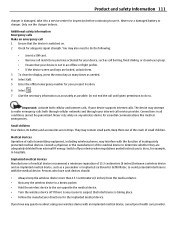
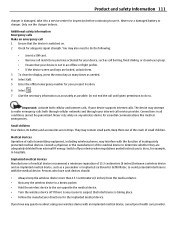
...charger indoors. Additional safety information Emergency calls Make an emergency call service provider.
Medical devices Operation of radio transmitting equipment, including wireless phones... a SIM card. • Remove call barring, fixed dialing, or closed user group. • Ensure ...device and an implanted medical device, such as possible.
Small children Your device, its battery and ...
Similar Questions
Can Some Please Help I Just Broke My Screen On My C2 01 I Need Nav 2 Bluetooth M
(Posted by rmcefai 10 years ago)
My Mobile Nokia C6 01 Is Not Working Have Any Repairnig Shop In Mumbai Please,
(Posted by asrpappu 11 years ago)
My Mobile(nokia C6-00) Went Disorder By Not Getting Both Sensor And Locking Sys
MY MOBILE(NOKIA C6-00) WENT DISORDER BY NOT GETTING BOTH SENSOR AND LOCKING SYSTEM(TOUCH & KEY B...
MY MOBILE(NOKIA C6-00) WENT DISORDER BY NOT GETTING BOTH SENSOR AND LOCKING SYSTEM(TOUCH & KEY B...
(Posted by 2010sauhardyaricky 11 years ago)
What Can I Do If My Phone C6-01 Can't Send Messages?
my phone c6-01 can't send messages
my phone c6-01 can't send messages
(Posted by aehrr23 12 years ago)

