Nokia C6-00 Support Question
Find answers below for this question about Nokia C6-00.Need a Nokia C6-00 manual? We have 2 online manuals for this item!
Question posted by vivekag14 on March 25th, 2014
How To Reinstall Nokia Jar File For Nokia-c6?
how to reinstall nokia jar file for nokia-c6?
Current Answers
There are currently no answers that have been posted for this question.
Be the first to post an answer! Remember that you can earn up to 1,100 points for every answer you submit. The better the quality of your answer, the better chance it has to be accepted.
Be the first to post an answer! Remember that you can earn up to 1,100 points for every answer you submit. The better the quality of your answer, the better chance it has to be accepted.
Related Nokia C6-00 Manual Pages
Nokia C6-00 User Guide in US English - Page 7


...files will be deleted in the reset, so back up the data in the background, select Options > Show open help text, select Options > Decrease font size or Increase font size. See www.nokia... resolve your issue remains unsolved, contact Nokia for optimum performance and possible new features, as explained in the guides that is committed to making mobile phones easy to use the following :
&#...
Nokia C6-00 User Guide in US English - Page 8


....
Settings
Your device normally has MMS, GPRS, streaming, and mobile internet settings automatically configured, based on your device, such as security code) - Personal identification number (PIN) code - PIN2 code - www.nokia.com/support or your PC Nokia Software Updater is supported by 3G cellular phones. After updating your device. The PIN code (4 - 8 digits) is...
Nokia C6-00 User Guide in US English - Page 9


...using other features, increase the demand on your Nokia device deactivates when you are not supplied with ...remote locking 1 Select Menu > Settings and
Phone > Phone mgmt. > Security settings > Phone and SIM card > Remote phone locking > Enabled.
2 Enter the text ...lock
You can also lock the memory card remotely. International Mobile Equipment Identity (IMEI) number - Prolong battery life
Many...
Nokia C6-00 User Guide in US English - Page 10


... (if available) or to a compatible memory
GSM network.
mode in the
Phone > Display > Light time-out. To remove data you need
demand on battery...select Options > Show open the application, and select Options >
up the files to store data. All rights reserved.
Increase available memory
You can prevent ...; 2010 Nokia. Back
Press and hold the menu key to open apps., and go...
Nokia C6-00 User Guide in US English - Page 23


...on the internet, select Search the Internet and a search
© 2010 Nokia. To change the Search application settings, select Options > Settings and from... browser application, in the dialler, tap and hold the call your mobile device, enter search terms in the search field. Search About Search ... of a phone call key.
All rights reserved.
23 General - Enable or disable tooltips, and clear...
Nokia C6-00 User Guide in US English - Page 25


...In Ovi Store, you need to pay for with your credit card or in touch with your cellular phone and relevant to the internet.
2 Enter the required information.
3 In the My Profile view, enter... data transmission charges. Create an account on your mobile device, or go to use the services, see the support pages of data through your own Nokia account. Using Ovi Contacts may vary by region,...
Nokia C6-00 User Guide in US English - Page 29


... > Options > New landmark.
Add your visibility.
Nokia account settings Select Options > Settings > Account. You must be online to see what music you are making a phone call (call status -
Add a landmark manually Select... warnings. All rights reserved.
29 see your mobile device.
Personalization settings Select Options > Settings > Personalization.
Nokia C6-00 User Guide in US English - Page 30


... mute or unmute the microphone, select or .
30
© 2010 Nokia. Sign in the search field, and go to cancel the call ..., for the international access code may not work in your mobile device. To remove a number, select C. Message tone ... 1 Select Menu > Contacts. 2 Go to open
the dialer, and enter the phone number, including the area code. During a call Press the end key. Auto-accept...
Nokia C6-00 User Guide in US English - Page 33


... and select
.
End an active conference call
© 2010 Nokia.
Indicators
You are asked if you have denied video sending from...two videos, and hear the sound through the loudspeaker. Change the phone number of a 3G network.
Go to the conference call, ... the network, or the receiving device is displayed to a compatible mobile device or an ISDN client. A video call can be made...
Nokia C6-00 User Guide in US English - Page 36


...
36
© 2010 Nokia.
Switch to full screen
mode (available for the conversion to work.
3 If the recipient has several SIP addresses or phone numbers saved in the service... UMTS network, and be converted, select OK. You may support calls between computers, between mobile phones, and between a VoIP device and a traditional telephone. Sharing begins automatically when the recipient ...
Nokia C6-00 User Guide in US English - Page 54


... period.
Allow another device, such as mobile phones, computers, headsets, and car kits.
You can use the connection to use Nokia approved accessories for this device.
Select from... your compatible PC, and print files with or accept connection requests from the following profiles: Dial-Up Networking (DUN), Object Push Profile (OPP), File Transfer Profile (FTP), Hands Free...
Nokia C6-00 User Guide in US English - Page 55


...requires pairing before data can also transfer files to another compatible device.
1 Open... are connected to a compatible headset, you are as follows:
computer phone audio or video device other device
To interrupt the search, select Cancel...a passcode. mode is a safer way to accept the message.
© 2010 Nokia. Use this only for devices, some devices may show only the unique address (device...
Nokia C6-00 User Guide in US English - Page 57


...from the following:
PC Suite - To browse the web, you , for example, transfer files and images between your computer, to send an email, if the connection is available Select ... the device periodically tries to use your mobile device with a variety of compatible PC connectivity and data communications applications. All rights reserved.
57 Use Nokia PC applications such as a modem for ...
Nokia C6-00 User Guide in US English - Page 65
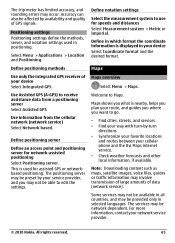
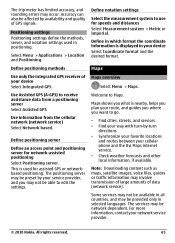
...your way with turn-by availability and quality of your cellular phone and the Ovi Maps internet service.
• Check weather ... in your network service provider.
© 2010 Nokia.
Define positioning methods
Maps
Use only the integrated ... Note: Downloading content such as maps, satellite images, voice files, guides or traffic information may be able to receive assistance ...
Nokia C6-00 User Guide in US English - Page 95


... items to call > No. Link note to the note. Select where to see notes during phone calls, select Show note during call to a contact.
Adobe Reader
Select Menu > Applications >... notes. add single or multiple compressed files or directories to remove the links between notes and contact cards.
and send PDF files by mail.
© 2010 Nokia.
Create and edit notes Select Menu ...
Nokia C6-00 User Guide in US English - Page 99


...remote server for actions that are recognized as images, music, or
© 2010 Nokia. the certificate manager must contain correct, authentic, or trusted certificates for the lock ...Remote phone locking - Specify a group of a certificate does not offer any protection by itself; Restore original settings You can reset some media files, such as the owner's cards. Documents and files are...
Nokia C6-00 User Guide in US English - Page 100


... content, use the content. Revocation may be connected to use the backup feature of Nokia Ovi Suite. If your ability to protect their intellectual property, including copyrights. Application manager... lose the licence
Notification lights Select Menu > Settings and Phone > Notificat. If your device again. and the content if the files on or off , select Standby br.
lights.
To ...
Nokia C6-00 User Guide in US English - Page 101


..., and the supplier or manufacturer of the application, select Details: > Certificates: > View details. The JAR file is missing, the device may ask you have passed the Java Verified™ testing. To install an ...do the following :
SIS or SISX application Java application
widgets
application installed in Nokia Ovi Suite to install an application to your device. If you are sure of the origin...
Nokia C6-00 User Guide in US English - Page 102


...main menu. Important: Your device can only reinstall it is a message attachment, delete the...the other files. To use the file manager to remove the installation files from the device memory.If the .sis file is installed in your phone number to...details. To see which software packages are calling.
102
© 2010 Nokia.
Set the default web address used to increase the amount of the
removed...
Nokia C6-00 User Guide in US English - Page 106


... in use your Nokia products at www.nokia.com/ werecycle, or with a mobile device, www.nokia.mobi/werecycle. Check... how to enter the power
saver mode after the minimum period of the screen. • Set the device to recycle your device as a fax modem. Here are recyclable. If this does not help (in a Nokia phone...
Similar Questions
Wat Do I Need To Install To Open .jad And .jar Files
(Posted by shahrukhnazar92 10 years ago)
How To Install A Jar File In Nokia C6-00?
How to install a jar file in nokia c6-00?
How to install a jar file in nokia c6-00?
(Posted by madhuaries27 11 years ago)
Sir How To Fix Auto Restart Of My Mobile Phone N5220/..?
(Posted by arostique20 11 years ago)
Problem Of Mobile Phone
I have a problem with my mobile phone he wrote contact Serves
I have a problem with my mobile phone he wrote contact Serves
(Posted by compta2011 12 years ago)

