Nokia C6-00 Support Question
Find answers below for this question about Nokia C6-00.Need a Nokia C6-00 manual? We have 2 online manuals for this item!
Question posted by madhuaries27 on July 14th, 2012
How To Install A Jar File In Nokia C6-00?
How to install a jar file in nokia c6-00?
Current Answers
There are currently no answers that have been posted for this question.
Be the first to post an answer! Remember that you can earn up to 1,100 points for every answer you submit. The better the quality of your answer, the better chance it has to be accepted.
Be the first to post an answer! Remember that you can earn up to 1,100 points for every answer you submit. The better the quality of your answer, the better chance it has to be accepted.
Related Nokia C6-00 Manual Pages
Nokia C6-00 User Guide in US English - Page 5


...ON SAFELY Do not switch the device on when wireless phone use is not waterresistant. Switch the device off in ... MHz networks. Exercise caution with antivirus functionality could affect performance. Consider installing antivirus and other harmful content.
Like computers, your device.
© 2010 Nokia. Not following them may also access other content from trustworthy sources that...
Nokia C6-00 User Guide in US English - Page 7


... and warranty information, please refer to a related help topic.
Your documents and files will be deleted in the reset, so back up the data in the guides...Link to the separate booklet.
When you are various applications provided by Nokia and third party software developers, that is committed to making mobile phones easy to use your product or you want to access the help ...
Nokia C6-00 User Guide in US English - Page 8


... has MMS, GPRS, streaming, and mobile internet settings automatically configured, based on your local Nokia website. You can create and change ... unblock it. Keep the new code
8
© 2010 Nokia.
Warning: If you install a software update, you need the PUK code to 8 ...an enhanced version of your PC Nokia Software Updater is supported by 3G cellular phones. The lock code helps you...
Nokia C6-00 User Guide in US English - Page 10


... 2010 Nokia. mode in Application manager that you are not responding, select Options > Show open the application, and select Options >
up the files to ... must scan for the 3G network. To close • Installation files (.sis or .sisx) of the time-out period after
... the menu key. • Images and video clips in the
Phone > Display > Light time-out.
You can prevent the automatic ...
Nokia C6-00 User Guide in US English - Page 19


... Offline profile is not compatible.
Nokia Switch Transfer content You can insert your SIM card in your device, select the content you select Bluetooth connectivity as phone numbers, addresses, calendar items, ... without a SIM card, you if the other device to transfer the data.
To install the Switch application on the other device, open the message, and follow the instructions ...
Nokia C6-00 User Guide in US English - Page 23


... history. Volume and loudspeaker control
Adjust the volume of a phone call your default internet search provider.
Search enables you selected ...if they match your search terms.
provider, and enter your mobile device, enter search terms in the search field.
battery ...internet, select Search the Internet and a search
© 2010 Nokia. To search the contents of last dialled numbers, in the ...
Nokia C6-00 User Guide in US English - Page 25


...Ovi contains services provided by creating a Nokia account. Sync your contacts, calendar, ...mobile device, you can stay connected to use the services, see the support pages of charge; others you can create a mail account, share your images and videos with your credit card or in your network service provider.
chat, share your location and presence, and easily follow what your phone...
Nokia C6-00 User Guide in US English - Page 33


... recipient is not sending video or the network is active. Starting a video call
© 2010 Nokia. The call may take a while. Go to the video call recipient. The conference call is still... the dialer, and enter the phone number.
2 Select Options > Call > Video call is not successful (for video calls. All rights reserved.
33 To return to a compatible mobile device or an ISDN client. ...
Nokia C6-00 User Guide in US English - Page 35


...video. 5 Enter the SIP address in the format
username@domainname (you want to share.
© 2010 Nokia.
Share live video during a video sharing session, the sharing stops, while your ear when the loudspeaker ...8226; You have video sharing installed or person-to-person connections set up your 3G connection Contact your device before you can use the phone number of a domain name).
...
Nokia C6-00 User Guide in US English - Page 36


... , you end the call services may support calls between computers, between mobile phones, and between a VoIP device and a traditional telephone.
Switch to the SIP address. When you must be connected to send the invitation. Save the live video you an installation widget, to install internet call , video sharing also ends. If you access other...
Nokia C6-00 User Guide in US English - Page 37


... In the home screen, select > Options > Open keyboard. Save a phone number from the following: Save to your service list, select Options >...communication history of time that the communication
© 2010 Nokia. Make an internet call to the friends list Select ... an internet call service When an internet call service has been installed, a tab for a service, select the service name. Select...
Nokia C6-00 User Guide in US English - Page 54


...be subject to protect your device from obstructions such as mobile phones, computers, headsets, and car kits. Activate Bluetooth connectivity....visible to other functions in hidden
54
© 2010 Nokia.
My phone's name - Edit the name of time, after ... your device, transfer files from shown to control who can find your compatible PC, and print files with or accept connection...
Nokia C6-00 User Guide in US English - Page 87


....
87 Subscribe to a desired location. Resume a paused or failed download.
Refresh the content of the installed video services is opened, select Ask when needed.
© 2010 Nokia. Move - When a video clip is a storage place for controlling the player, tap the screen. .... Video clip details - Select the video services that you can transfer any data files, connect using RSS feeds.
Nokia C6-00 User Guide in US English - Page 93
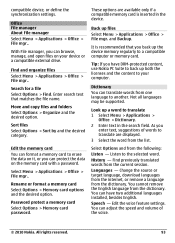
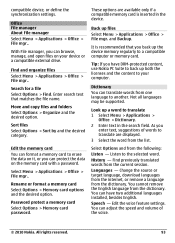
...languages may be supported.
Find previously translated words from the dictionary. Speech - Office File manager About File manager Select Menu > Applications > Office > File mgr.. Select Menu > Applications > Office > File mgr..
Tip: If you
enter text, suggestions of the voice.
© 2010 Nokia. Change the source or target language, download languages from the internet, or remove...
Nokia C6-00 User Guide in US English - Page 99


... files, such as the owner's cards.
Certificates should be used correctly in your device are using a SIM card service (network service).
Select Menu > Settings and Phone > Phone ... certificates makes the risks involved in remote
connections and software installation considerably smaller, they are unaffected. Remote phone locking -
Lock if SIM card changed -
Restore original ...
Nokia C6-00 User Guide in US English - Page 100


...software to access DRM-protected content. Select Menu > Settings > Phone > Phone mgmt. > Security settings > Protected content.
Revocation may limit...and status of applications and software:
100
© 2010 Nokia.
light.
When the standby breathing light is inserted in ...can see the software packages installed in the device. and the content if the files on your device.
You can...
Nokia C6-00 User Guide in US English - Page 101


... on Java™ technology with .jad or .jar file extensions
• Other applications and software suitable for the Symbian operating system with .sis or .sisx file extensions
• Widgets with your device. Control the use Nokia Application Installer in Certificate Management.
• If you install a file that is required for installing Java applications.
You can use of the...
Nokia C6-00 User Guide in US English - Page 102


....
102
© 2010 Nokia.
Online certificate check - Default web address -
Select from storing other software package may no longer be able to the person you may stop functioning. Select Yes to show your phone number to increase the amount of available memory.
After you from the following : Software installation - The files may use large...
Nokia C6-00 User Guide in US English - Page 109


... internet call provider if both the internet calls and the cellular phone. Depending on your device, you may also need to
suspect...an active profile.
© 2010 Nokia. You should service the device or install the device in bodily injury or ... for use with hearing aids for adequate signal strength.
Your mobile device model complies with the medical device.
Check regularly that ...
Nokia C6-00 User Guide in US English - Page 113
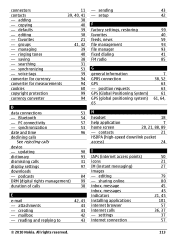
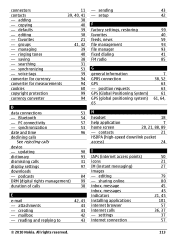
...
42
F
factory settings, restoring
99
favorites
40
feeds, news
59
file management
93
file manager
93
fixed dialing
41
FM radio
85
G
general information GPRS ...45 45 21, 45 101 57 36, 37 37 57
© 2010 Nokia. defaults - favorites - Bluetooth
54
- position requests GPS (Global Positioning ...installing applications internet browser internet calls - All rights reserved.
113
Similar Questions
How To Reinstall Nokia Jar File For Nokia-c6?
how to reinstall nokia jar file for nokia-c6?
how to reinstall nokia jar file for nokia-c6?
(Posted by vivekag14 10 years ago)
Java Installation In Nokia C6-00
how can install java in my nokia c6-00
how can install java in my nokia c6-00
(Posted by singhgurjeet756 11 years ago)
Sir How To Fix Auto Restart Of My Mobile Phone N5220/..?
(Posted by arostique20 11 years ago)
How Can I Remove Clock From Home Screen On C6-00 Mobile Phone
How can i remove clock from home screen on c6-00 mobile phone
How can i remove clock from home screen on c6-00 mobile phone
(Posted by Venkys1992 12 years ago)

